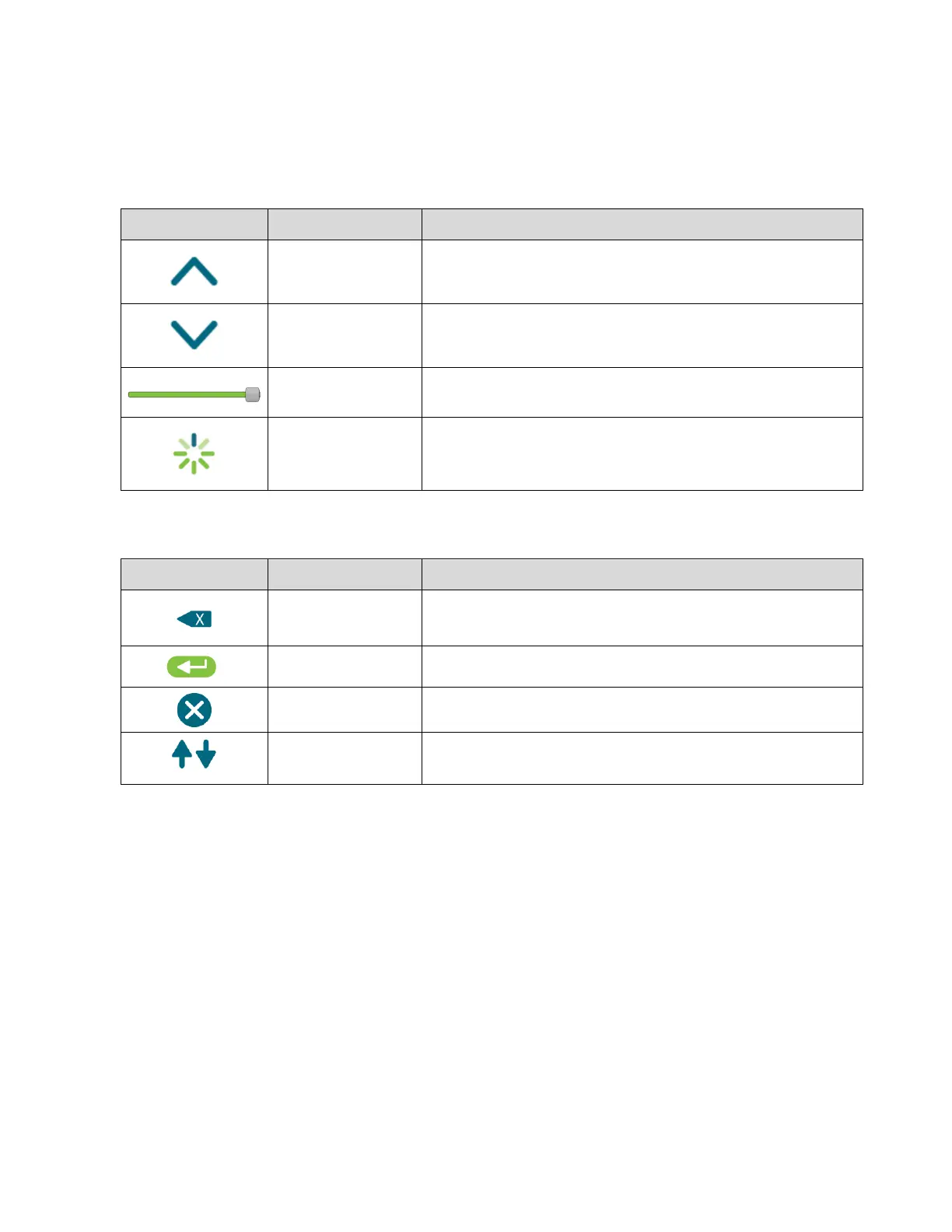21
SECTION 1: INTRODUCTION
1.3 Touchscreen and Operator Interface
Table 3: Settings Icons (continued)
Icon Name Description
Up or Increase
Moves up though a pick list or selection, or increases a
value.
Down or Decrease
Moves down though a pick list or selection, or decreases a
value.
Slider Bar Sets the brightness of the display.
Progress Indicator
Indicates that a process is in progress (i.e. battery calibration
discharge). The icon rotates giving an indication that the
process is active.
Table 4: Keyboard/Keypad Keys
Key Name Description
Backspace/Delete Deletes or backspaces over last-typed data.
Enter
Enters typed data.
Exit
Exits without saving the entry.
Upper/Lower case
toggle
Switches back and forth between the upper and lower-case
keyboard.