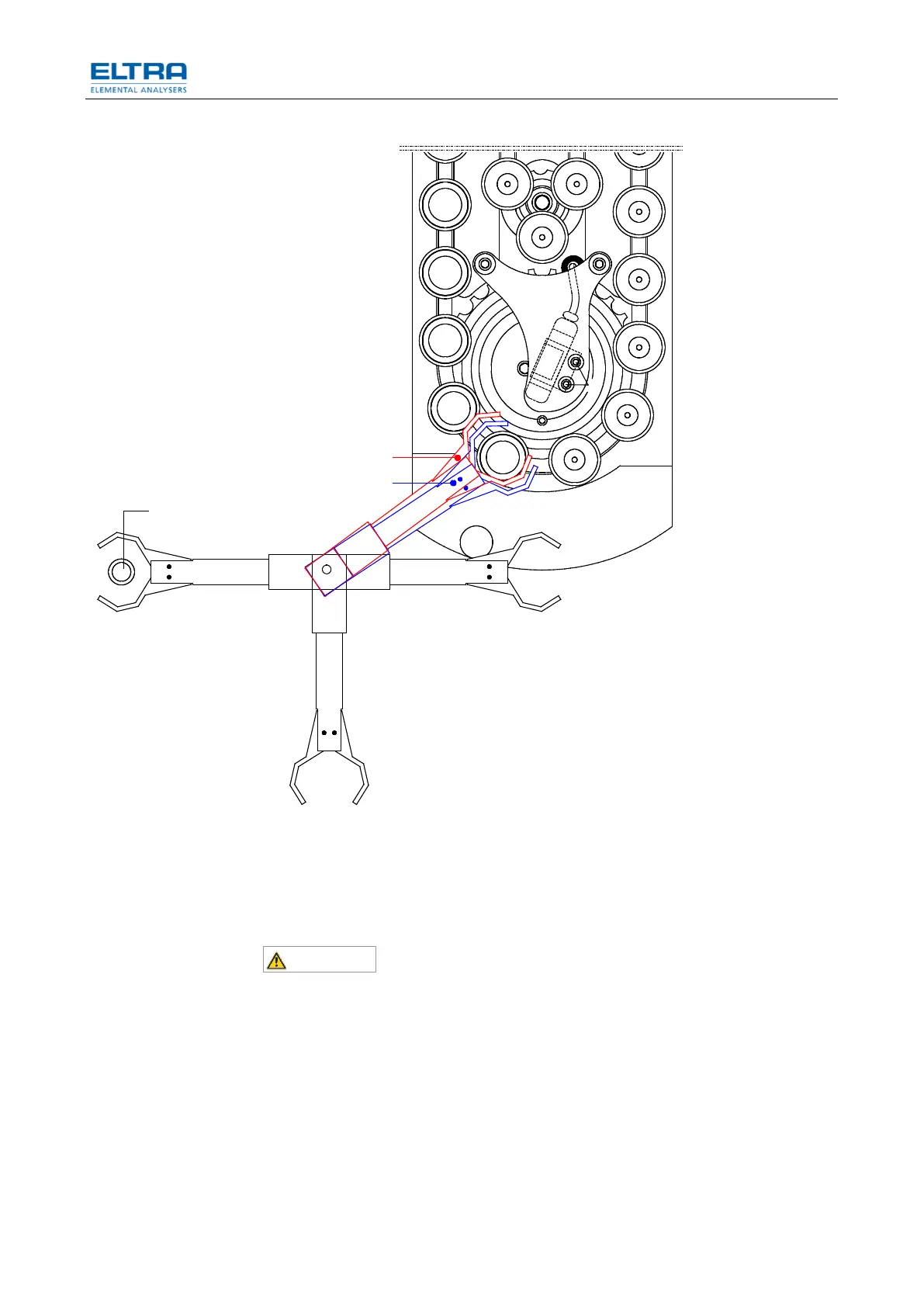Operating the machine
17
Fig. 16: Loader steps
• Press the adjust button (5) of image pneumatic connections again for only
about one second.
Now the horizontal laser (6) for sensing the position of the crucibles (1 to 4) is
continuously ON. This can be seen by looking at the sensor (7) in front of the laser
(6).
Don’t look directly into the laser beam.
If the laser (6) is ON and there is no beeping to hear, it means that the sensor (7) is
sensing the laser beam. For this, make sure that there is no crucible or anything
else between the laser (6) and the sensor (7) preventing the beam from reaching
the sensor (7).
• Interrupt the beam between the laser (6) and the sensor (7) to verify the
correct functioning of detector and beeper.
If the laser (6) is ON and the beeper is beeping, although the beam is not
interrupted, this means that the beam doesn’t hit the detector (7). The beeper
signalises this condition. In this case the laser (6) should be mechanically adjusted
6
7
9
8
1
4
3
J
Home position
Pedestal
Parking
position
Disposal
position
Pickup psition
pick
up
2