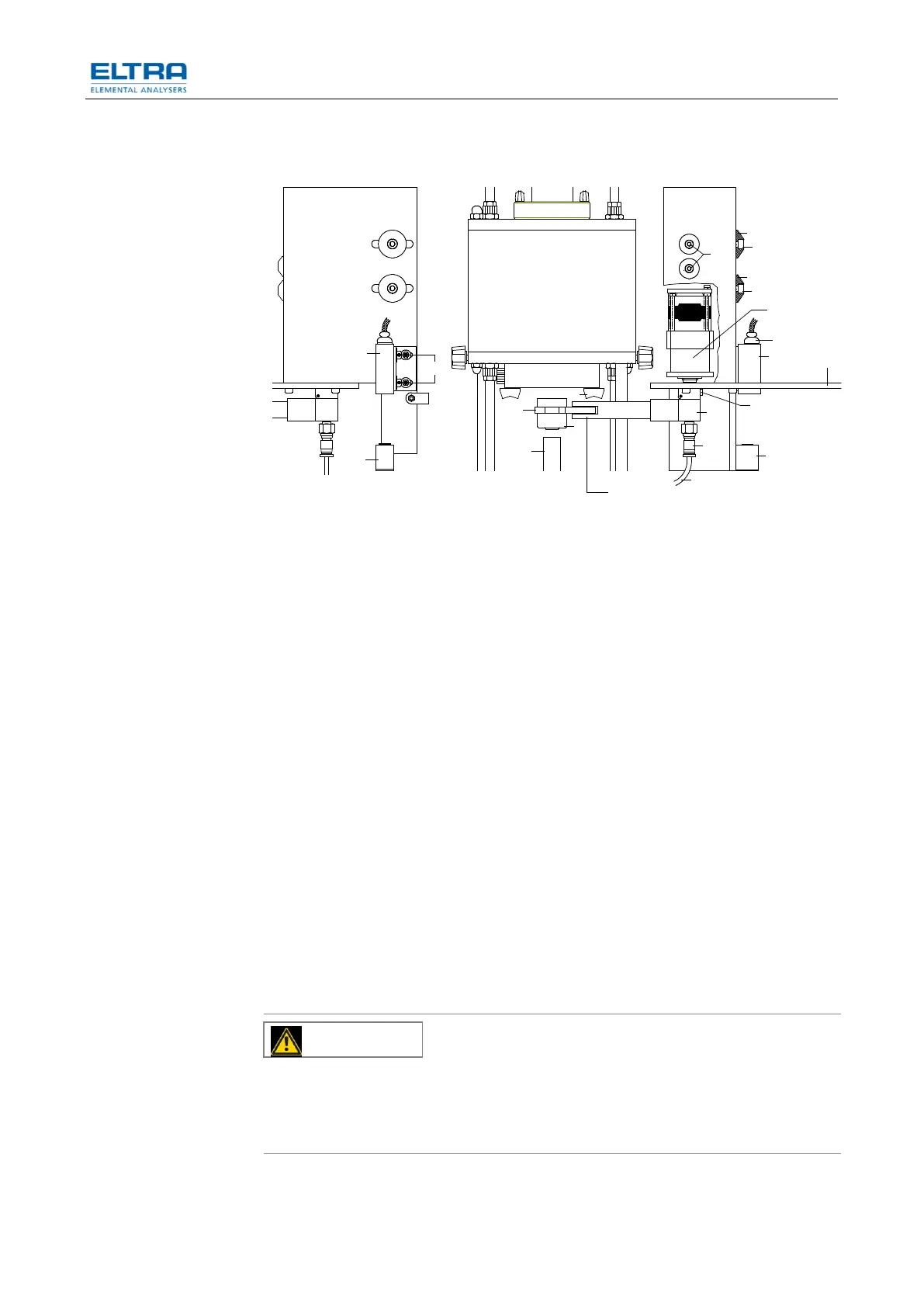Operating the machine
15
1.8 Up/Down adjustment of the arm
Fig. 15: Arm installation
• Apply compressed air to the analyzer. The fingers (6) resp. the arm (3) will
go to the UP position.
• Turn the arm (3) manually and position it underneath the wing nut (4).
• Adjust with the screws (9) the height of the arm (3) to be a maximum of only
1 mm underneath the winged nut (4). But even if the arm may touch this nut,
the adjustment is still O.K. The arm will not turn up to the nut (4) when in
operation.
NOTICE
Make sure that the wing nut (4) is properly fixed.
• Check whether the arm (3) is still in proper horizontal position.
• Check and if necessary adjust the position of the fingers (6) to hold the
crucible (7) in coaxial position to the pedestal (8) by readjusting the screws
(9) resp. by moving the arm (3) to the left and to the right and the screws (1)
by moving back and for.
1.9 Single step operation for mechanical adjustments
• Press the adjust button (5) see figure pneumatic connections, and keep it
pressed.
• Turn the mains power switch of the analyzer from position 0 to position 1.
• Release the adjust button immediately after the first beep of the beeper on
the loader’s electronic board.
1.10 Vertical laser
Eye injury
Laser beam
– Laser beam has high energy and can injure your eyes.
• Don’t look directly into the laser beam.
6
8
1
1
2
2
11
7
5
3
4
F
18
13
16
15
17
10
12
11
10
14648
14795
14796
148 19
9
14
