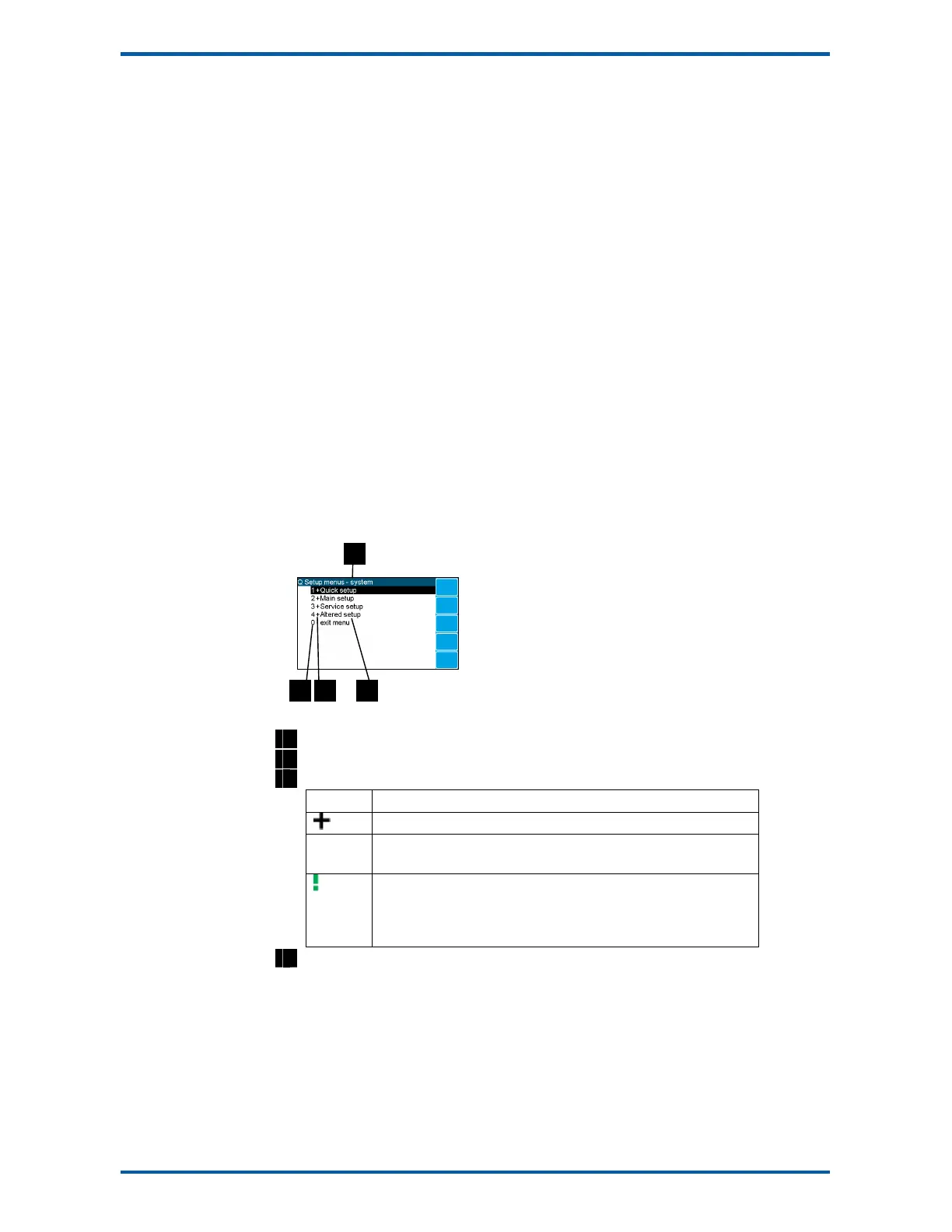EMC INDUSTRIAL GROUP LTD Setup
MW61A_IM_ALL_SV6.09d_en 16/47
SETUP key
Press to view the setup menus.
ALPHANUMERIC keypad
Used to enter numerical data values.
UP and DOWN keys
Use these keys to move up and down a menu, or to increase or decrease a setting when editing is en-
abled.
LEFT and RIGHT keys
Used to step thorugh macros and the selection of some other items.
ENTER key
Use this key to move forwards through the menu, or to confirm a change to a setting.
BACK key
Use this key to move backwards through the menu, or to cancel a change to a setting. Hold the key to
exit completely out of the menus and back to normal operation.
Displaying the Setup Menus
Press the SETUP key (Q) to display the setup menus.
Selecting a Menu Item
To the left of each menu item is a single digit. This is the Quick Key number. Simply key in this number
to select the corresponding menu item. Items which have a + to the left will then display a sub-menu in
the same format. Continue pressing Quick Keys to navigate to the desired setting. Refer to the Setup
Summary for the sequence of Quick Keys to go directly to each setting.
Alternatively, repeatedly press the ENTER key to step through all the menus, sub-menus and settings in
turn.
You can use the UP and DOWN keys to highlight a menu or sub-menu item, then press the ENTER key
to continue from there. When viewing a setting, the UP and DOWN keys will move between the set-
tings.
1
Menu name.
2
Quick Key number. Press key with same number to directly enter the named menu.
3
Menu item descriptor.
Element Description
Selecting this menu item will open a sub-menu.
(blank) Selecting this menu item will display the corresponding setting, or will
return from a sub-menu
The action described will be implemented directly either if the ENTER
key is pressed when item is highlighted or when the item’s Quick Key is
pressed. (Quick Key number is the left most number shown in the item
line)
4
Name of menu item.
Description of Menus
Quick setup
Quick setup menu contains the most important settings, and is a shortened version of the Main setup
menu. Use the Quick setup menu for initial setup of the unit. In many applications, no further setup will
be needed. The quick setup settings are marked with an asterix in the Setup Summary. (*)
Main setup
Main setup menu contains all standard information and settings. Use this menu to view the units infor-
mation (eg serial number), and adapt the unit for the application (eg change the speed demand output
to 0 to 20mA). The main setup settings are listed in the Setup Summary.
