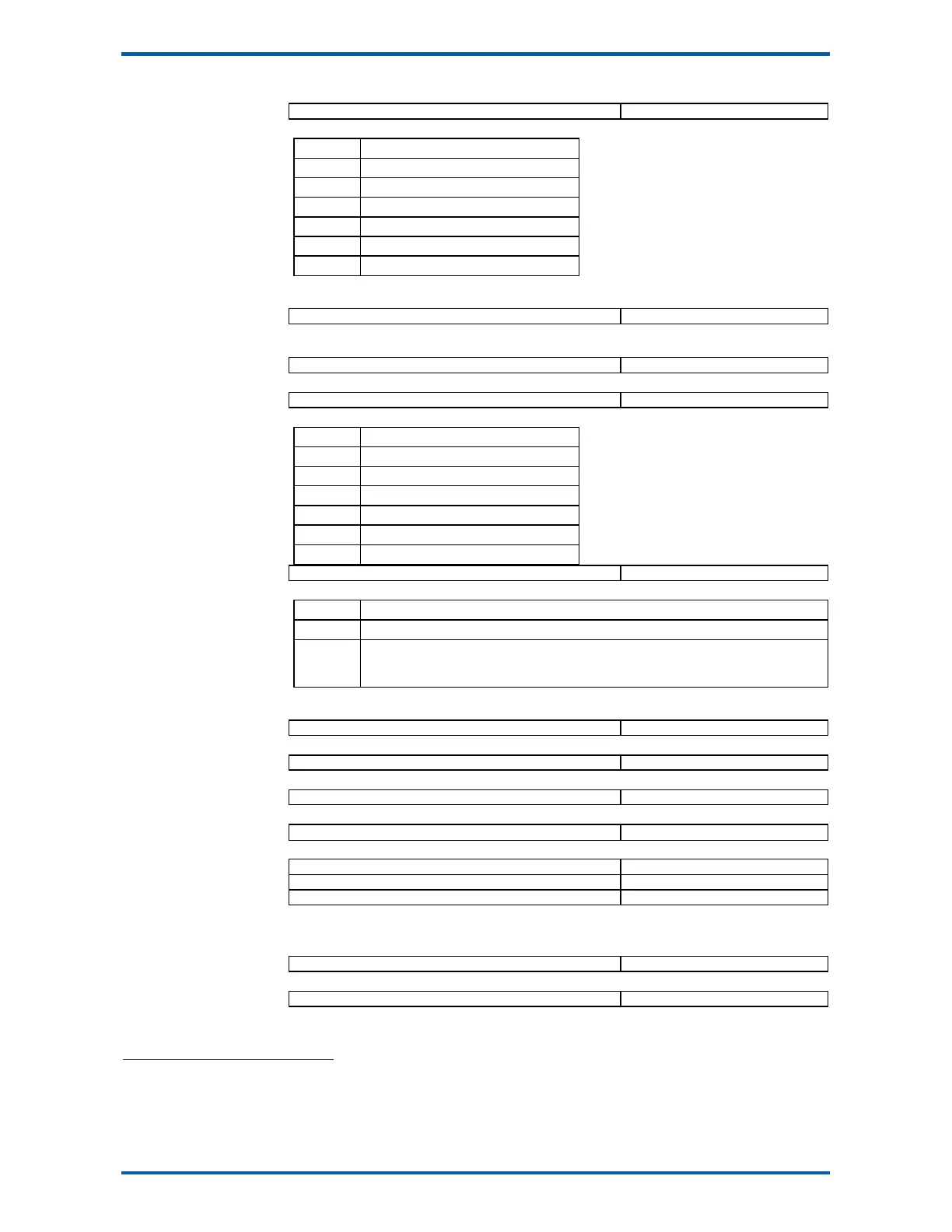EMC INDUSTRIAL GROUP LTD Communications & Display
MW61A_IM_ALL_SV6.09d_en 34/47
Printing & Macros
Q2551 print settings and macros
15
8922, g13 0
Used to start a print out of the settings or of the macros. Select the number of the print out required.
number printout
1 print quick settings
2 print main settings
3 print service macros
4 print altered settings
5 print altered macros
6 print all macros
Print options
Q25521 print continuous rate
16
8610, g13 0
Sets the rate at the which the print continuous macro is run. Use the UP and DOWN keys to select the
rate.
Q25522 disable macros [0=off, 1=on] 8616, g13 0
Disables all macros from running. This includes the system name macro.
Q25523 event print control 8586, g13 0
Controls what data is logged to the internal User Log File
control description
1 None
2 AlarmLog
3
4 BatchSummary
5
6 BatchDetail
Q25524 key macro options 8508, g13 0
Sets the behaviour of some of the operator key functions such as START and STOP.
options description
0 - 9 Preset options (fixed).
10-19
Behavour maybe customised with the Key Macros. The default macros are the same as
the preset options. e.g. If set to 10, the default Key Macro is the same as when the
option is set to 0. Similarly 11 to 1, 12 to 2 etc.
Macros
Q25531 print macro 1000, g13
This macro is run when PRINT is activated.
Q25532 print total macro 1100, g13
This macro is run when PRINT TOTAL is activated.
Q25533 print remote macro 1200, g13
This macro is run when a digital input with the function print, is activated.
Q25534 print total remote macro 1300, g13
This macro is run when a digital input with the function print total, is activated.
Q25535 user function 1 macro 3200, g13
Q25536 user function 2 macro 3300, g13
Q25537 user function 3 macro 3400, g13
These macros run when the user function (in the operator menu) is activated.
Macro subroutines
Q25541 system name macro 2000, g4
This macro sets the units name. This name is displayed by the display to identify the unit.
Q25542 print key subroutine 2100, g13
A subroutine used by the print key macro.
15
0=press EDIT then use up & down keys to select printout, 1=print quick settings, 2=print main settings, 3=print service settings,
4=print altered settings, 5=print altered macros, 6=print all macros
16
0=off, 1=100Hz, 2=50Hz, 3=20Hz, 4=10Hz, 5=5Hz, 6=2Hz, 7=1Hz, 8=2s, 9=5s, 10=10s, 11=30s, 12=1min, 13=2min, 14=5min,
15=10min
