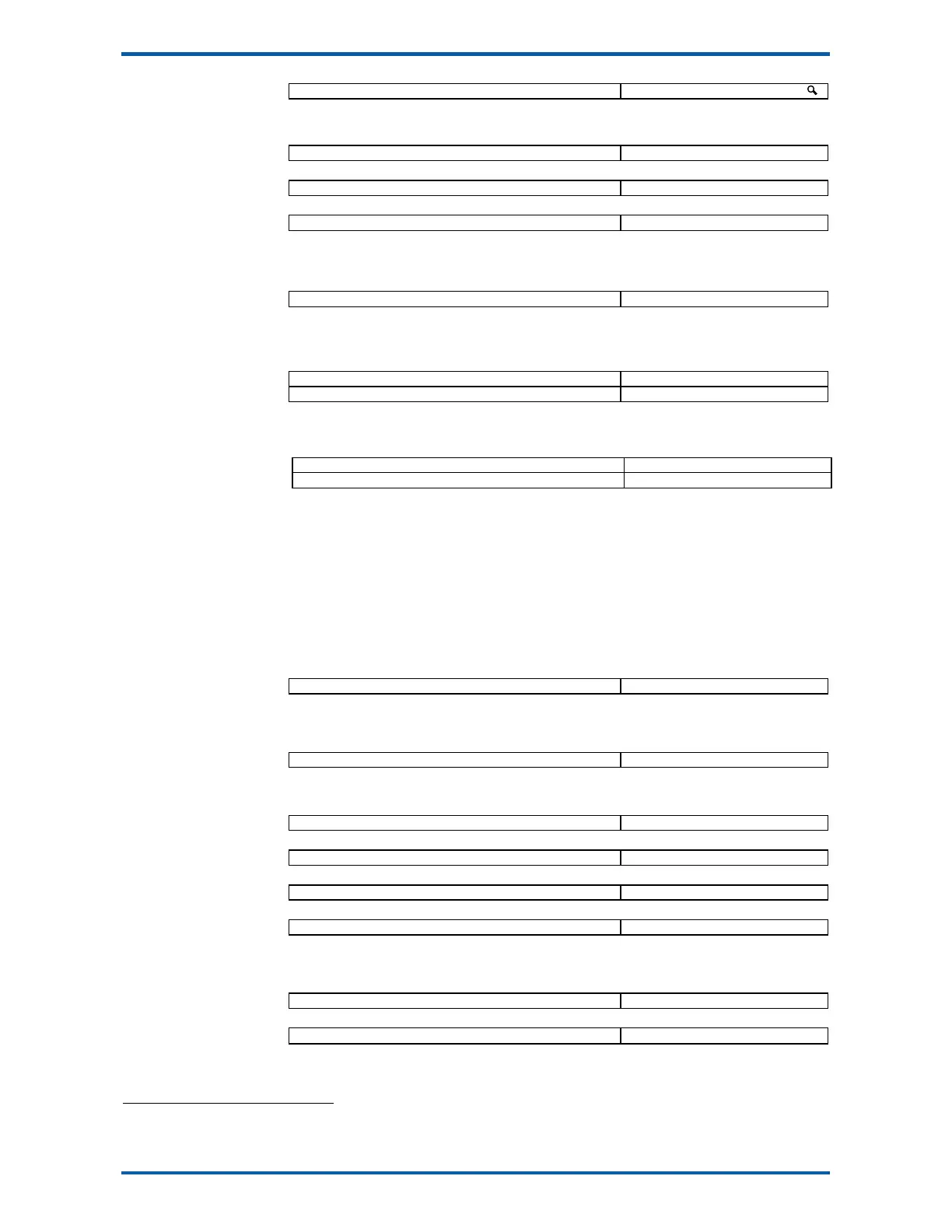EMC INDUSTRIAL GROUP LTD Basic Settings
MW61A_IM_ALL_SV6.09d_en 39/47
Q2618 MO3 serial number 8866
Displays the serial number of the MO3 option if fitted.
Reset settings
Q2631 reset loadcell calibration (1=reset to defaults) 8950 0
Set to 1 to reset the loadcell calibration to the default.
Q2632 reset comms settings (1=reset to defaults) 8952, g12 0
Set to 1 to reset the comms settings back top their defaults.
Q2633 reset other settings (1=reset to defaults) 8954 0
Set to 1 to reset all user settings to the defaults. A Quick or Main setup is required next. Does not
reset the loadcell calibration, comms settings or any of the macros.
Reset macros
Q2641 reset all macros (1=reset to defaults) 8956, g13 0
Set to 1 to reset all the macros to the defaults. Does not reset any settings.
Final calibration
Loadcell Calibration
Q2661 AI1 zero 8910 0
Q2662 AI1 span 8912 0
Loadcell calibration
Q2661 AI1 zero 8910 0
Q2662 AI1 span 8912 0
SETUP – DISPLAY
Basic Settings
Clock
The display has a clock whose data is sent to each transmitter connected to it. The clock is used to date
stamp printouts and can cause printouts (or other events) to occur at user set times during the day or
week. The clock will run continue to run for a few days or weeks without power. The time is also shown
in the top right corner of the display (if no alarms are present).
Q92191 clock enable 9910 0
Set to 0 to disable the clock or 1 to enable the clock. When disabled, time & date information is not
shown on any printouts.
Daylight saving
Q921921 locality 9912 0
Selects the locality for daylight saving correction. Use the UP & DOWN keys to select a locality or set to
0 to disable daylight saving correction or set to CUSTOM to set your own correction dates. If CUSTOM is
selected, the following three settings specify when the correction will be made.
Q921922 weekday & time for DST 9914
19
Selects the day of the week and time when the daylight saving correction will be made.
Q921923 start of daylight saving 9916 0
Selects the time of the year when daylight saving will start.
Q921924 end of daylight saving 9918 0
Selects the time of the year when daylight saving will end.
Q921925 daylight saving time (DST) 9920 0
Shows if daylight saving is on or off. If automatic daylight saving correction is off, then this setting may
be used to move the clock forwards or backwards by one hour.
Set clock
Q921931 set date 9922
Sets the date. For example to set 9 March 2007, enter 070309.
Q921932 set time 9924
Sets the time in 24hour format.
19
Defaults to whatever the current setting is.
