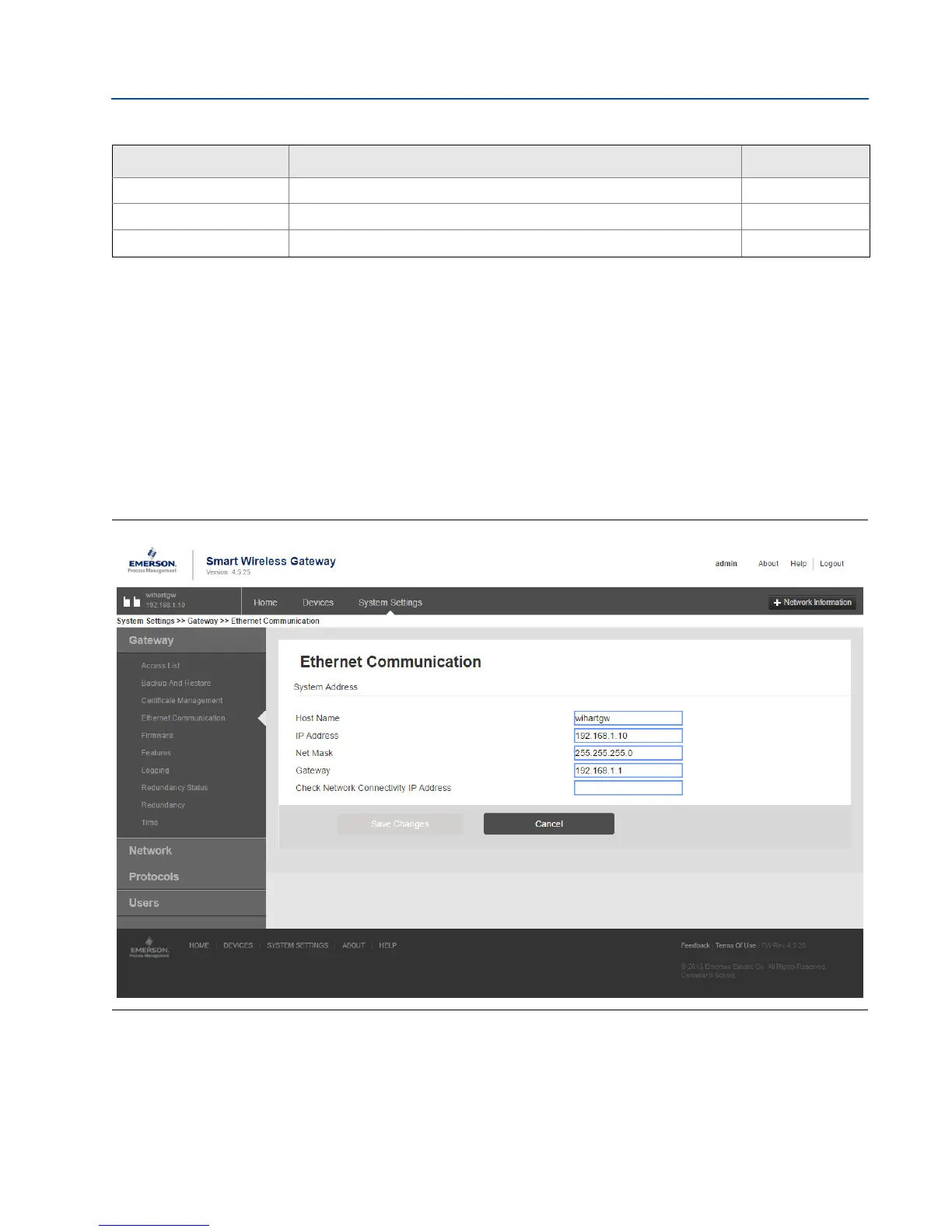Reference Manual
00809-0200-4420, Rev HC
Appendix D: Redundancy
July 2015
77
Redundancy
In addition to the redundancy diagnostics, an additional check may be configured to test
network connectivity to a host system or other application. The redundant system will use this
check to determine the best connectivity option and which Gateway should be set to the active
Gateway.
To configure network connectivity check:
1. Navigate to System Settings>Gateway>Ethernet Communication.
2. Enter the host system IP address in the Check Network Connectivity IP Address field.
3. Select Save Changes.
Figure D-8. Network Connectivity Check (System Settings>Gateway>Ethernet Communication)
REDUNDANT_B_MASTER Indication if Gateway B is the active system Boolean
REDUNDANT_B_PING Indication if Gateway B is able to ping designated host IP address Boolean
REDUNDANT_B_ETH0 Electrical connection status of the primary Ethernet port for Gateway A 8-bit unsigned int
Table D-1. Redundancy Diagnostics
Parameter Description Data type
