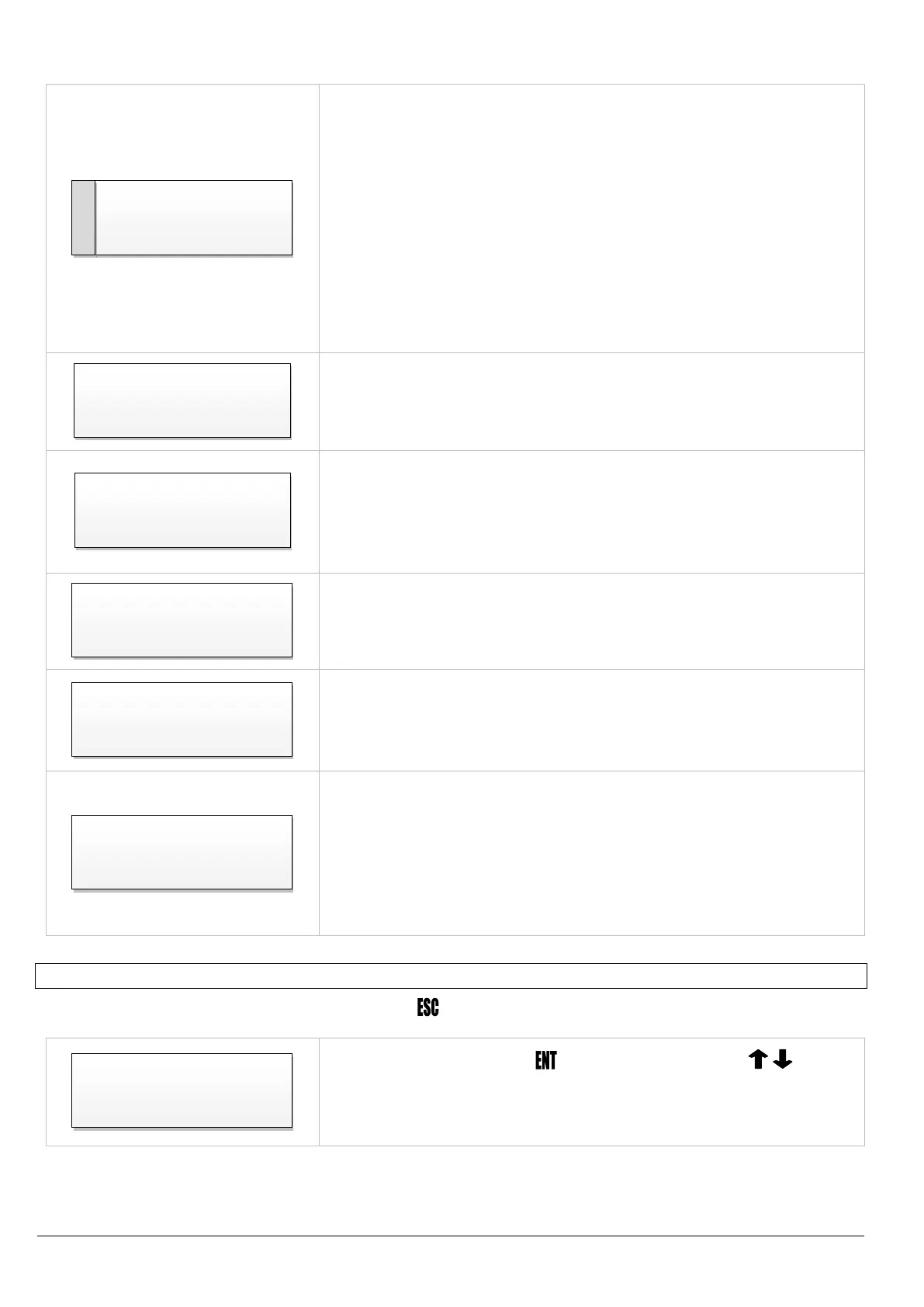1592016130 XV300K EN MASTER r1.1 16.06.2015
INPUT 1: Defines the percentage of the IN1 input among the following
possible signals: 0..10V=, 4..20mA, pwm (100Hz type with variable average
value).
INPUT PWM: Defines the percentage of the control value detected in the
input dedicated to the PWM input signal with variable frecuency (available
only on demand).
The percentage value refers to the range defined in the basic settings, in the
PWM min and PWM max parameters.
INPUT MODBUS: Defines the value transmitted by the modbus RTU from an
external MASTER controller. The value is effective if included inside the
range limited by the parameters Min limit and Max limit of the motor
settings [IM]
Defines the state of the digital inputs of the terminals I1, I2, I3 and I4.
An asterisk will be displayed next to the digital terminals connected to the
terminal “0V”
Defines the state of the relay 1, relay 2 and of the output 3 (open collector).
For the relays 1 and 2 the asterisk means that they are powered and the
contacts NO and COM are eachother closed. For the output 3 the asterisk
means that the transistor is service.
The instructions 2 and 3 are displayed only with [S1 CARD OPTION]
Defines the software version of the adjuster
[ONLY IF REAL TIME CLOCK AVAILABLE ]
Displays the date and time of the variable weekly clock.
This is a display-only window box.
To set the clock go to the clock menu inside the “operating parameters”
Caution: in the event of warning alarm the state window box disappears and
an alarm box is displayed until the problem is solved.
Alarm warning example:
Warns about an alarm due to the control I4 open.
Other warnings refer to the alarms of: overheating and probe missing
10.2 LANGUAGE SETTING
From any screen of the operating menu press the key to visualize the language set.
To change the language press and move with the arrows until it
reaches the language to set among the following available languages:
English – Italian – German – French – Spanish – Russian [available only with
OLED display]
