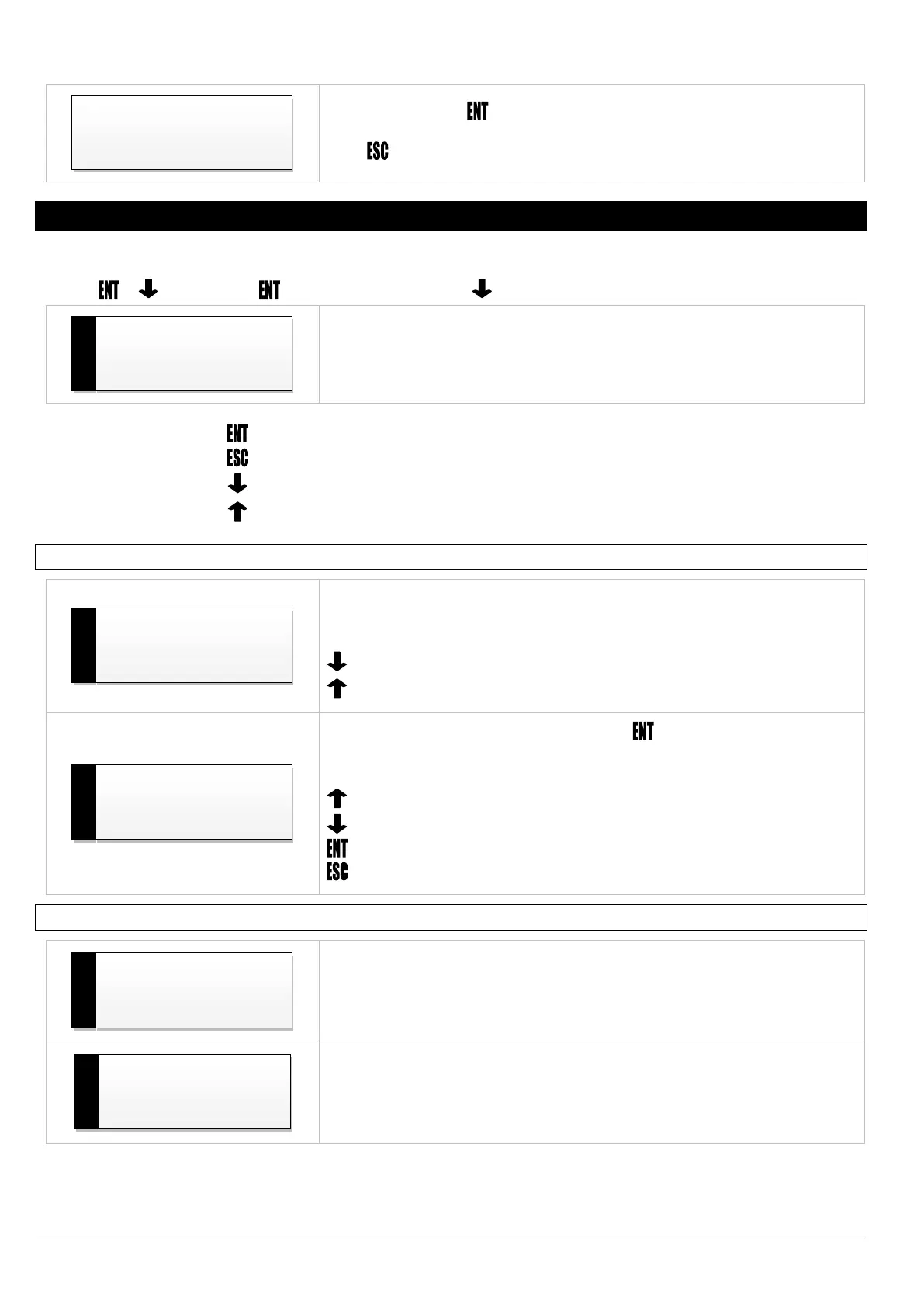1592016130 XV300K EN MASTER r1.1 16.06.2015
Press again the key to save the setting.
The asterisk at the right bottom indicates the language set.
Press to return to the sate menu
11 OPERATING PARAMETERS MENU - CHILLER
The operating parameters menu can be accessed from any visualization of the state menu, by pressing together the
keys + (hold the key pressed and press the key ).
The menu windows include the menu name and the corresponding
[identifying code].
The second line of the display is dotted
Press the key to access the parameters of the visualized menu;
Press the key to return to the state menu;
Press the key to go to the next menu;
Press the key to return to the previous menu.
11.1 PARAMETERS READING AND EDITING
The parameters windows display the name of the parameter, the
[identifying code] of the corresponding menu, the value of the parameter
and the unit of measure.
to go to the parameter below;
to go to the parameter above
To change the value of the parameter press , the arrow and the value of
the parameter in brackets mean that the system is in the parameter editing
mode, edit the value by pressing the following key:
to increase the value
to decrease the value
to save.
to return to the parameter
11.2 COOLING CYCLE PARAMETERS [CO1] - CHILLER
Pressure of the voltage/speed V1 point.
Min. 0 bar
Max. P2
Def. 20 bar
Pressure of the voltage/speed V2 point.
Min. P1
Max. P_MAX
Def. 24 bar
