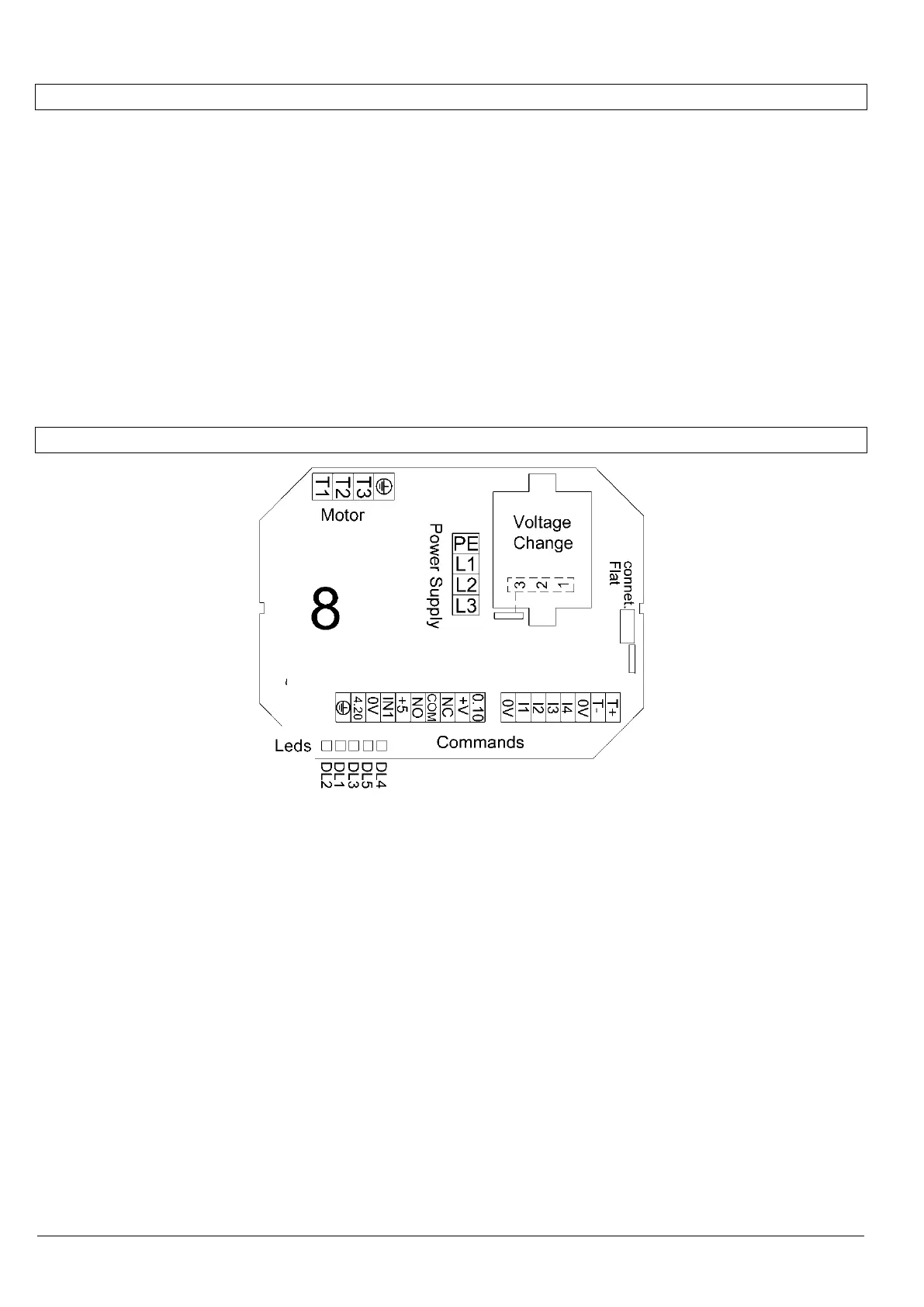1592016130 XV300K EN MASTER r1.1 16.06.2015
7.1 LED WARNING SIGNALS
DL1: yellow, starts to flash with input signal at minimum and increases the flashing frequency as the signal rises. It
goes on steady with signal = 100%. It follows the priority signal (see Basic Settings [BS] in the Factory Parameters
menu).
DL2: green, steady ON = power supply ON.
DL3: red, warning alarm ON
- 1 flash = power phase lost
- 2 flashes = external emergency
- 3 flashes = internal over-temperature
- 4 flashes = probe missing
- 5 flashes = stop for parameters programming or error settings.
DL4: green, flashing in modbus transmission.
DL5: red, flashing in modbus reception.
7.2 PANORAMIC VIEW CARDS
