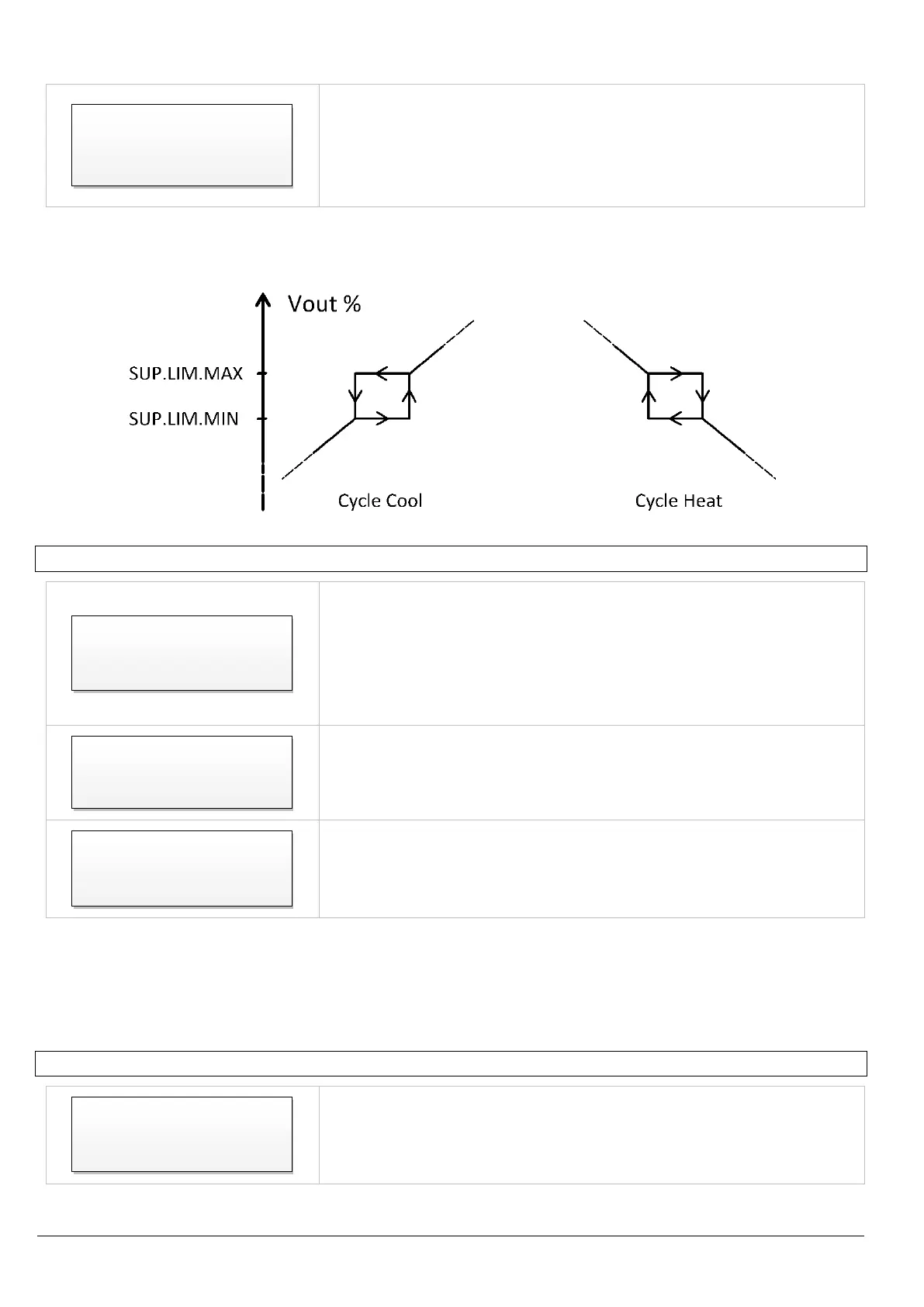1592016130 XV300K EN MASTER r1.1 16.06.2015
Higher voltage of the jump window.
Min. Sup.Min.Lim.1
Max. Sup.Min.Lim.2
Def. 30%
(this parameter is visualized only if “Suppress.1” is ON)
The functions “Suppress.2” and “Suppress.3” with corresponding limits operate alike the “Suppress 1” and are
prioritary functions on any operating cycle.
15.3 RELAY SETTINGS
Enables the internal relay based on the following settings:
Default (Def.) : enabled relay in a condition of regular operating, disabled
relay in emergency case (see Diagnosis on page 24).
Manual: enabled relay above the value Max.Lim.Rel.1 and disable under the
value Min.lim.rel.1.
Clock [OPTIONAL]: Enabled relay between the intervals of the clock timer
Value of pressure/temperature under which the relay is disabled.
This parameter is visualized only when “Relay1” is set on “Manual”.
Value of pressure/temperature above which the relay is enabled.
This parameter is visualized only when “Relay1” is set on “Manual”
[WITH S1 CARD]
The functions “Relay 2” and “Relay 3” with the corresponding limits operate alike the “Relay 1”. With manual
operation ON the relays exchange with reference to the signal of the priority probe except when the setting
“PRIORITY IN. [BS] = independent” is ON. In this case the Relay 1 makes reference to the analogical input 1and the
Relays 2 and 3 to the analogical input 2.
15.4 MODBUS SETTINGS
Defines the ModbusRTU address of the adjuster. It can go from 1 to 247.
Def. 1
