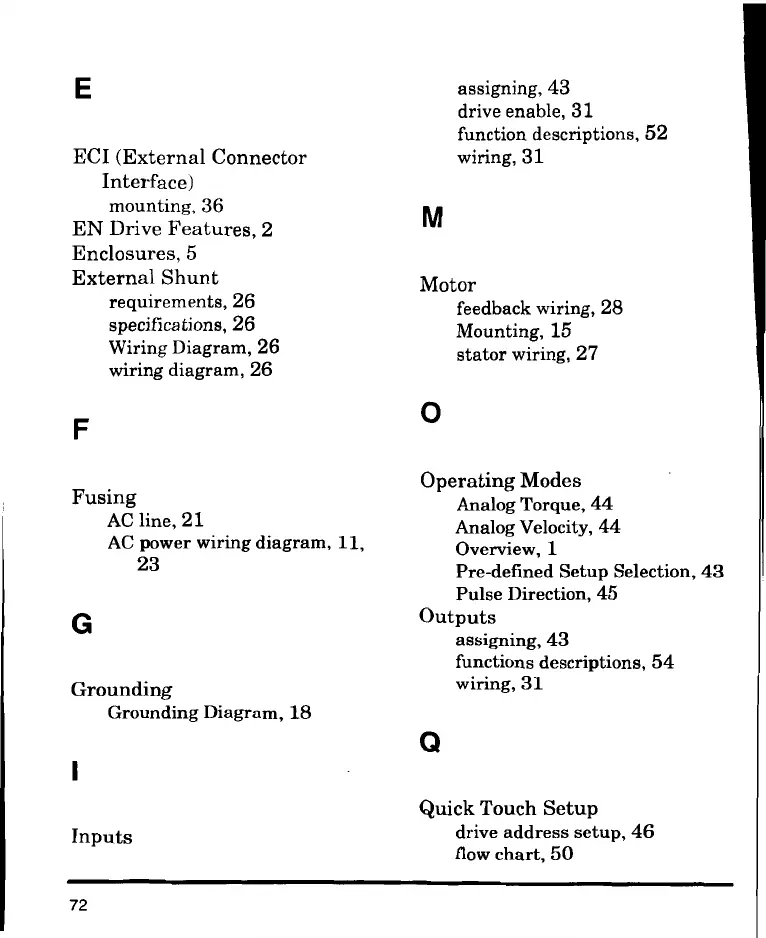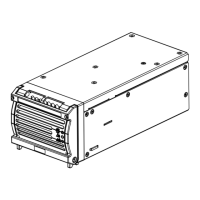E
ECI (External Connector
Interface)
mounting, 36
EN Drive Features, 2
Enclosures, 5
External Shunt
requirements, 26
specifications, 26
Wiring Diagram, 26
wiring diagram, 26
F
Fusing
AC line, 21
AC power wiring diagram, 11,
23
G
Grounding
Grounding Diagram, 18
1
Inputs
assigning, 43
drive enable, 31
function descriptions, 52
wiring, 31
M
Motor
feedback wiring, 28
Mounting, 15
stator wiring, 27
O
Operating Modes
Analog Torque, 44
Analog Velocity, 44
Overview, 1
Pre-defined Setup Selection, 43
Pulse Direction, 45
Outputs
assigning, 43
functions descriptions, 54
wiring, 31
Q
Quick Touch Setup
drive address setup, 46
flow chart, 50
72
