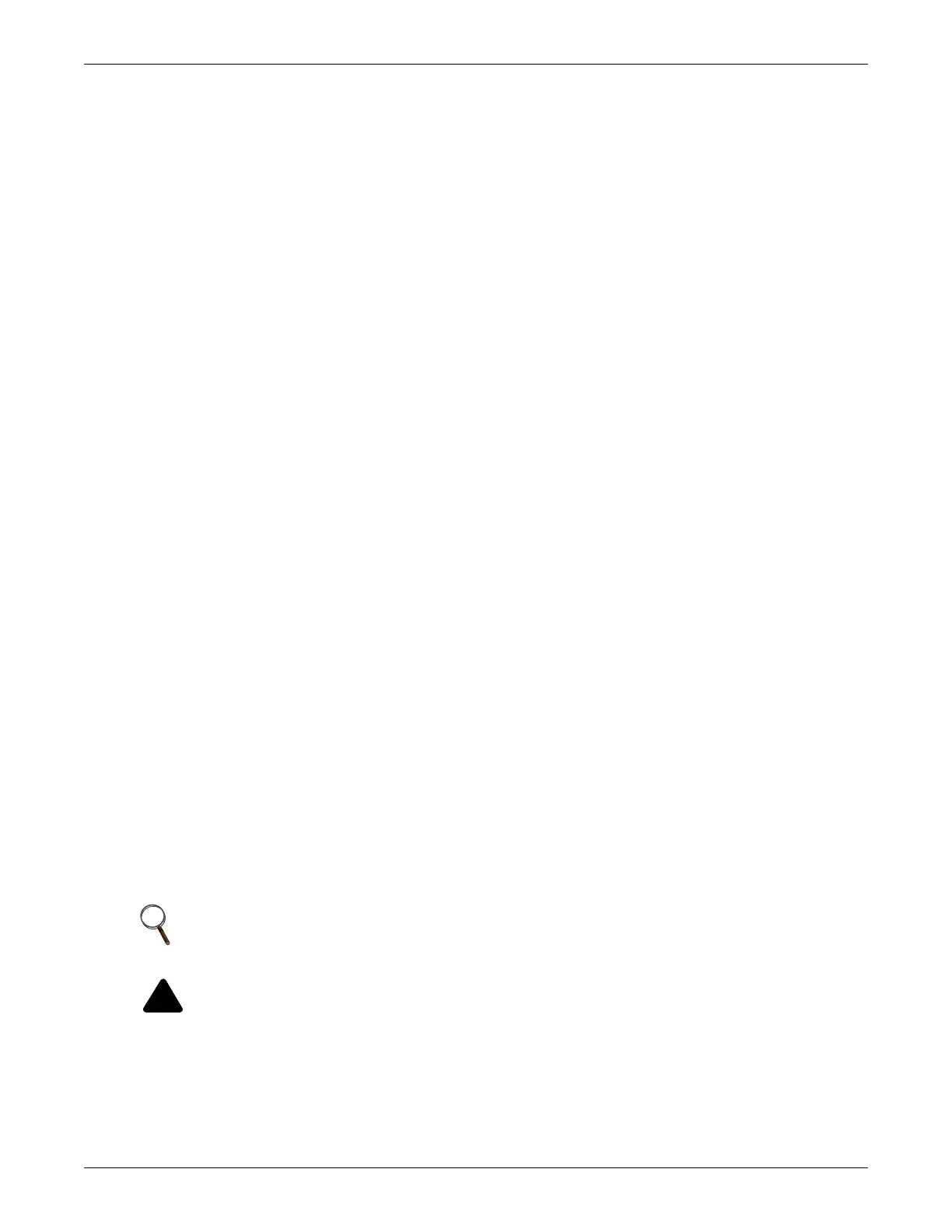Product Description
8
1.5.2 Manual Bypass Mode
Manual Bypass Mode occurs when the Standby/Manual Bypass button is pressed and held for about
2 seconds while the Liebert
®
GXT3
™
is in Mains (AC) Mode. Bypass operation is indicated by an
audible alarm and illuminated amber bypass indicator. (If other indicators are illuminated, refer to
7.0 - Troubleshooting). During Bypass Mode, mains power bypasses the inverter and provides
energy to the connected load.
NOTICE
Turning Off the UPS in Bypass Mode will result in loss of output power.
1.5.3 Battery Mode
The Liebert GXT3 enters Battery Mode when mains power fails or is outside acceptable values. The
battery system supplies power through the DC-to-DC converter to the inverter to generate clean AC
power for the connected loads.
When the Liebert GXT3 enters Battery Mode, the UPS sounds a half-second beep at 10-second
intervals. When approximately 2 minutes of run time remains, the beeps sound every 5 seconds to
warn that the battery is getting low (this Low Battery Warning is user-configurable).
In Battery Mode, the AC Input indicator is Off and the Battery Level indicators illuminate to warn
that a mains problem has occurred. Each battery level indicator represents a 20% capacity level. As
capacity decreases, fewer indicators remain illuminated. Refer to 7.0 - Troubleshooting.
For approximate battery run times, refer to Table 15.
NOTICE
Turning Off the Liebert GXT3 when it is in Battery Mode will result in loss of output power.
If the UPS is turned Off manually, it must be manually restarted after mains power returns.
If the UPS is turned Off by a communication signal or because the batteries are depleted, it
will operate as selected in the configuration program for Auto-Restart (Refer to 5.2.1 -
Configuration Program).
1.5.4 Battery Recharge Mode
Once mains power is applied to the Liebert GXT3, the Battery Charger begins charging the batteries.
1.5.5 Frequency Converter Mode
All models of the Liebert GXT3 are capable of frequency conversion. Frequency Conversion Mode can
be selected using the configuration program. Allowable frequency operating modes include:
• Auto Sensing - 50Hz or 60 Hz – Bypass Enabled
• Auto Sensing - 50Hz or 60 Hz – Bypass Disabled
• Frequency Converter - 50Hz – Bypass Disabled
• Frequency Converter - 60Hz – Bypass Disabled
NOTE
The default for all models of the Liebert GXT3 is “Auto Sensing - 50Hz or 60 Hz – Bypass
Enabled.”
CAUTION
Do not touch the AC input receptacle when the UPS is operating. AC input voltages may still
be present even when the AC input indicator is Off.
