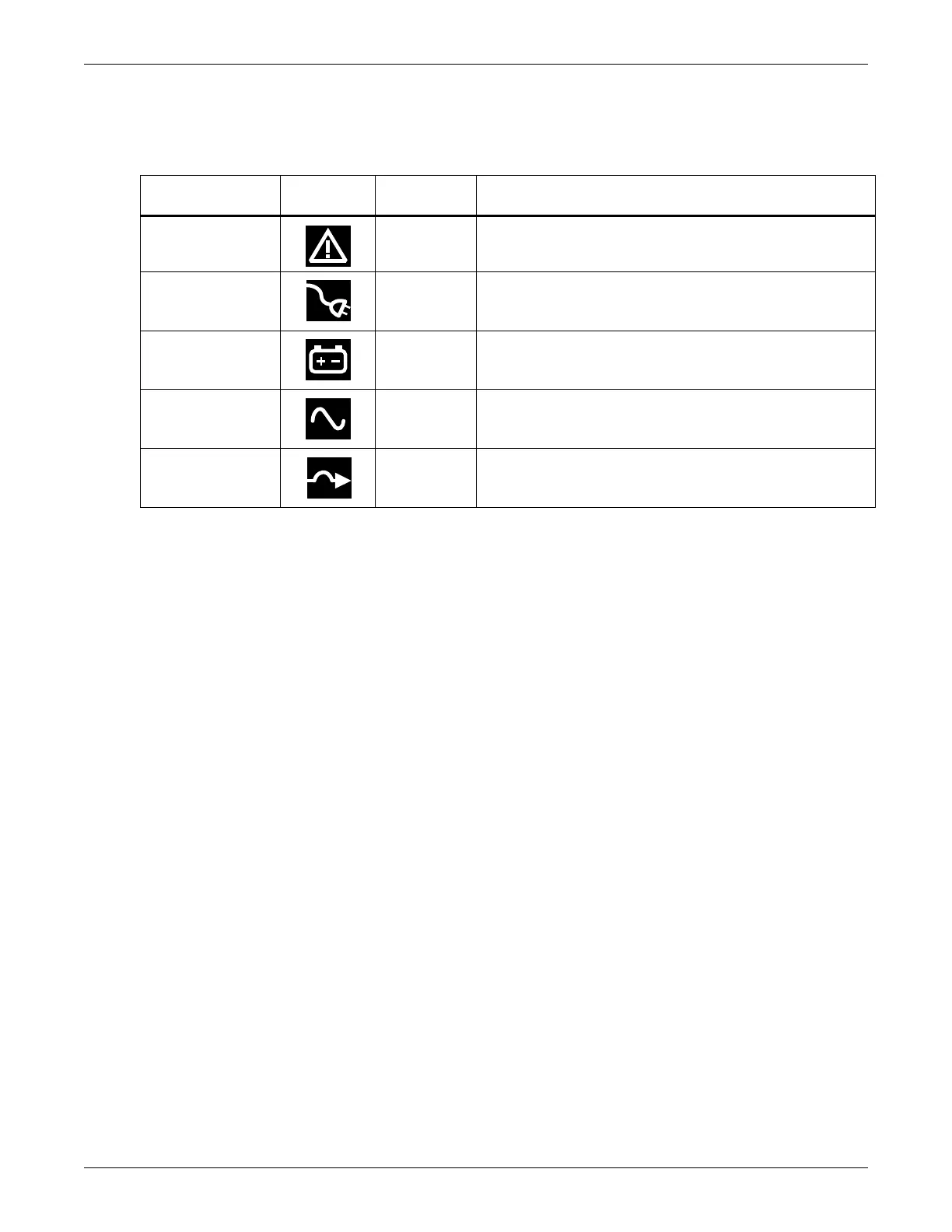Operation and Display Panel
19
3.2.2 UPS Status Indicators
UPS status is indicated by five symbols: fault indicator, AC input indicator, battery indicator,
inverter indicator and bypass indicator. Table 5 shows the symbols and their meanings.
Table 5 UPS status indicators
UPS Status
Indicator Icon Color Description
Fault Indicator Red On if the UPS has detected a fault; Off if there is no fault
AC input Indicator Green
On when the mains input power is normal; Off during mains
failure; flashing when mains power is outside specifications
Battery Indicator Amber
On when the battery is supplying power; Off when the battery
is not supplying power
Inverter Indicator Green
On when the inverter is supplying power; Off when the
inverter is not supplying power
Bypass Indicator Amber
On when the bypass is supplying power; Off when the bypass
is not supplying power; flashing when mains power is outside
specifications