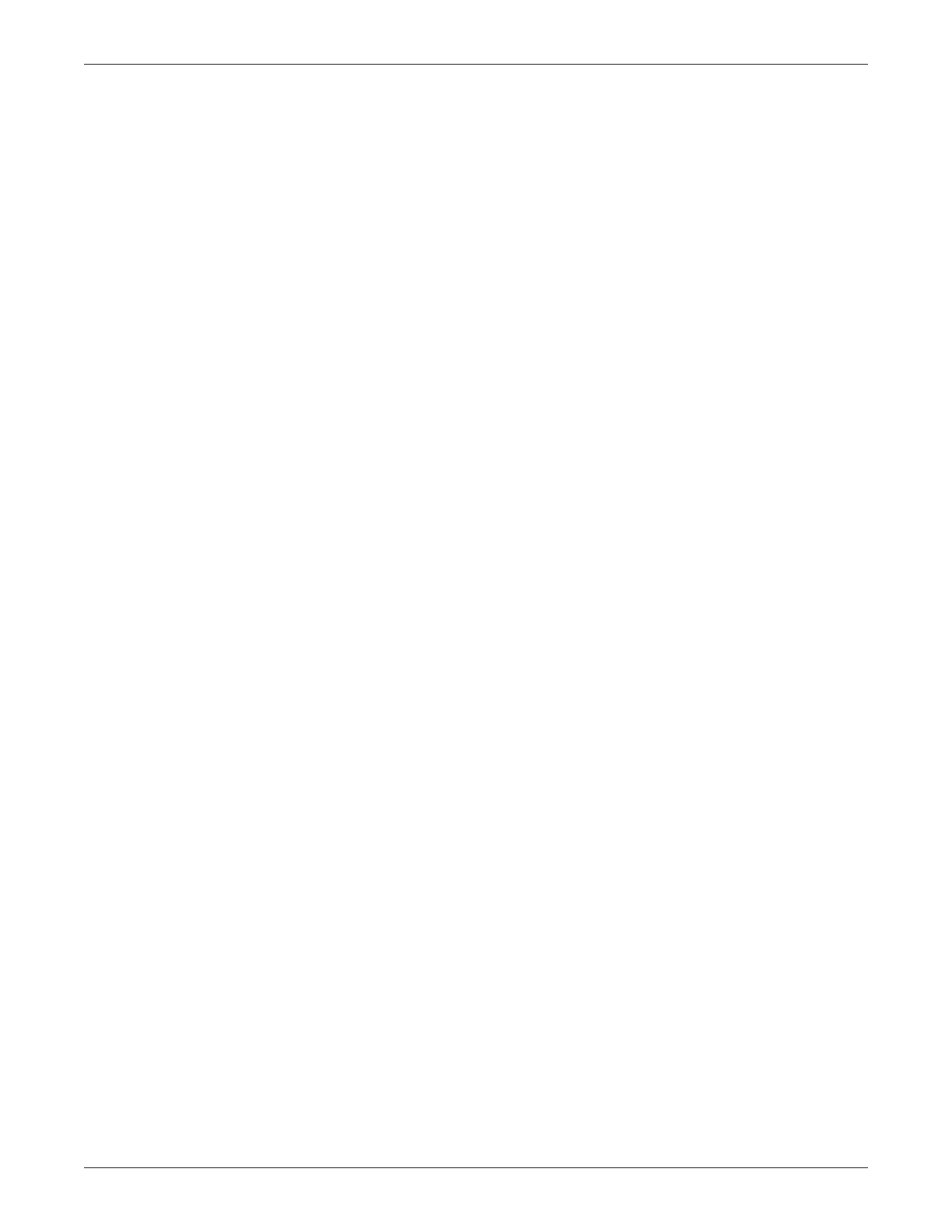Installation
16
2.6 Connecting Communication Cables
Communication cable connection includes USB and option card cables.
2.6.1 Connecting USB Communication Cables
1. Remove the USB communication cables from the accessories box.
2. Insert one end of the USB communication cable to the USB port on the rear panel of the Liebert
®
GXT3
™
(see Figure 2).
3. Insert the other end of the USB communication cable to the USB port of the computer.
2.6.2 Installing the Optional Liebert
®
IntelliSlot
®
Card and Communication Cables
1. Remove the protective cover of the Liebert IntelliSlot port on the Liebert GXT3 and set it aside.
2. Insert the Liebert IntelliSlot card into the Liebert IntelliSlot port and secure it with screws.
3. To connect any cable associated with a Liebert IntelliSlot card, refer to the user manual provided
with the card.
To configure and use the Liebert IntelliSlot communication card, refer to the card’s user manual.
Manuals for the various Liebert IntelliSlot cards are available at Liebert’s Web site:
www.liebert.com
