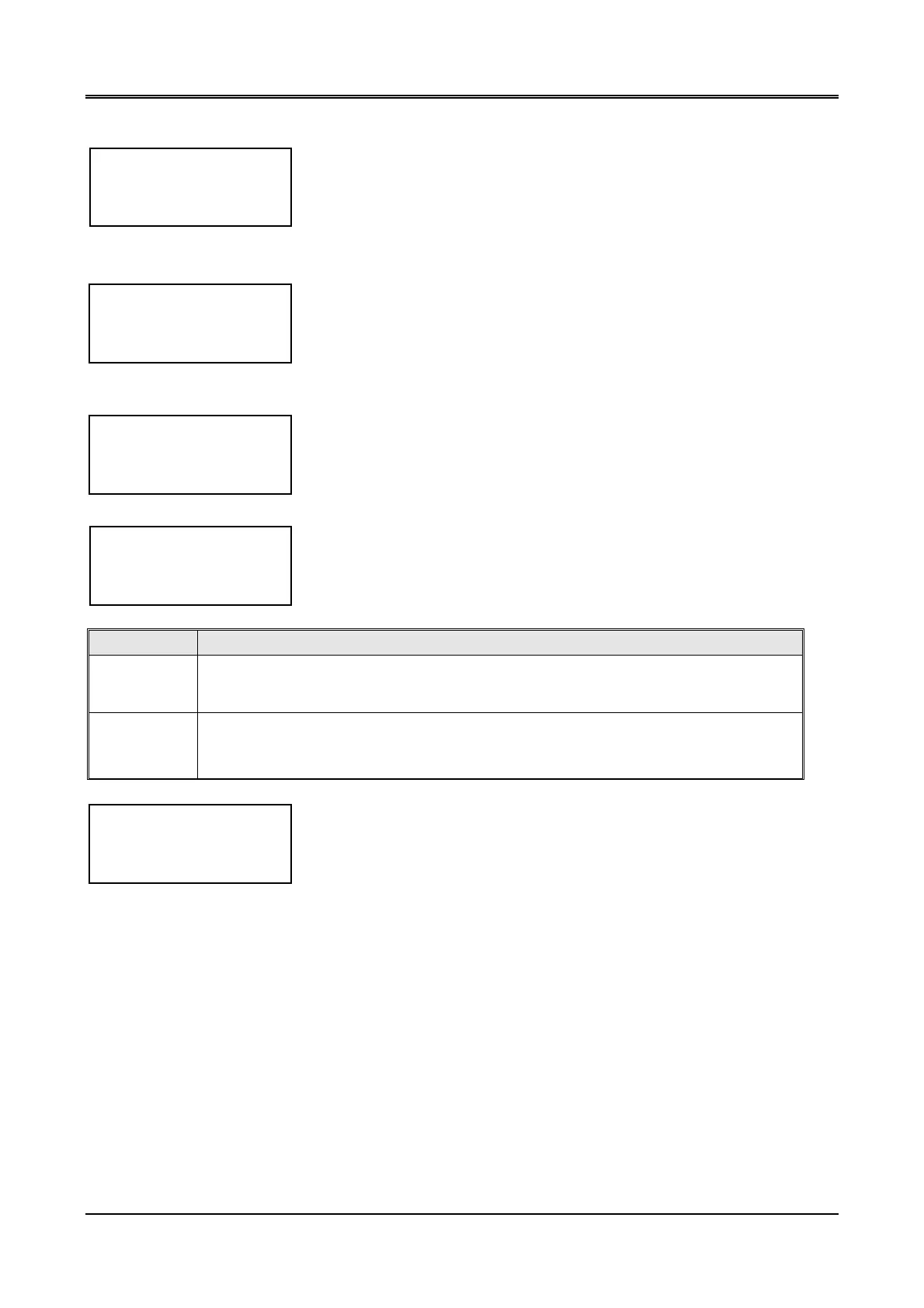Communication System Manual
UPS System: HIPULSE E
(Modbus/Jbus Interface) Programming Operator Panel
(04/07)
Page 4-3
Select PROTOCOL and press ENTER
The current setting of PROTOCOL xxxxxx will be displayed: it may be
LOC JBUS \ JBUS. Note: with LocJbus the modbus protocol is available on
232 db25 and on 485 there is local slave protocol; with Jbus set the modbus
protocol is 0n 485.
To select the JBUS protocol, use the menu button, press ‘UP’ to change to
JBUS, then press ENTER.
Press ESC to return to the previous window.
Select ID/CRC JBUS and press ENTER
Set user parameters to suit the type of installation.
Press ENTER to confirm settings.
Parameter Description
ID.
Number identifying the address of the UPS\MSS in the MODBUS/JBUS RTU network
Range 1-247 (default=1). Assign a different identification number to each device in a
multipoint connection.
CRC
L-H or H-L (default= H-L).
Note: Select H-L if the BMS uses CRC transmission with byte order [H-L] as standard
Press ESC to return to the previous window.
>PROTOCOL xxxxxx<
RESET PROTOCOL X
ID/CRC JBUS
COM PAR JBUS
ID. CRC JBUS
X HL
ROTATE START
EXIT ESC
PROTOCOL xxxxxx
PROTOCOL JBUS
RESET PROTOCOL X
>ID/CRC JBUS <
COM PAR JBUS
PROTOCOL JBUS
RESET PROTOCOL X
ID/CRC JBUS
COM PAR JBUS