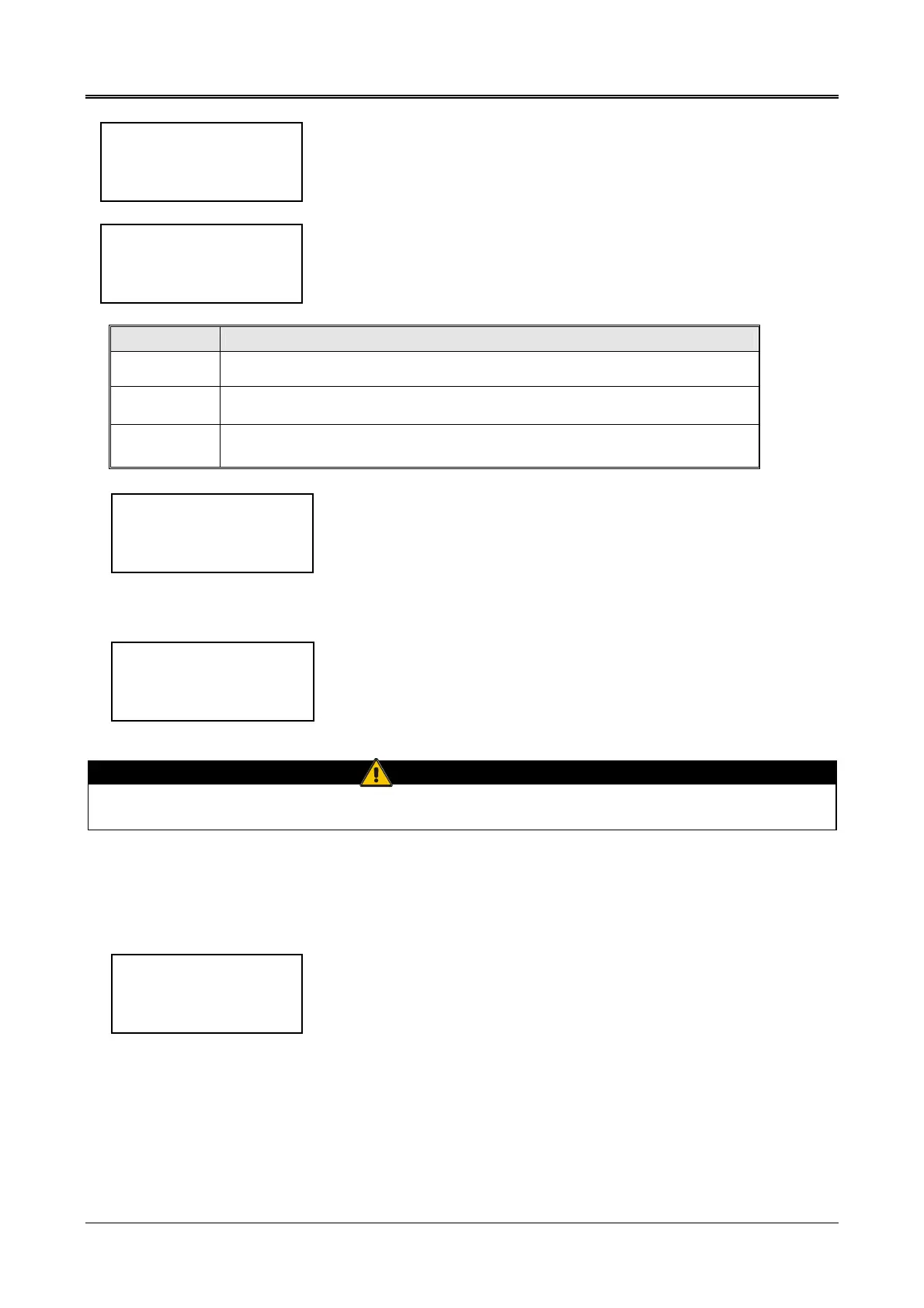UPS System: HIPULSE E
Communication System Manual
Programming on Operator Panel (Modbus/Jbus Interface)
Page 4-4
(04/07)
Select COMmunication PARameters for JBUS and press ENTER.
Set user-defined parameters in accordance with the type of protocol.
Press ENTER to confirm settings.
Parameter Description
STPB
StopBit x = 1 or 2 (default=1)
BAUD
Baud Rate = Rotating value (press UP) to set connection speed.
Range 1200\2400\4800\9600 (default)
PAR.
Parity = Rotating value (press UP) to set control parity.
Range: 1 [None] (default) or 2 [Even]
Press ESC to return to the previous window.
After you have finished entering settings, complete the programming process by confirming all the data entered
using the following window:
Select RESET PROTOCOL and press UP to select Y (YES), then press
ENTER.
Warning
If the user does not select ‘RESET PROTOCOL’ initialisation will not take place
and the selected protocol will not be applied.
Press ESC repeatedly to return to the Display window, moving back through the various windows until you get to
the default window.
Note:
If you have selected the MODBUS\JBUS RTU protocol, the information
window shown here is insignificant.
MODEM TYPE:
3COM U.S.ROBOTICS
MODEM STATUS:
NOT CONNECTED
STPB BAUD PAR.
x 9600 1
PROTOCOL JBUS
RESET PROTOCOL X
ID/CRC JBUS
>COM PAR JBUS<
PROTOCOL JBUS
RESET PROTOCOL X
ID/CRC JBUS
COM PAR JBUS
PROTOCOL JBUS
>RESET PROTOCOL Y<
ID/CRC JBUS
COM PAR JBUS<