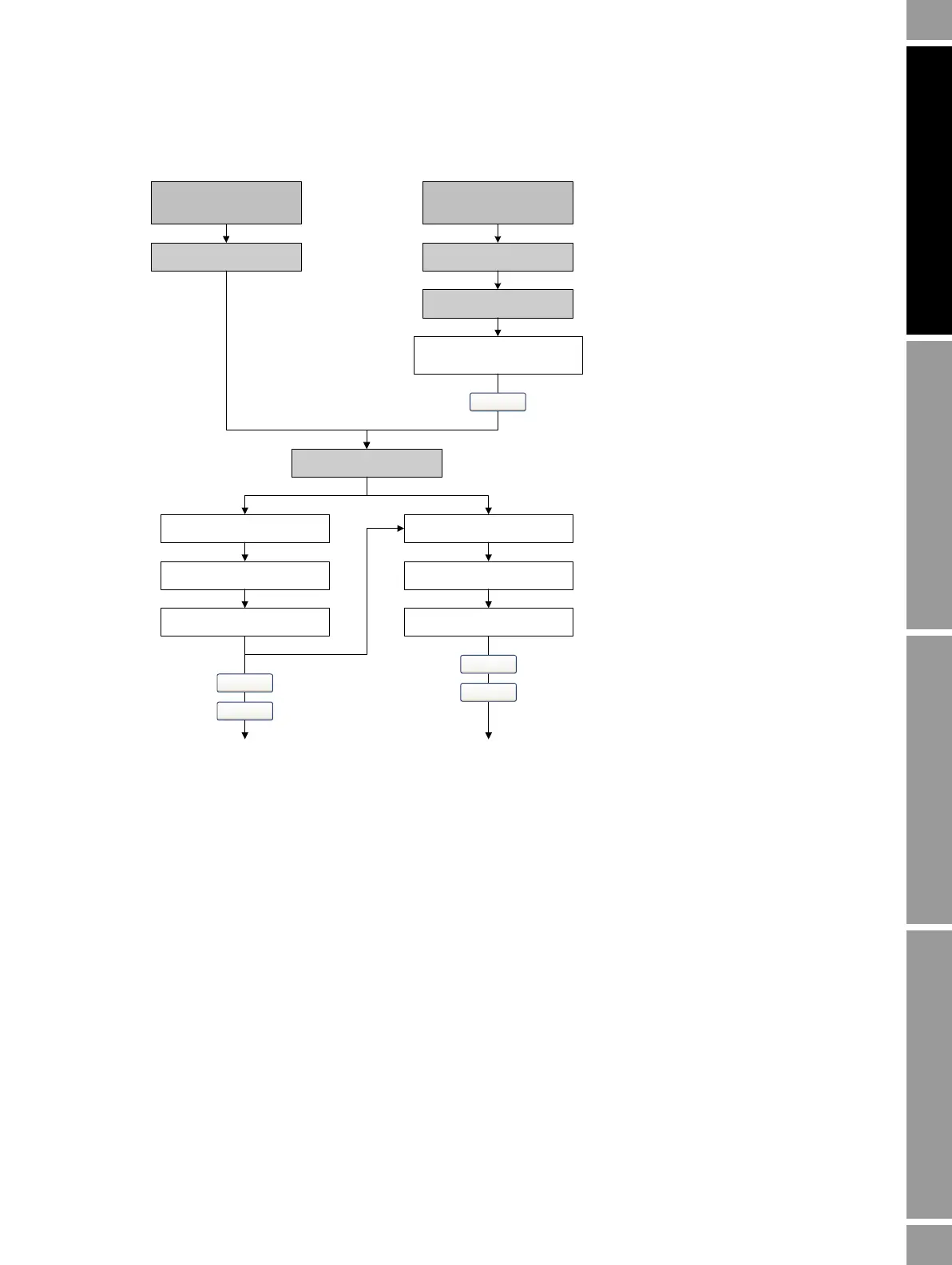(1) Choose Primary if the external
device will probably be accessed by
another device acting as a secondary
master (e.g., a Communicator).
Choose Secondary if the external
device will probably be accessed by
another device acting as a primary
master.
(2) If you are configuring both Polled
Variable 1 and Polled Variable 2, use
the same Poll Control setting for
both. If you do not, Poll as Primary
will be used for both devices.
