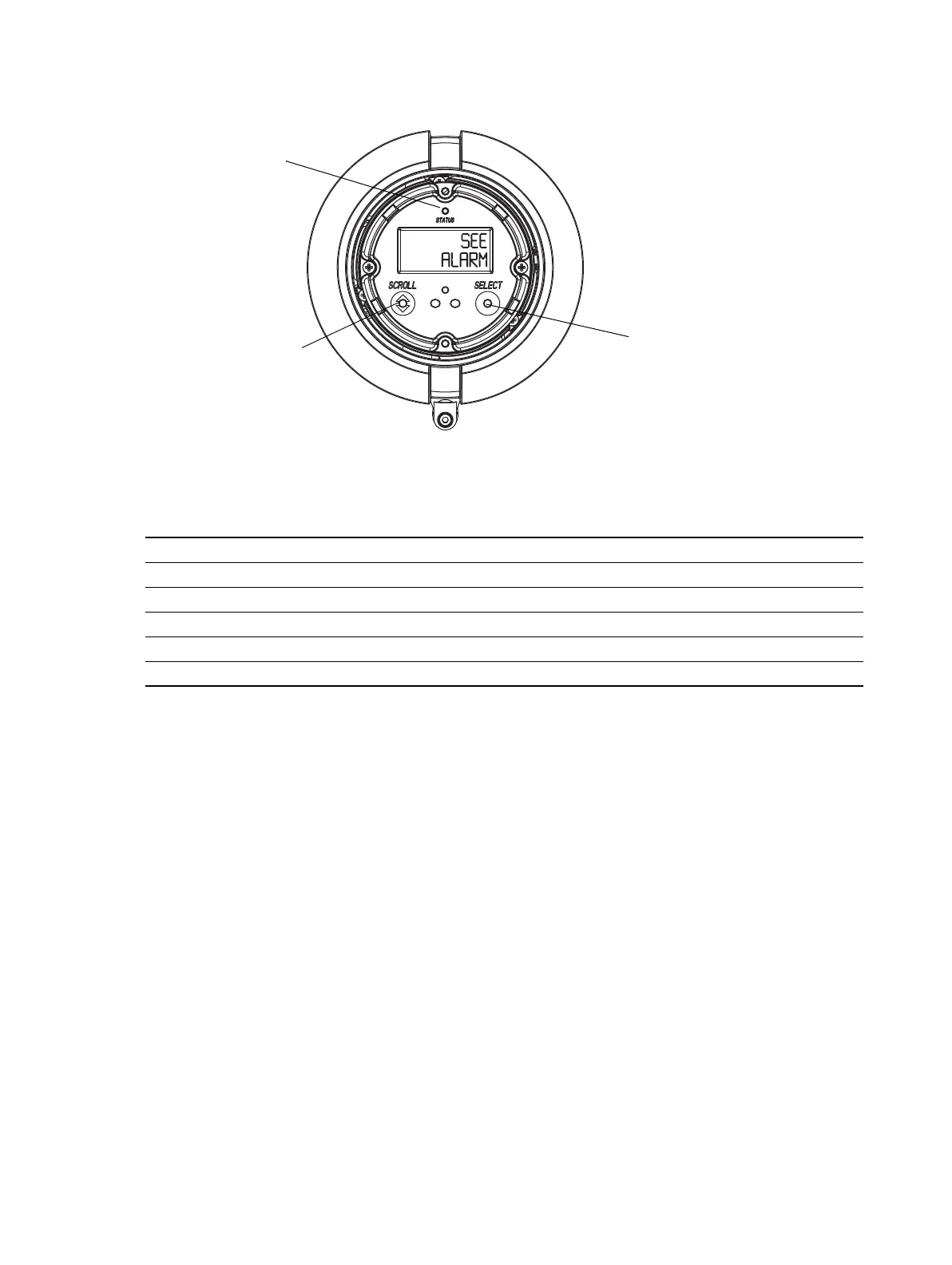58 Micro Motion Series 1000 and Series 2000 Transmitters
Using the Transmitter
Figure 7-1 Display status LED
Alarms in the alarm list are listed by number. To view specific alarms in the list:
1. Activate and hold
Scroll and Select simultaneously until the words SEE ALARM appear on
the screen. See Figure 7-1.
2.
Select.
3. If the alternating words
ACK ALL appear, Scroll.
4. If the words
NO ALARM appear, go to Step 6.
5.
Scroll to view each alarm in the list. See Section 12.12 for an explanation of the alarm codes
reported by the display. The status LED changes color to reflect the severity of the current
alarm, as described in Table 7-2.
6.
Scroll until the word EXIT appears.
7.
Select.
Table 7-2 Priorities reported by the Model 1700/2700 status LED
Status LED state Alarm priority
Green No alarm – normal operating mode
Flashing green
(1)
(1) If the LED blinking option is turned off (see Section 8.14), the status LED will flash only during calibration. It will not
flash to indicate an unacknowledged alarm..
Unacknowledged corrected condition
Yellow Acknowledged low severity alarm
Flashing yellow
(1)
Unacknowledged low severity alarm
Red Acknowledged high severity alarm
Flashing red
(1)
Unacknowledged high severity alarm
Status LED
Scroll optical
switch
Select optical switch
