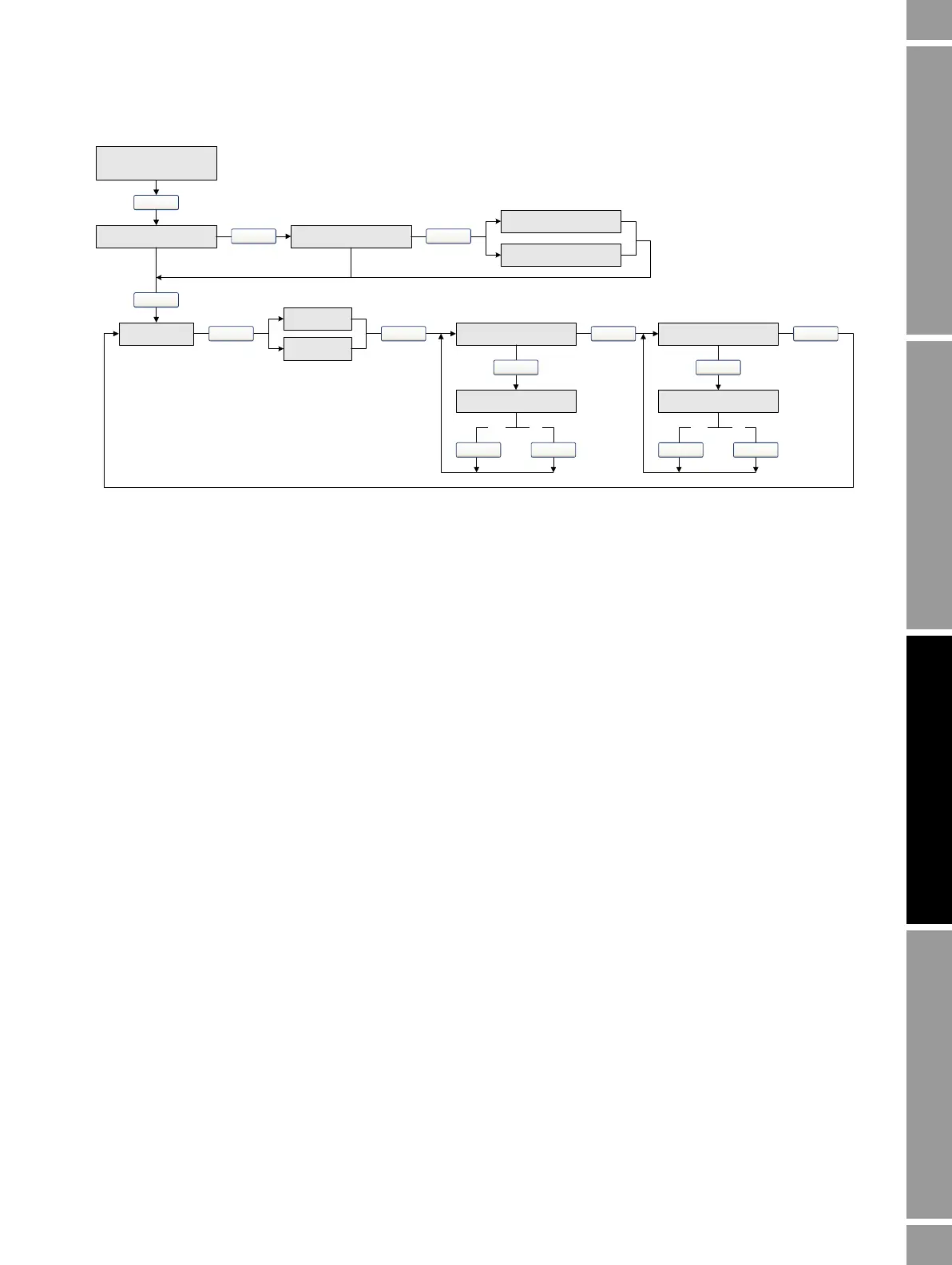Configuration and Use Manual 63
Using the Transmitter
Required Configuration Optional ConfigurationUsing the TransmitterFlowmeter Startup
Figure 7-3 Controlling totalizers and inventories with the display
With ProLink II software
Using ProLink II, you can:
• Start and stop all totalizers and inventories together
• Reset all totalizers and inventories simultaneously, including API and ED totalizers
• Reset each totalizer and inventory separately (except API totalizers)
To control ED totalizers and inventories, choose
ProLink > ED Totalizer Control. To control all other
totalizer and inventory functions, choose
ProLink > Totalizer Control.
To reset inventories using ProLink II, you must first enable this capability. To enable inventory reset
using ProLink II:
1. Choose
View > Preferences.
2. Select the
Enable Inventory Totals Reset checkbox.
3. Click
Apply.
With a Communicator
You can start and stop all totalizers and inventories, or reset individual (or all) totalizers with a
Communicator. All of these functions are accessed from the Process Variables menu.
RESET
(6)(7)
Select
Scroll
STOP/START
(4)(5)
RESET YES?
Process variable
display
STOP/START YES?
Scroll
Mass total
(1)
Volume total
(1)
Scroll
Select
Yes No
Select Scroll
EXIT
Select
Yes No
Select Scroll
ED total
(1)(2)
Scroll
API total
(1)(2)
Scroll
E1--SP
(3)
E2--SP
(3)
Scroll Scroll
(1) Displayed only if configured as a display variable (see Section 8.14.6).
(2) The petroleum measurement application or enhanced density application must be enabled.
(3) The Event Setpoint screens can be used to define or change Setpoint A for Event 1 or Event 2 (from the single-setpoint event
model). These screens are displayed only for events defined on mass total or volume total. See Section 8.11 for more information.
To change the setpoint for an event defined on mass total, you must enter the totalizer management menu from the mass total
screen. To change the setpoint for an event defined on volume total, you must enter the totalizer management menu from the
volume total screen.
(4) The display must be configured to allow stopping and starting (see Section 8.14).
(5) All totalizers and inventories will be stopped and started together, including API and enhanced density totalizers and inventories.
(6) The display must be configured to allow totalizer resetting (see Section 8.14).
(7) Only the totalizer currently shown on the display will be reset. No other totalizers will be reset, and no inventories will be reset.
Be sure that the totalizer you want to reset is displayed before performing this reset.
