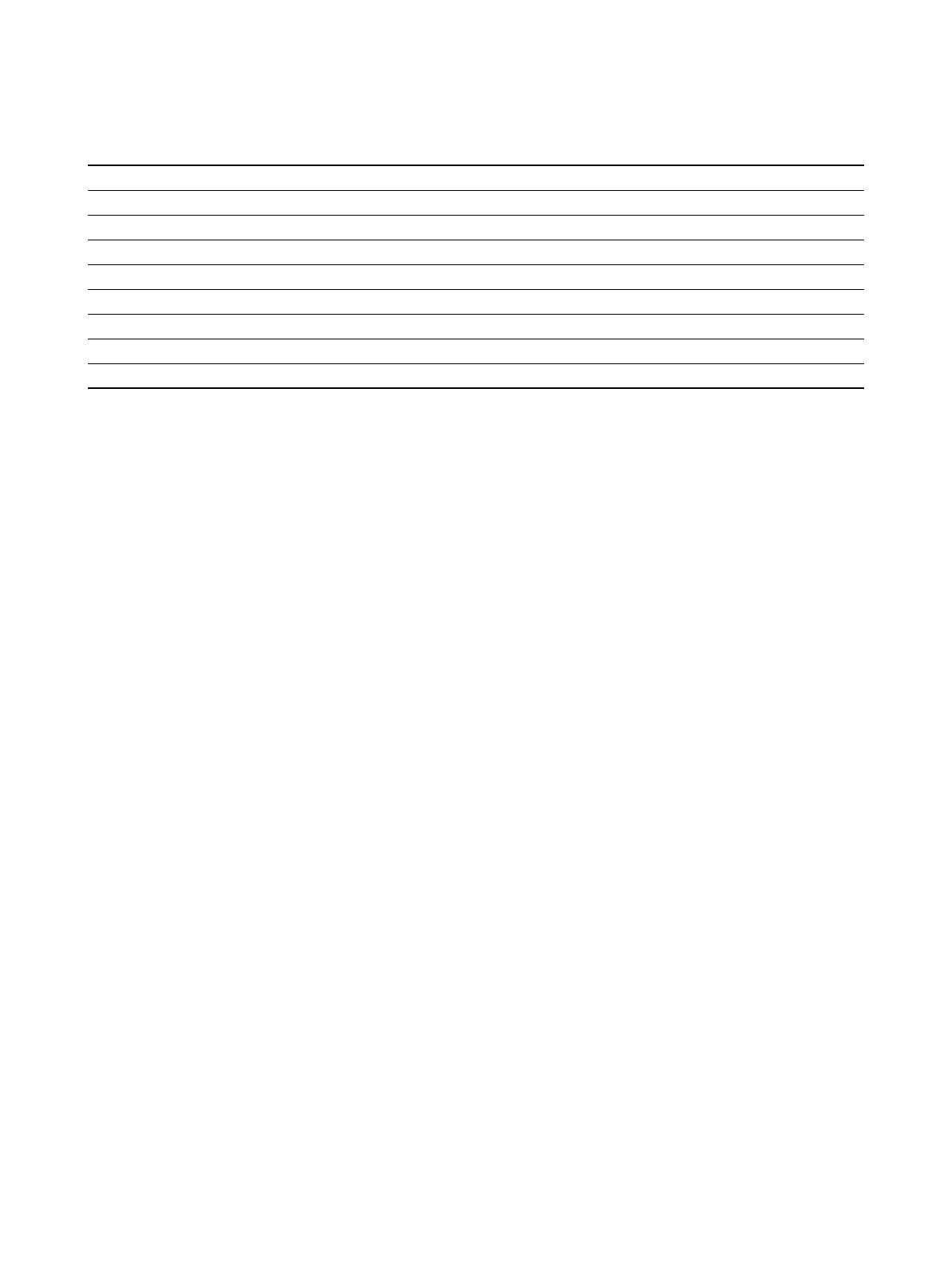62 Micro Motion Series 1000 and Series 2000 Transmitters
Using the Transmitter
With the display
You can use the display to start and stop all totalizers and inventories simultaneously, or to reset
individual totalizers. See the flowchart in Figure 7-3. You cannot reset any inventories with the
display.
The display must be configured to show the appropriate totalizer (see Section 8.14.6), and the
corresponding display function must be enabled (see Section 8.14).
Table 7-3 Totalizer and inventory control methods
Function name Communicator ProLink II Display
(1)
(1) These actions are available only if the associated display function is enabled. See Section 8.14.
Stop all totalizers and inventories (mass, volume, ED, and API) Yes Yes Yes
Start all totalizers and inventories (mass, volume, ED, and API) Yes Yes Yes
Reset mass totalizer only Yes Yes Yes
(2)
(2) This function is available only if the corresponding totalizer is configured as a display variable (see Section 8.14.6).
Reset volume totalizer only Yes Yes Yes
(2)
Reset API totalizer only Yes No Yes
(2)
Reset ED totalizer only Yes Yes Yes
(2)
Simultaneously reset all totalizers (mass, volume, and API) Yes Yes No
Simultaneously reset all inventories (mass, volume, and API) No Yes
(3)
(3) If enabled in the ProLink II preferences.
No
Individually reset inventories No Yes
(3)
No
