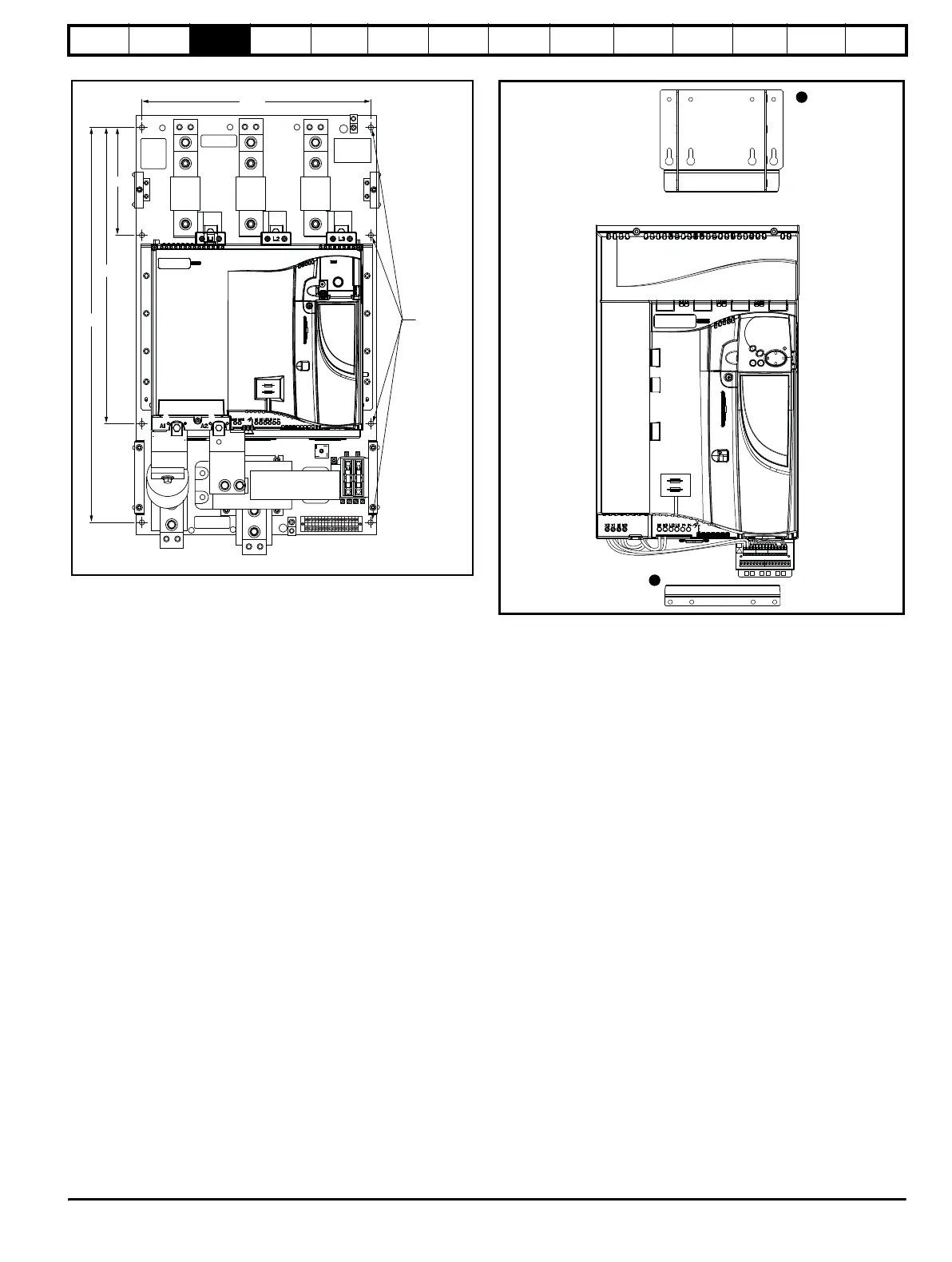Safety
Information
Product
Information
Mechanical
Installation
Electrical
Installation
Getting
Started
Basic
parameters
Running the
Motor
Optimization
SMARTCARD
Operation
Onboard
PLC
Advanced
Parameters
Technical
Data
Diagnostics
UL
Information
Quantum MP User Guide 19
Issue: A4 www.emersonct.com
Figure 3-6 Surface mounting the size 2 drive Figure 3-7 Installing the mounting feet bracket - Size 1
The bottom mounting bracket (1) should be installed to the back plate
first. The drive should then be lowered onto the bracket and slotted in.
The top mounting bracket (2) should then be slotted into the drive and
the top holes marked for mounting (380mm [14.96 in] from the center of
the holes on the bottom mounting bracket). Once the holes have been
drilled, then fix the top mounting bracket accordingly.
L1
L2 L3
A+
A-
GND
GND
DANGER
HIGH VOLTAGE
DANGER
HIGH VOLTAGE
19.25
9.00
24.75
33.00
Mounting Holes
0.438 Diameter
(8) places