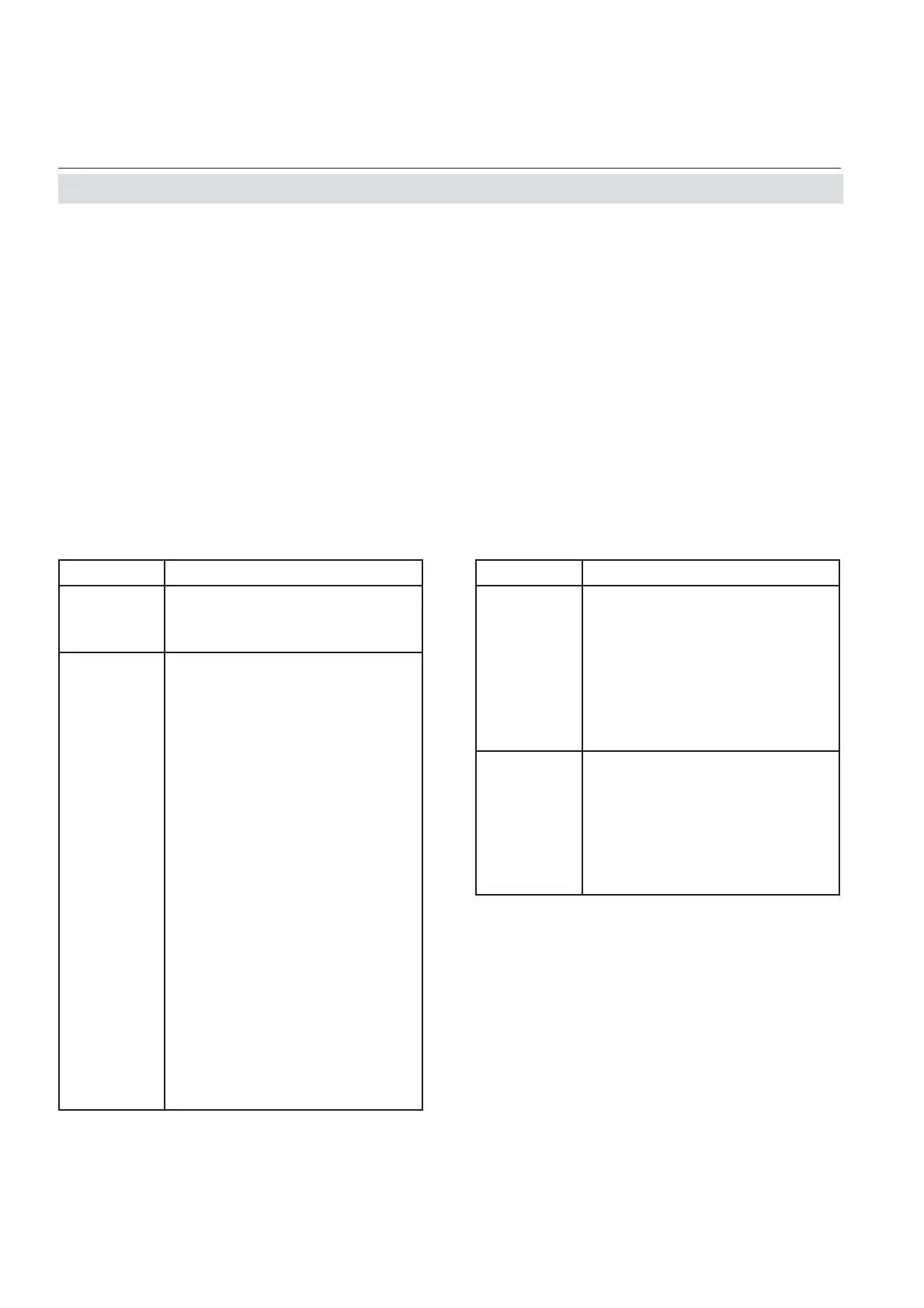Emerson Process Management GmbH & Co. OHG3-8
X-STREAM Non-Incendive
Instruction Manual
HASXENE-IM-EX
12/2014
3.6 Software
The analyzer software displays measurement
results and status messages, allows parame-
ters to be set and edited, and maintenance
functions (e.g. calibration) to be carried out.
The software is organised hierarchically: The
topmost level is called MEASUREMENT DIS-
PLAY, followed by a MAIN MENU; all other
menus and submenus are arranged below.
Menu lines can perform different functions,
to be distinguished by the following charac-
teristics:
3.6 Software
Function Description
Text
Simple text (not selectable with
cursor)
Editable
variables /
parameters
A variable description shows a
colon; the line can be made up
of up to 3 elements:
1. description
2. value (number or text)
3. unit (optional)
Examples:
Span gas: 2000 ppm
Tol.Check: Off
Pressing
ENTER in an editable
variable line highlights the va-
lue to be changed.
The optional unit can only
be changed utilizing a setup
menu.
Variables shown without a co-
lon cannot be edited, they are
for information only.
Function Description
Executable
command
A command line text ends in
an exclamation mark; pressing
ENTER with such a line highligh-
ted, the command is executed,
e.g. a calibration procedure.
Example:
Start calibration !
Selectable
submenu
A menu line text ends in two
dots. Press
ENTER with a menu
line highlighted to open the
submenu.
Example:
Setup..
