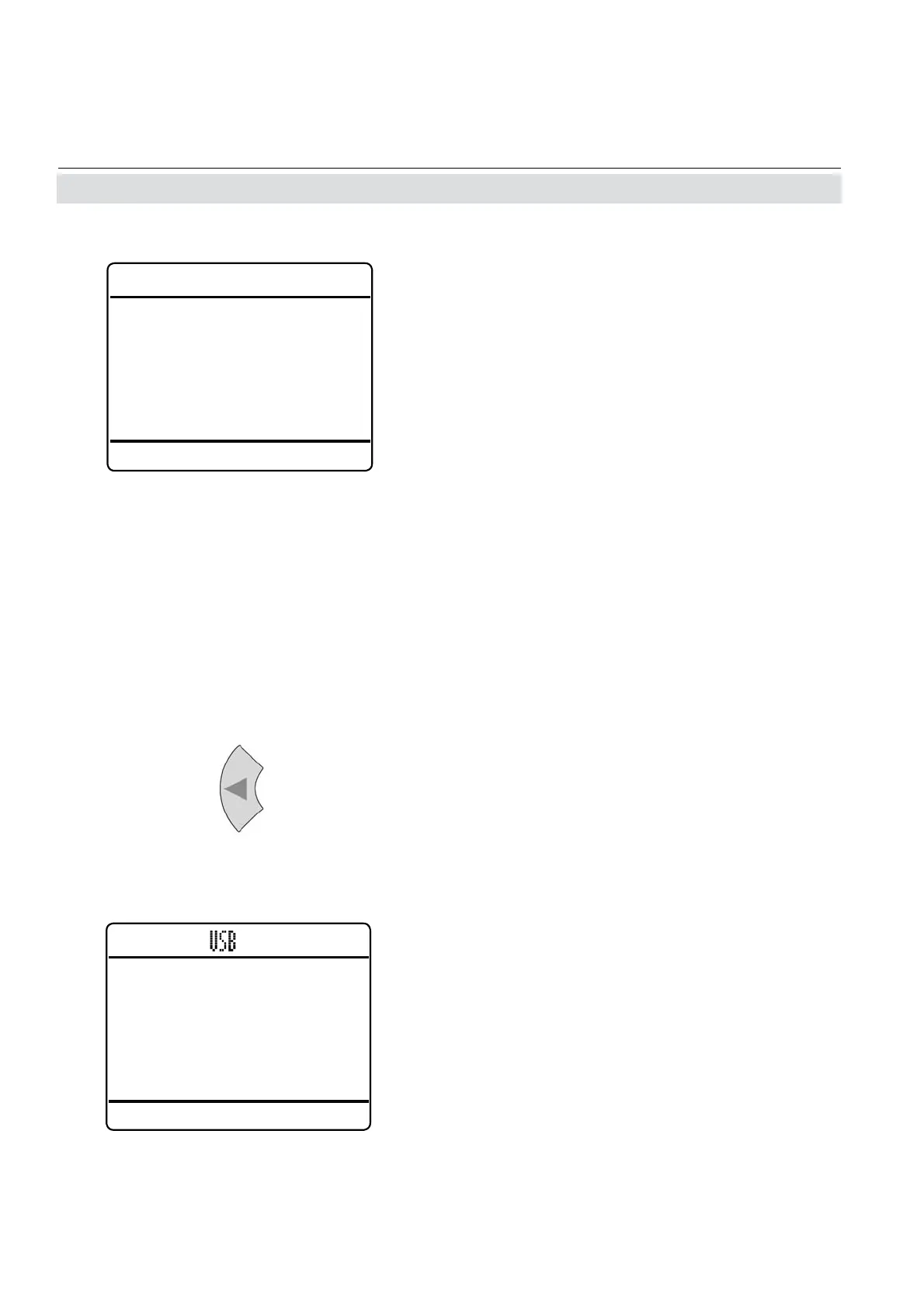Emerson Process Management GmbH & Co. OHG3-26
X-STREAM Non-Incendive
Instruction Manual
HASXENE-IM-EX
12/2014
3.9 Checking the Settings
The most important settings have now been
checked and the unit is confi gured to suite
your needs.
A backup copy of these confi guration data
can now be saved.
Press
LEFT until SETUP and then open SAVE-
LOAD.
3.9.6 Backup the Settings
This menu gives you the choice, to either
• make a local backup to a protected memory
area
• restore the factory default settings, or
• make a backup to an external USB device.
You may turn the alarm function On or Off
separately for each channel ("Alarm Monitor").
It´s also possible to use some of the thres-
holds only. In this case, set the not used to
a level outside the range limits (for this, "Lo"
and "LoLo" support entering negative values).
In case of an alarm, you may like to enter
the STATES submenu, to check which one
is triggered.
Ch1
Concentration
Alarm Monitor: On
LoLo Level: 50.000 ppm
Lo Level: 100.000 ppm
Hi Level: 400.000 ppm
HiHi Level: 600.000 ppm
Hysteresis: 10.000 ppm
States..
Save-Load
Local Backup..
Factory Defaults..
USB Backup..
USB Firmware Update..
