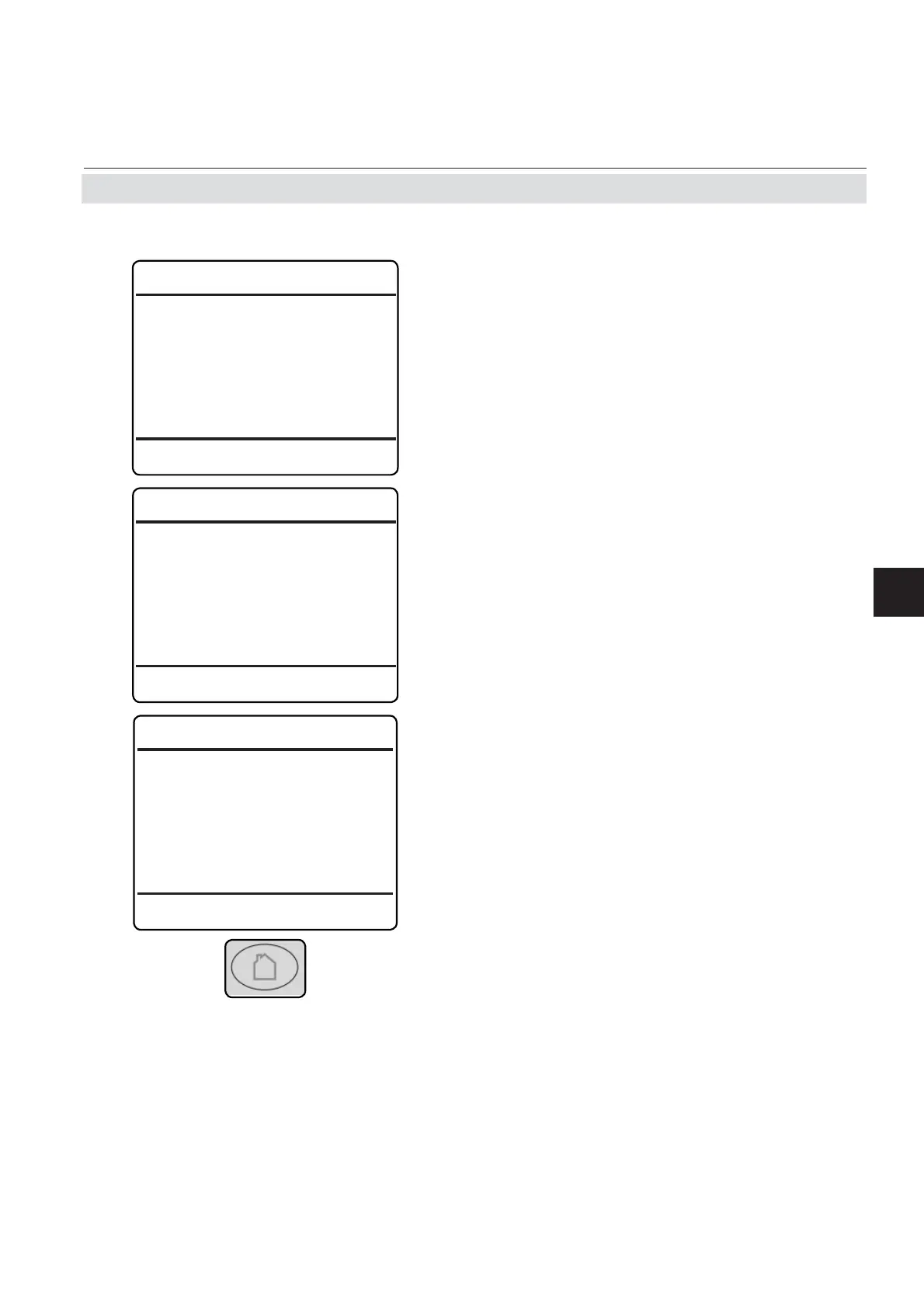Emerson Process Management GmbH & Co. OHG 3-27
X-STREAM Non-Incendive
Instruction Manual
HASXENE-IM-EX
12/2014
3
Startup
3.9 Checking the Settings
Congratulations!
You´ve now successfully completed check-
ing the unit’s setup!
• Press
HOME to return to the MEASURE-
MENT DISPLAY.
For now, make a local backup:
Enter LOCAL BACKUP and then select
"Save..".
Confi rm the operation (select "Yes!").
Wait until "Progress" shows 100 %, then press
ENTER to return to LOCAL BACKUP.
Copying Data
Busy 0
Progress 100 %
Press
to return
Local Backup
Save..
UsrBack Date 7/29/09 14:26
Restore..
Undo Restore!
Busy 0
Progress 0 %
Save new local backup
and overwrite old one!
Are you sure?
No!
Yes!
We recommend performing at least a zero ca-
libration, before ending the startup procedure:
Chapter 4 provides instructions on how to
carry out manual calibrations. Consider the
X-STREAM Enhanced instruction manual for
information on valve supported calibration
procedures.
