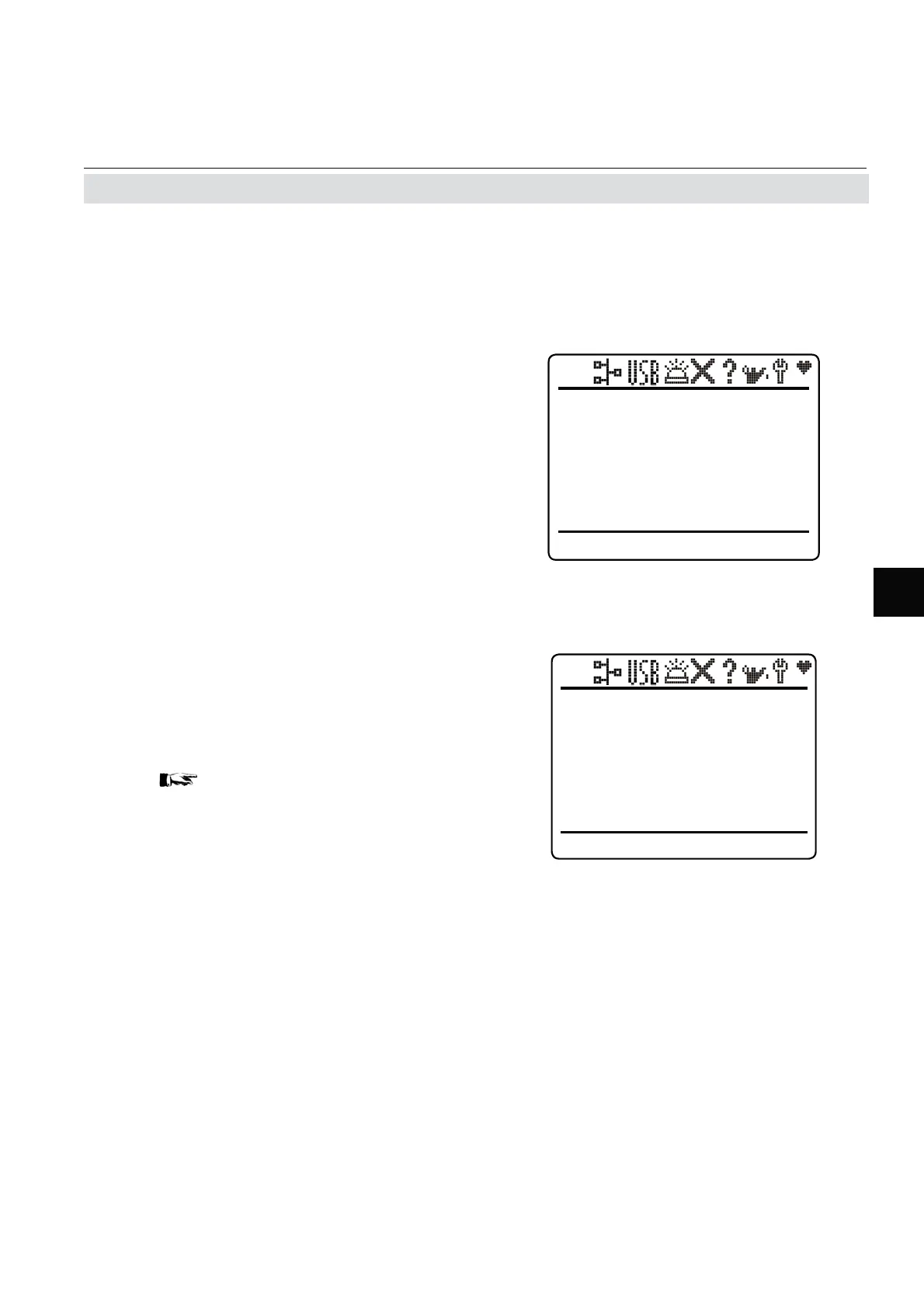Emerson Process Management GmbH & Co. OHG 3-13
X-STREAM Non-Incendive
Instruction Manual
HASXENE-IM-EX
12/2014
3
Startup
SETUP enables several additional confi gu-
rations, e.g.
• 2 pages measurement display
• different font sizes
The very fi rst display line shows
• a fl ashing heart, showing the instrument is
operating
• one or more status pictograms, if ( NAMUR)
status are active. Some of these are explai-
ned by a text message in the last line
• a channel indicator, if the current menu
page is related to a specifi c channel only.
The display´s bottom line shows plain text
status information (errors, maintenance
requests, function checks or off-spec perfor-
mance).
Active messages are stored in an internal
buffer. If there is more than one message in
the buffer, the display will cycle through.
Most messages also activate a NAMUR relay
(if a relay has been assigned to that NAMUR
function;
X-STREAM XE instruction ma-
nual
).
Note!
There are also functions, that do activate a
relay, but are not shown on the display. In
such cases, check the status menu for more
information.
3.7 Powering Up
MEASUREMENT DISPLAY
4 lines display
2 lines display with additional se-
condary parameter line
1.000
ppm
Ch1 CO
500
ppm
Ch2 CO
2.400
ppm
Ch3 CO
1.900
ppm
Ch4 CO
10.0000
ppm
Input
Ch1
CO
10.0000
ppm
Output
Ch2
CO
Flow 1 0.00 l/min
