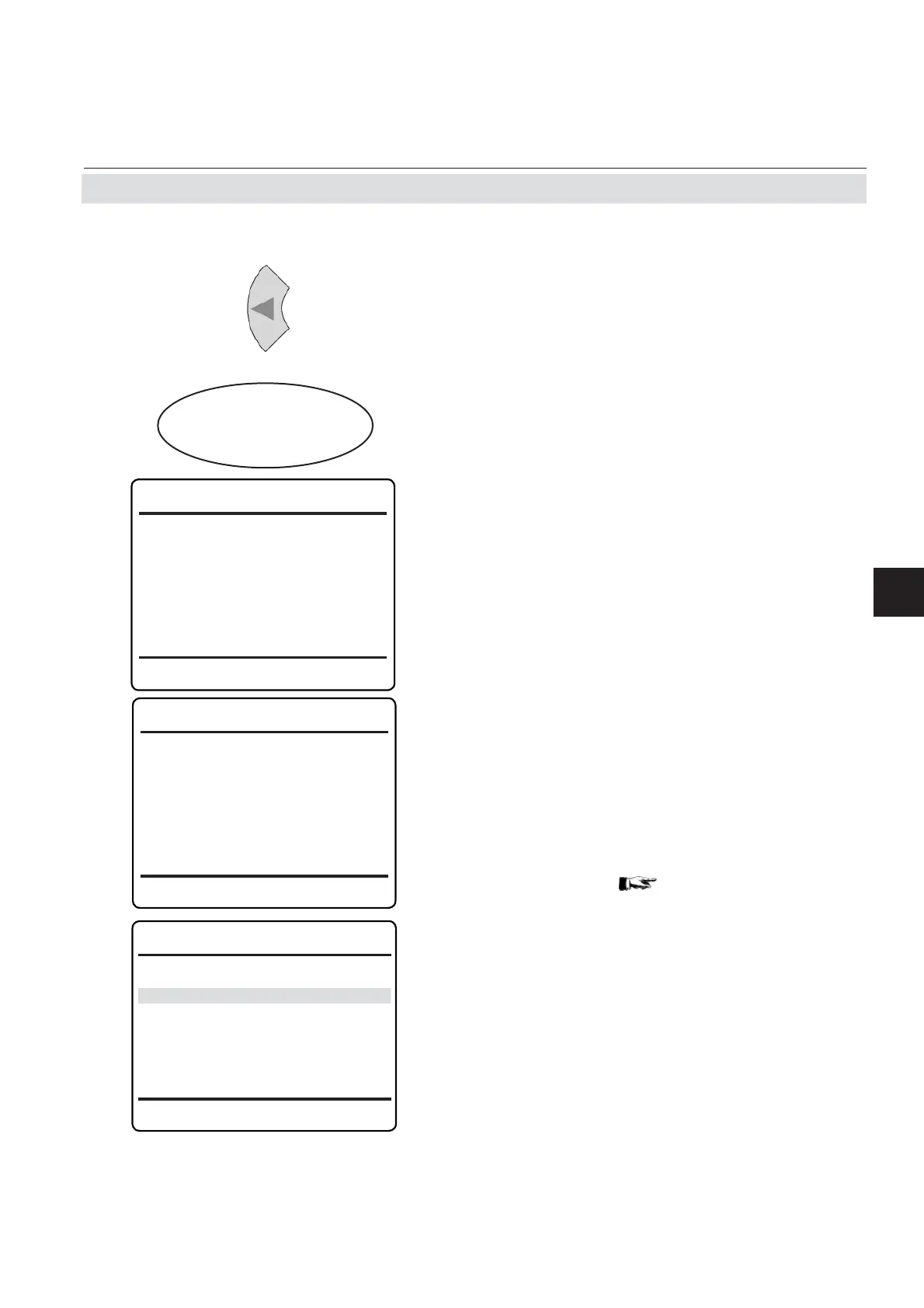Emerson Process Management GmbH & Co. OHG 3-19
X-STREAM Non-Incendive
Instruction Manual
HASXENE-IM-EX
12/2014
3
Startup
Signal damping (set in DAMPING) allows
smoothing the output signal, but also affects
the response time of outputs and display:
• The factory setting is 0 seconds.
• The maximum possible t
90
time is limited by
the size of the internal sampling buffer and
the sampling rates of the installed measu-
ring principles/sensors.
• Multi-channel units: the value for each
channel must be entered separately.
The second page´s last line
enables the user
• to enter the current ambient pressure ma-
nually, if no pressure sensor is installed,
or
• to view the current pressure, if a sensor
is installed (
INSTALLED OPTIONS).
If no pressure sensor is installed, enter the
current ambient pressure here and adjust
it, when signifi cant changes take place: this
improves the accuracy of the instrument.
Press LEFT several times to return to SETUP
and open MEASUREMENT.
3.9 Checking the Settings
Setup..
Measurement..
Ch1
Measurement 1of2
Ranges..
Damping..
Linearization..
Cross Interference..
Average..
Delay..
Ch1
Measurement 2of2
Cut-off: None
Pressure Compensation ..
Ch1
Pressure compensation
Manual Pressure: 1013 hPa
Pressure 1013 hPa
Pressure Status Good
