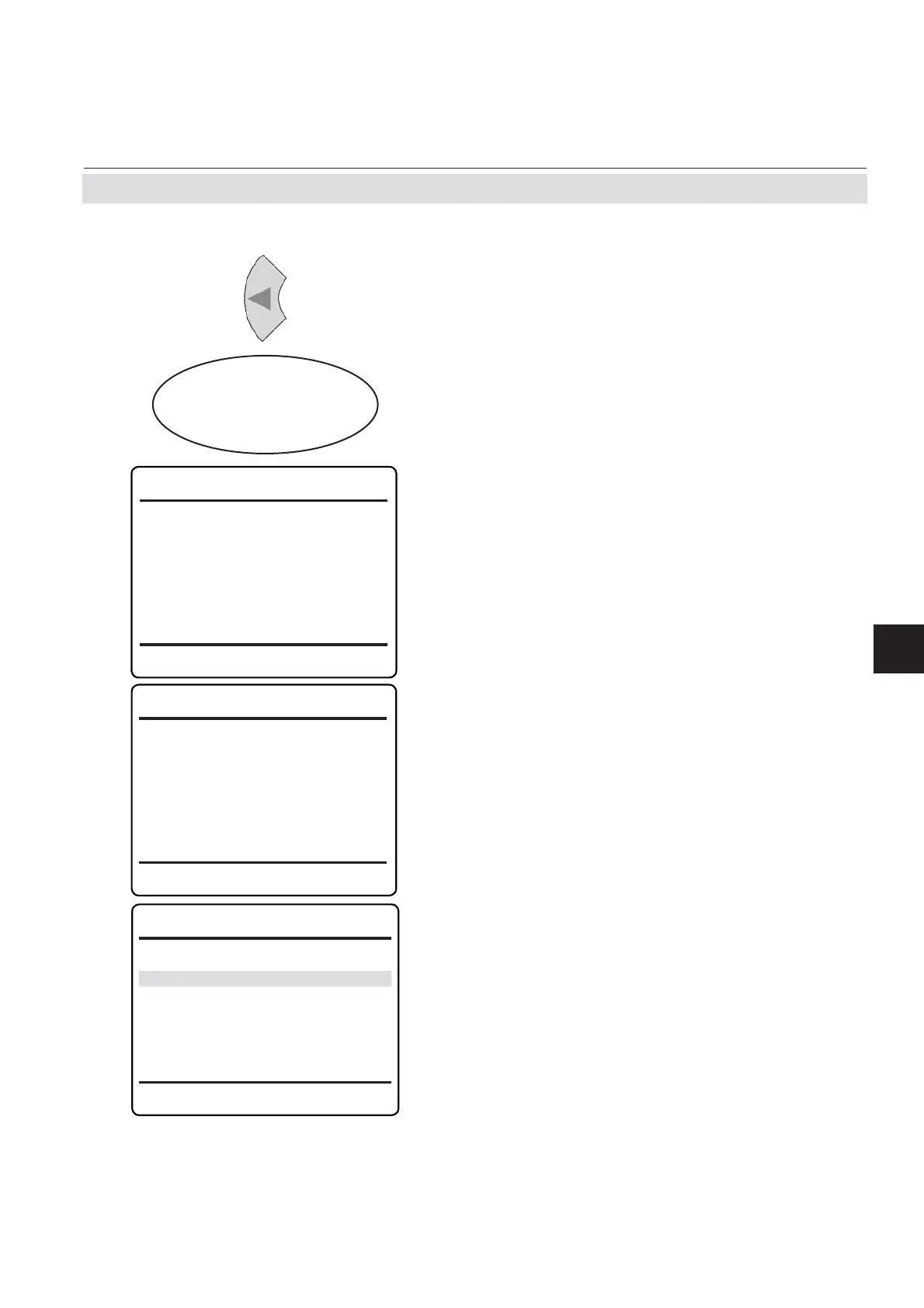Emerson Process Management GmbH & Co. OHG 4-11
X-STREAM Non-Incendive
Instruction Manual
HASXENE-IM-EX
12/2014
4
Maintenance
When done, press LEFT several times to return
to SETUP, and then enter MEASUREMENT.
Setup..
Measurement..
Ch1
Measurement 1of2
Ranges..
Damping..
Linearization..
Cross Interference..
Average..
Delay..
Ch1
Measurement 2of2
Cut-off: None
Pressure Compensation ..
Ch1
Pressure compensation
Manual Pressure: 1013 hPa
Pressure 1013 hPa
Pressure Status Good
Damping enables to smooth the analog out-
puts signals, but also increases the reaction
times of outputs and display:
• By default, damping is set to 0 seconds.
• The maximum t
90
time is limited by the
available internal data buffer and by the
sampling rates of the analyzer‘s measuring
systems.
• Multi-channel instruments: Setup damping
separately for each channel.
The last line on menu page 2of2 opens a
new menu
• to manually enter the current atmospheric
pressure (if no pressure sensor is installed),
or
• to show the current atmospheric pressure,
if a pressure sensor is installed.
Proper values for atmospheric pressure
are required for pressure compensation of
measurement values!
With manual entry, update this value regularly
to achieve proper measurements.
4.6 Perform a Calibration
