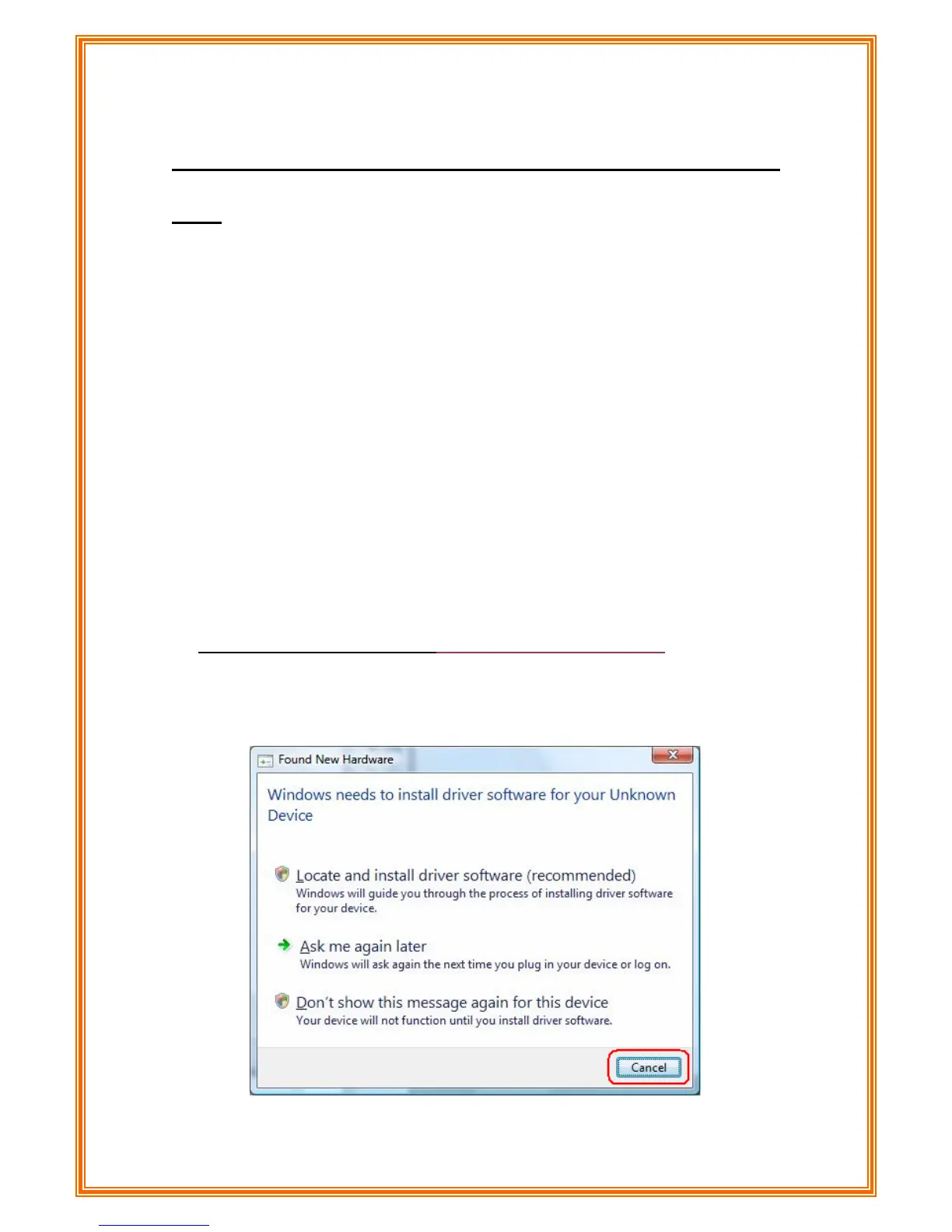3. Connecting ENDSL-A2+4R2 Router via Ethernet and
USB
You can connect ENDSL-A2+4R router with PC through either Ethernet cable or USB
cable. After connection is established, you can configure the host PC to be a DHCP client.
You have to repeat the same steps for every host PC on your network if you use DHCP
function on your router.
3.1 Setup ENDSL-A2+4R2 router via Ethernet Cable
If there is an available LAN card present on your PC, you just simply connect ADSL
router and PC through the Ethernet cable. Once you establish Internet connection, you could
browse the Web through the Ethernet cable.
3.2 Setup ENDSL-A2+4R2 router via USB Cable
You can connect the ENDSL-A2+4R2 router with PC via USB cable when there is no
LAN card present on your PC. USB cable acts as another LAN connection in this scenario.
Once you establish Internet connection, you could browse the Web through the USB cable.
USB Device Driver Installation for Windows Vista/XP/2000/ME/98SE
Step 1: Connect ENDSL-A2+R2 Router and PC with USB cable.
Step 2: Once “Found New Hardware Wizard” window pops out, chooses “Install from a list
or specific location (advanced)” and click “Cancel”:
10
