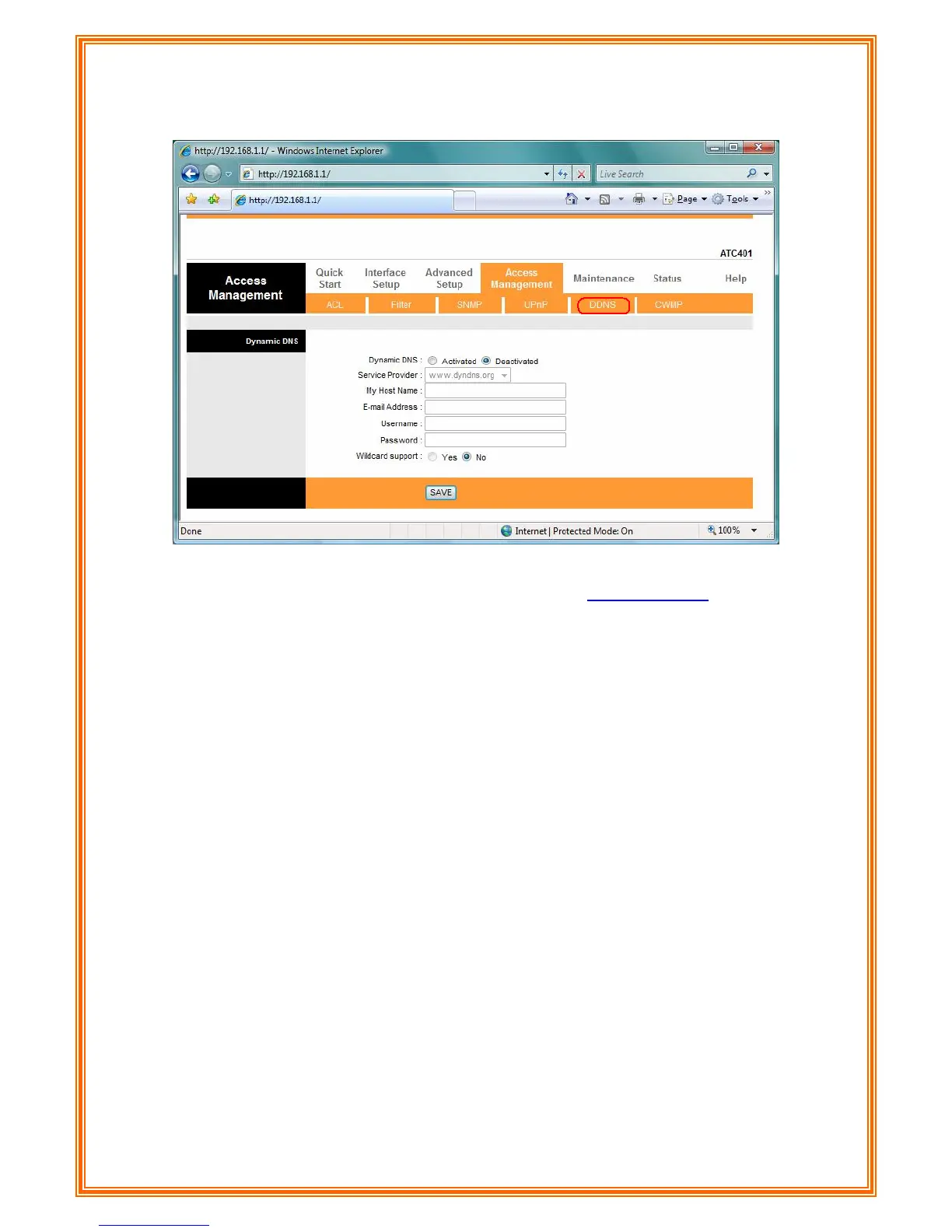Dynamic DNS: Choose the option for Activated or Deactivated DDNS.
Service Provider: The default Dynamic DNS service provider is
www.dyndns.org.
My Host Name: Type the domain name assigned to your ADSL by your Dynamic DNS
provider.
E-mail Address: Type your e-mail address.
Username: Type your user name.
Password: Type the password assigned to you.
Wildcard support: Select Yes or No to turn on DYNDNS Wildcard.
DYNDNS Wildcard --> Enabling the wildcard feature for your host causes
*.yourhost.dyndns.org to be aliased to the same IP address as yourhost.dyndns.org. This
feature is useful if you want to be able to use, for example, www.yourhost.dyndns.org and still
reach your hostname.
SAVE: Click SAVE to save your changes.
4.5.6 CWMP
65
TR-069 is a CPE WAN Management Protocol (CWMP). As a bidirectional
SOAP/HTTP
based protocol it provides the communication between
CPE and Auto Configuration Servers
(ACS). It includes both a safe auto configuration and the control of other CPE management
functions within an integrated framework. In the course of the boom of the broadband market,
the number of different Internet access possibilities grew as well (e.g.
modems, routers,