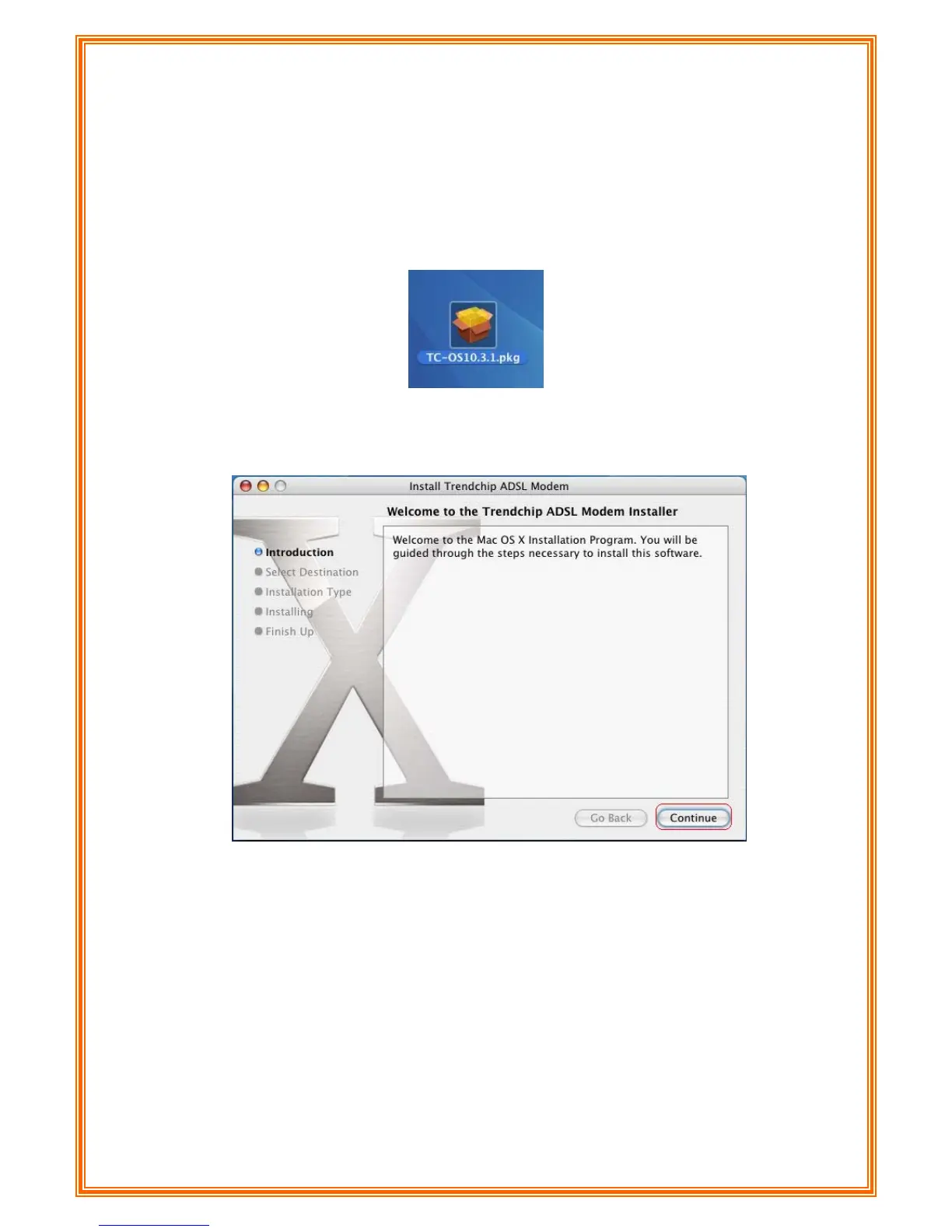3.4 USB Device Driver Installation on MAC OS
Step 1. Once you insert the Device Driver CD-ROM disk, direct the path of your MAC OS.
Double-click the compressed “.zip” file to unzip the file. Then, you will get a “.pkg” file.
Step 2. Double-click the “.pkg” file, the Trendchip ADSL modem installer windows will appear.
Click “Continue” to go next process
33