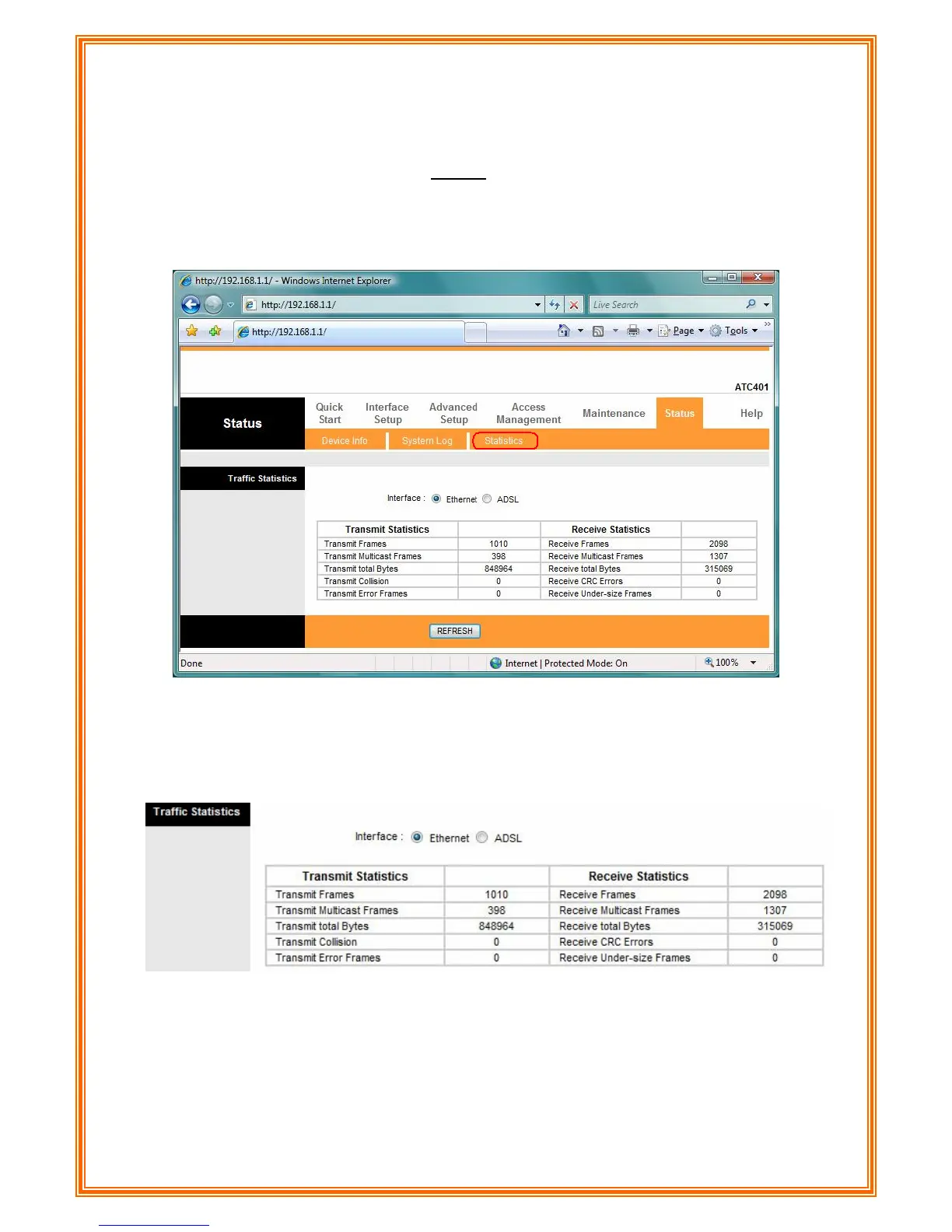4.7.3 Statistics
The ENDSL-A2+4R Router keeps
statistic of traffic that passes through it. You are able
to view the amount of packets that passes through the Router on both the WAN port & the LAN
port. The traffic counter will reset if the device is rebooted. You can select Ethernet/ADSL to
view the statistics report of LAN/WAN.
[Ethernet]
The Ethernet screen gives you information on how much data your router has transmitted and
received across the Ethernet connection. Click on REFRESH to update the screen.
74