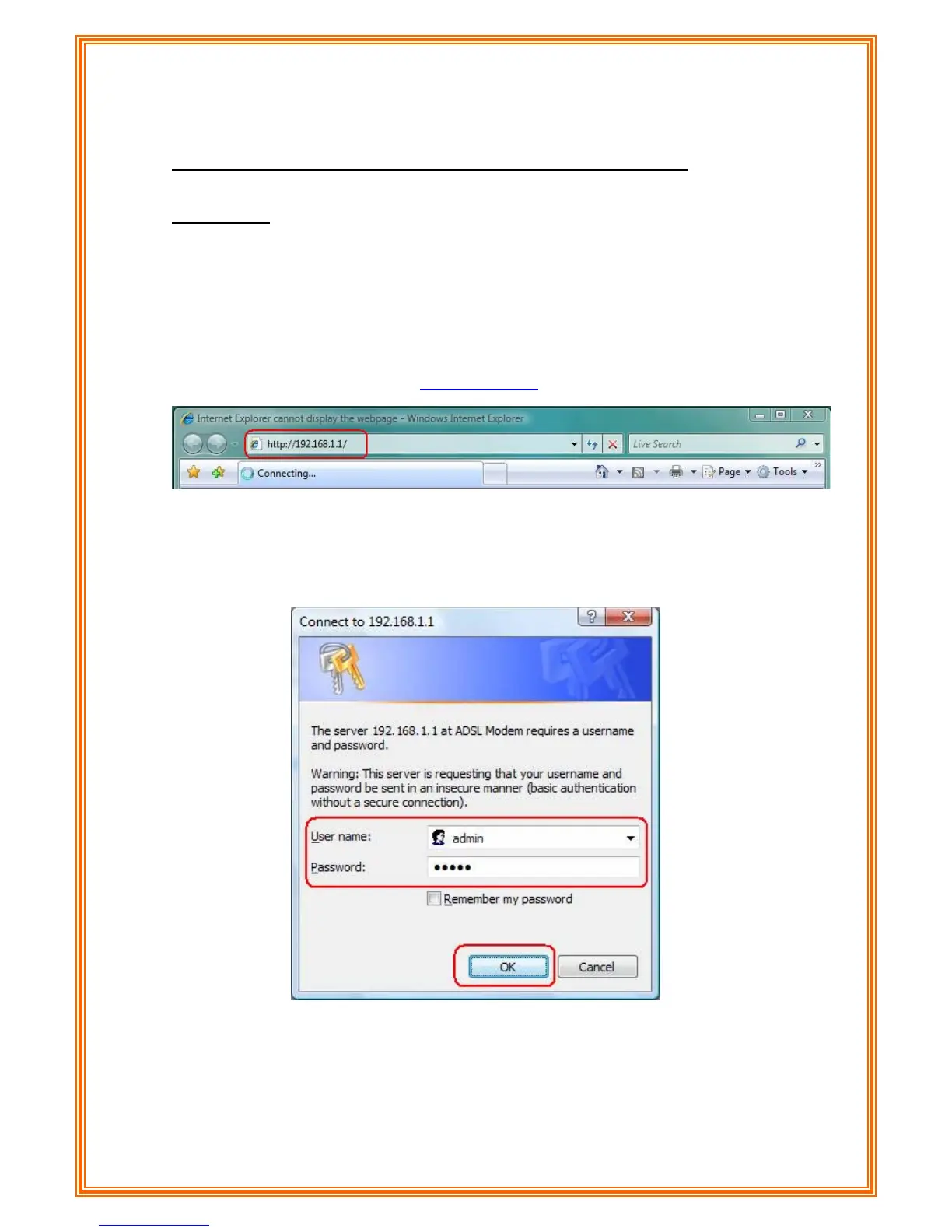4. Configure ENDSL-A2+4R2 Router via HTML
Interface
ENDSL-A2+4R2 Router supports a Web-based (HTML) GUI to allow users to configure
Router setting via Web browser.
4.1 Login
1) Launch the Web browser.
2) Enter the default IP address
http://192.168.1.1
3) Entry of the username and password will be displayed. Enter the default login
User Name and Password:
z The default login User Name of the administrator is admin, and the default
login password is admin.
41
