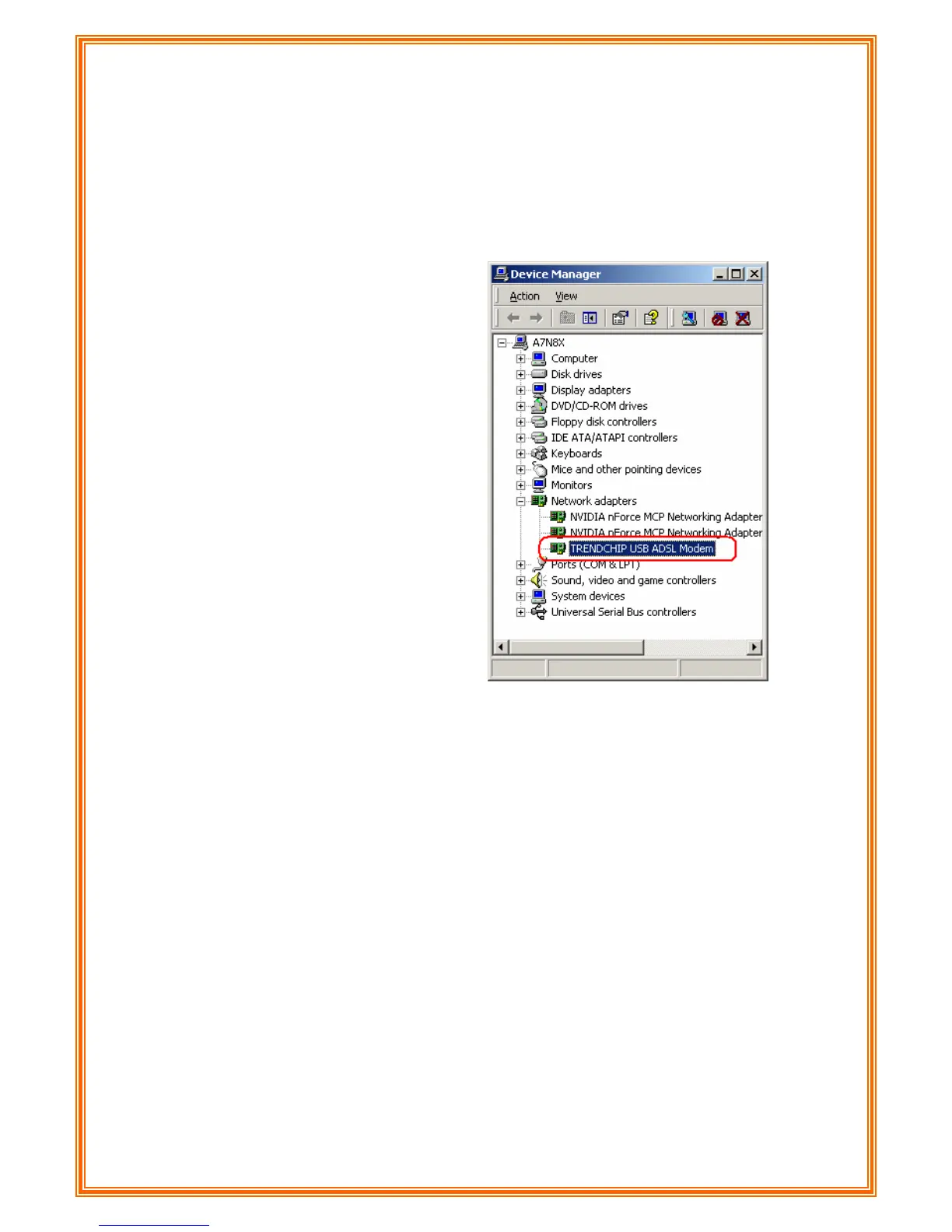[For Windows 2000]
Go through “Start Æ Settings Æ Control
Panel Æ System Æ Hardware Æ Device
Manager” to check if USB device is installed
properly.
[For Windows 98SE & ME]
17
After OS boots up, go through “Start Æ Settings Æ Control Panel Æ System Æ Device
Manger” to check if USB device is installed properly,
