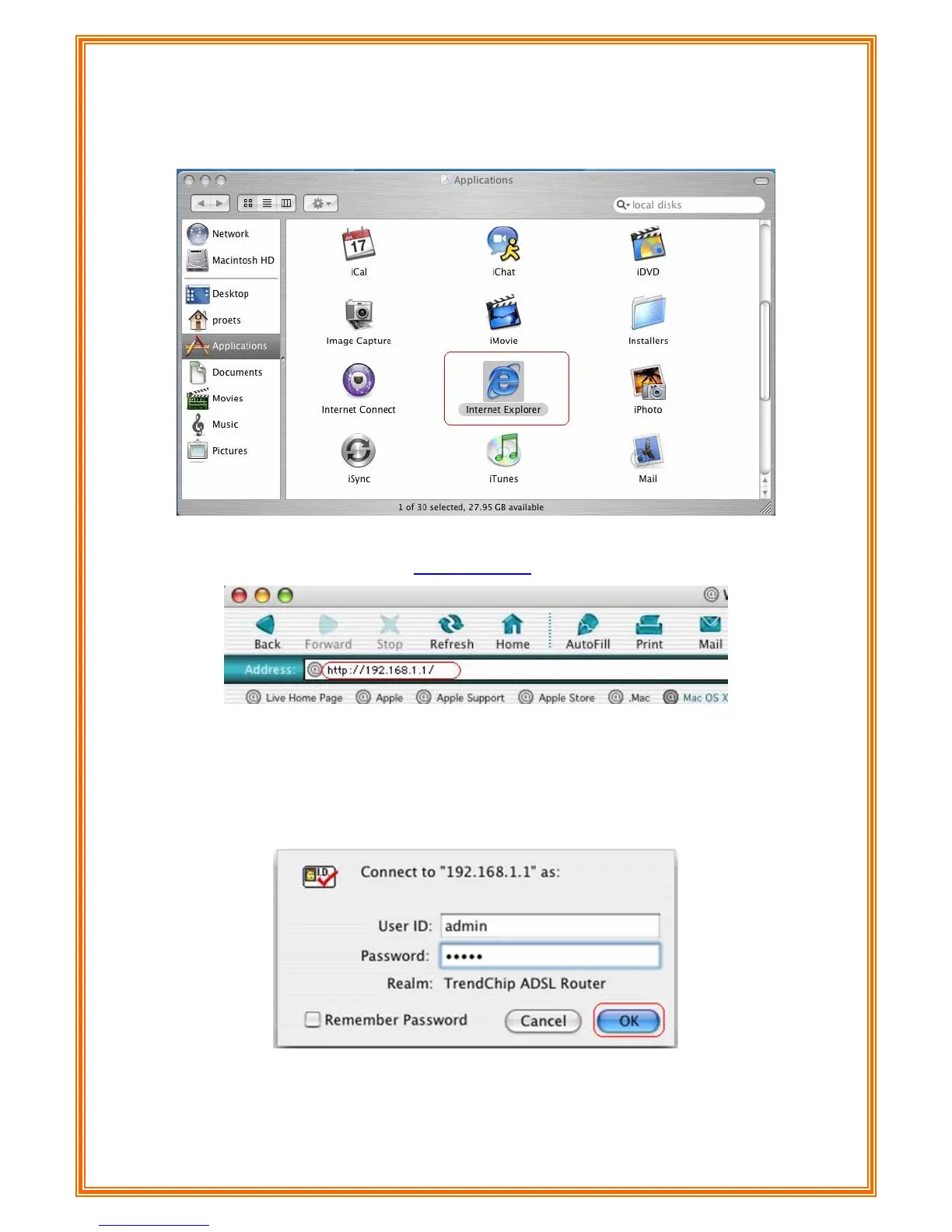Step13. Go to “Applications” Æ double-click “Internet Explorer” icon.
Step14. Enter the default IP address
http://192.168.1.1
Step15. Entry of the username and password will be displayed.
Enter the default User ID and Password. The default login User ID of the administrator
is admin, and the default admin login password is admin. Then, click “OK” to
enter.
39