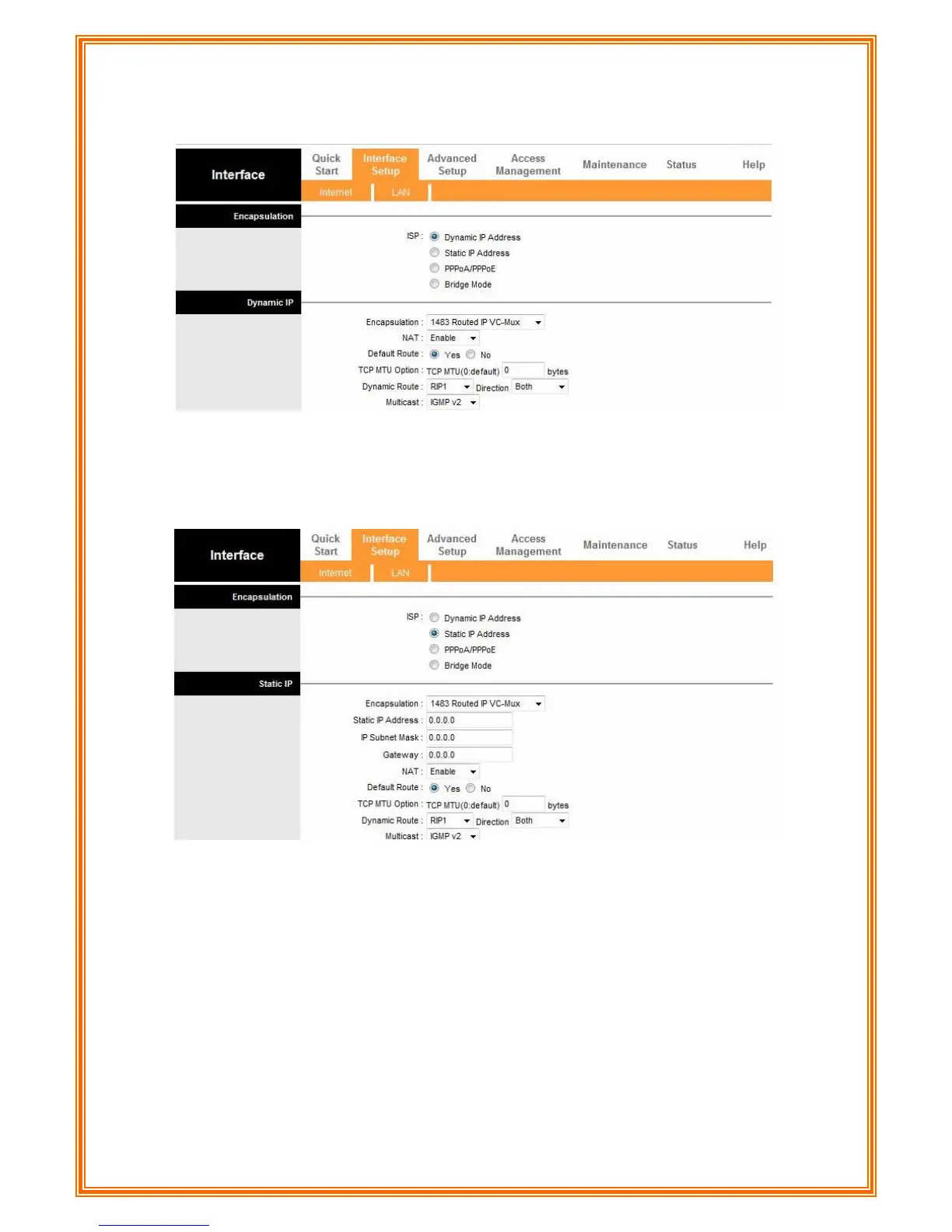[Encapsulation]
Dynamic IP: Select this option if your ISP provides you an IP address automatically. This
option is typically used for Cable services. Please enter the Dynamic IP information
accordingly.
Static IP: Select this option to set static IP information. You will need to enter in the
encapsulation type (1483 Bridged IP LLC, 1483 Bridged IP VC-Mux, 1483 Routed IP LLC
(IPoA), 1483 Routed IP VC-Mux), IP address, subnet mask, and gateway address provided to
you by your ISP. Each IP address entered in the fields must be in the appropriate IP form,
which is 4 IP octets separated by a dot (x.x.x.x). The Router will not accept the IP address if it
is not in this format.
45