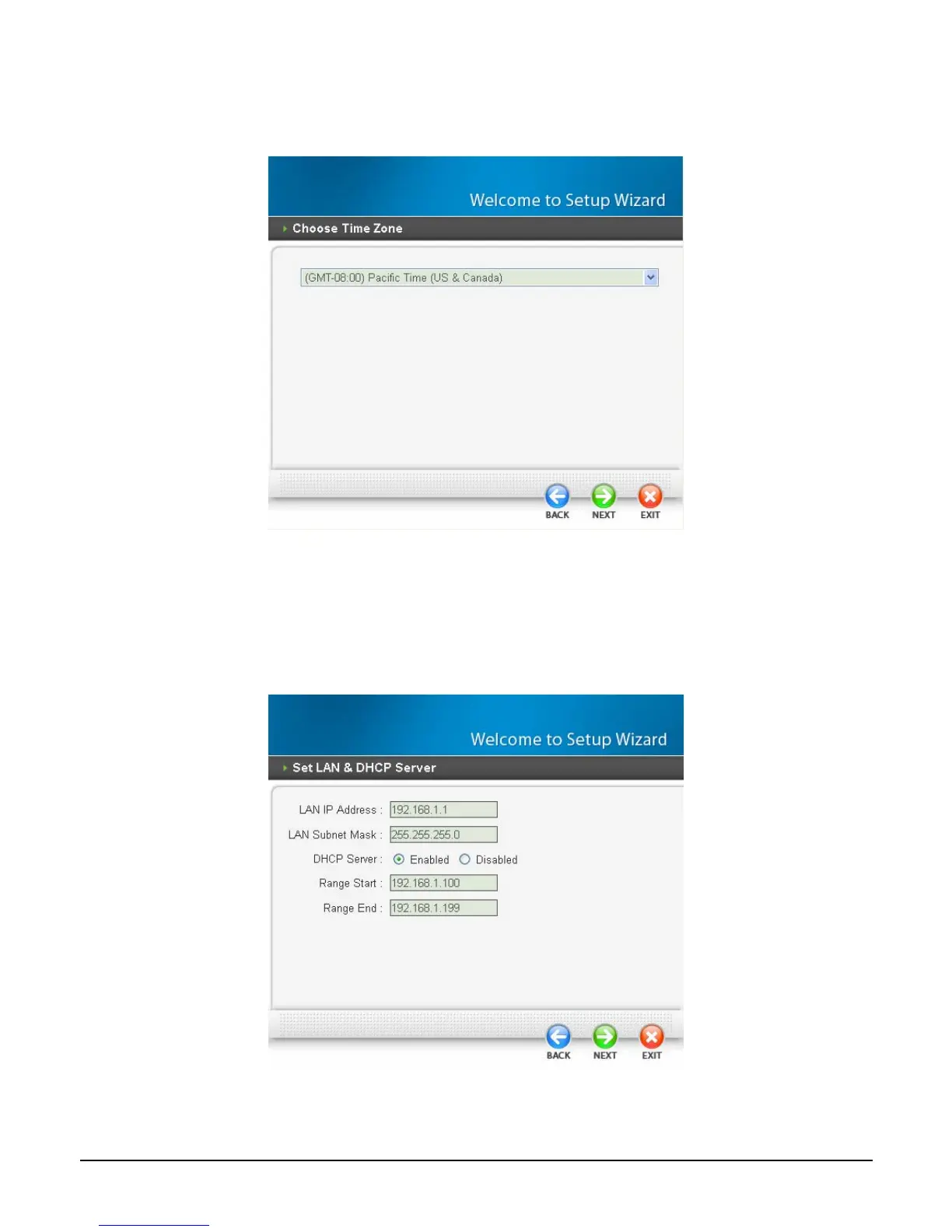Step 2: Choose time zone
Select the time zone from the drop down list. Please click “Next” to continue.
Figure 15. Setup Wizard – Set time zone
Step 3: Set LAN and DHCP Server
Set user’s IP address and mask. The default IP is 192.168.1.1. If user likes to enable DHCP,
please click “Enabled”. DHCP enabled is able to automatically assign IP addresses. Please
assign the range of IP addresses in the fields of “Range start” and “Range end”. Please click
“Next” to continue.
Figure 16. Setup Wizard – Set LAN & DHCP Server
14
