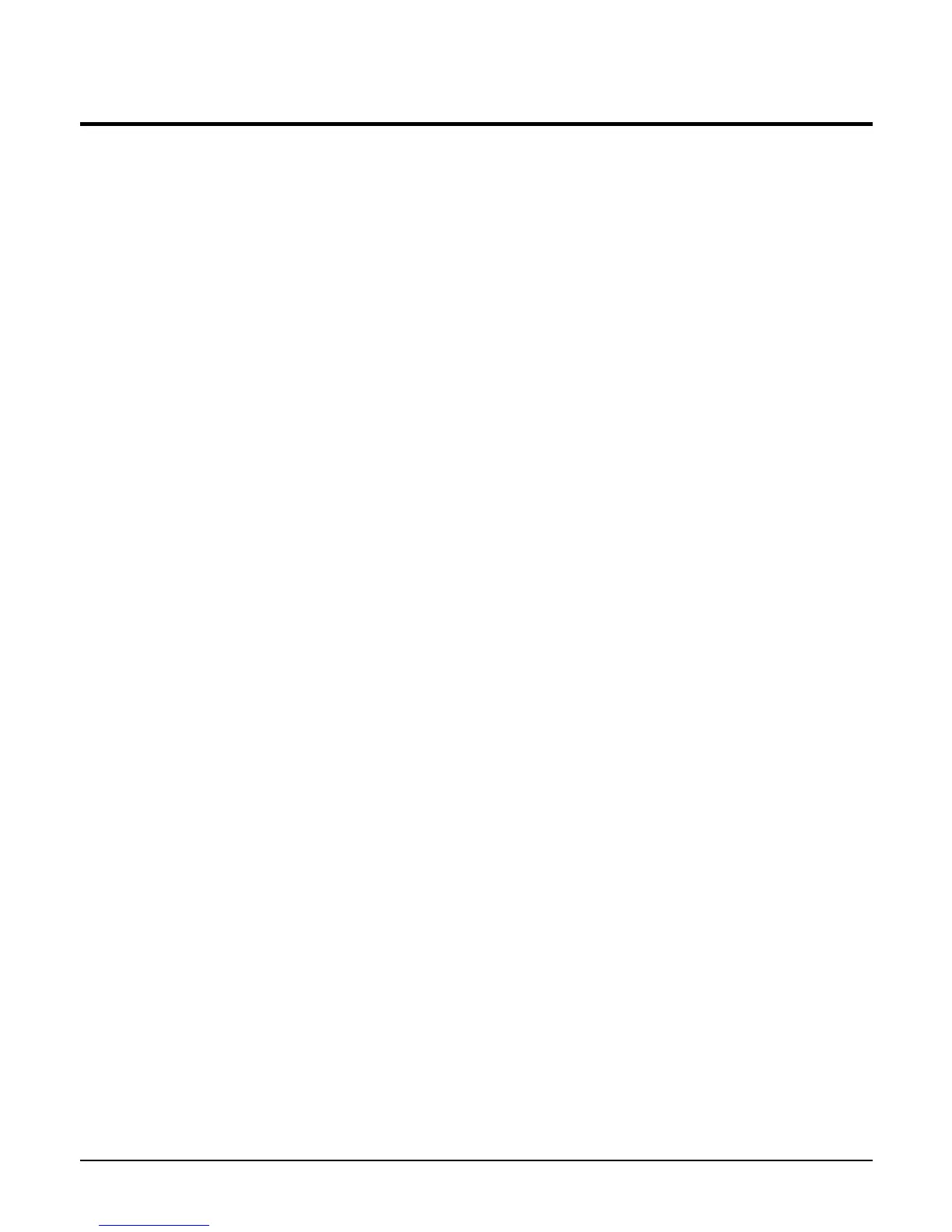TABLE OF CONTENT
ABOUT THIS GUIDE .................................................................................... 1
Purpose........................................................................................................................................ 1
Overview of this User’s Guide................................................................................................... 1
INTRODUCTION ........................................................................................... 2
Applications................................................................................................................................2
Features....................................................................................................................................... 3
UNPACKING AND SETUP.............................................................................. 4
Unpacking................................................................................................................................... 4
Setup ........................................................................................................................................... 4
HARDWARE INSTALLATION......................................................................... 5
Front Panel.................................................................................................................................. 5
Rear Panel................................................................................................................................... 6
Hardware connections ................................................................................................................ 6
Connect the Router using LAN ............................................................................................... 6
Connect the Router using Wireless LAN ................................................................................ 7
Check the installation ................................................................................................................. 7
PC NETWORK TCP/IP SETTING ................................................................. 8
Windows 95/98/ME.................................................................................................................... 8
Windows 2000............................................................................................................................ 9
Windows XP............................................................................................................................. 10
WIRELESS BROADBAND ROUTER CONFIGURATION ................................. 11
Login to the Wireless Broadband Router through WLAN....................................................... 11
Login to the Wireless Broadband Router through LAN .......................................................... 11
Using the Web Browser............................................................................................................ 11
Configuration Menu.................................................................................................................. 12
Setup Wizard ............................................................................................................................ 13
WAN Setting ............................................................................................................................ 23
DHCP Client or Fixed IP....................................................................................................... 23
PPPoE with Obtain IP Automatically.................................................................................... 24
PPPoE with Specify IP .......................................................................................................... 25
PPTP/L2TP with Obtain IP Automatically ........................................................................... 26
PPTP/L2TP with Specify IP.................................................................................................. 26
BigPond Cable....................................................................................................................... 27
Wireless setting......................................................................................................................... 28
Basic....................................................................................................................................... 28
iv
