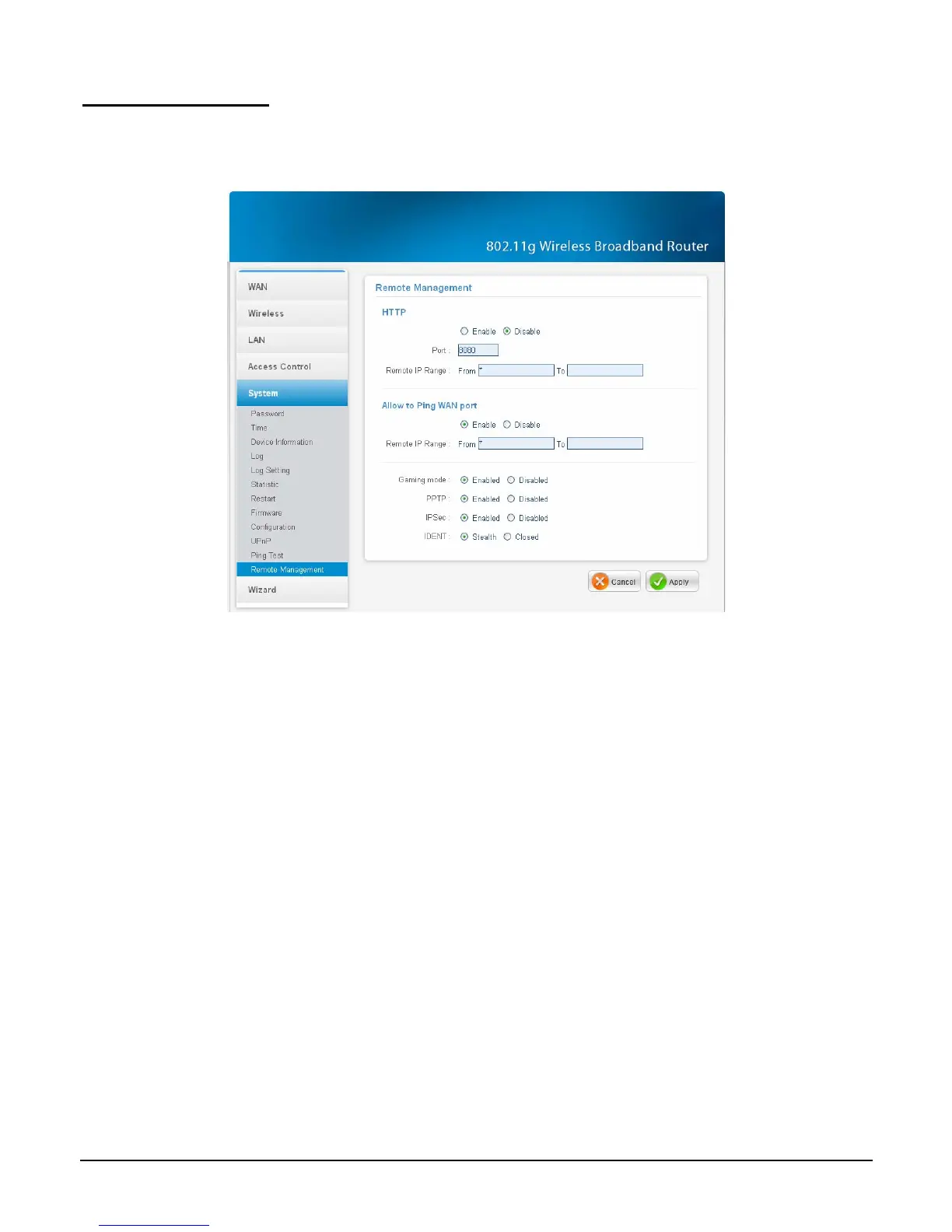Remote Management
This function enables users to set up remote management. Using remote management, the
WLAN Router can be configured through the WAN via a Web browser. A user name and
password are required to perform remote management.
Figure 70.
HTTP: Enables users to set up HTTP access for remote management.
Remote IP Range: Type a range of IP addresses that can be pinged from remote locations
Gaming mode: If user is experiencing difficulties when playing online games or even certain
applications that use voice data, user may need to enable Gaming Mode for these applications
to work correctly. When not playing games or using these voice applications, it is
recommended that Gaming Mode be disabled.
PPTP: Enables users to set up PPTP access for remote management.
IPSec: Enables users to set up IPSec access for remote management.
IDENT: Default is stealth. This enables users to set port 113 stealth.
53
