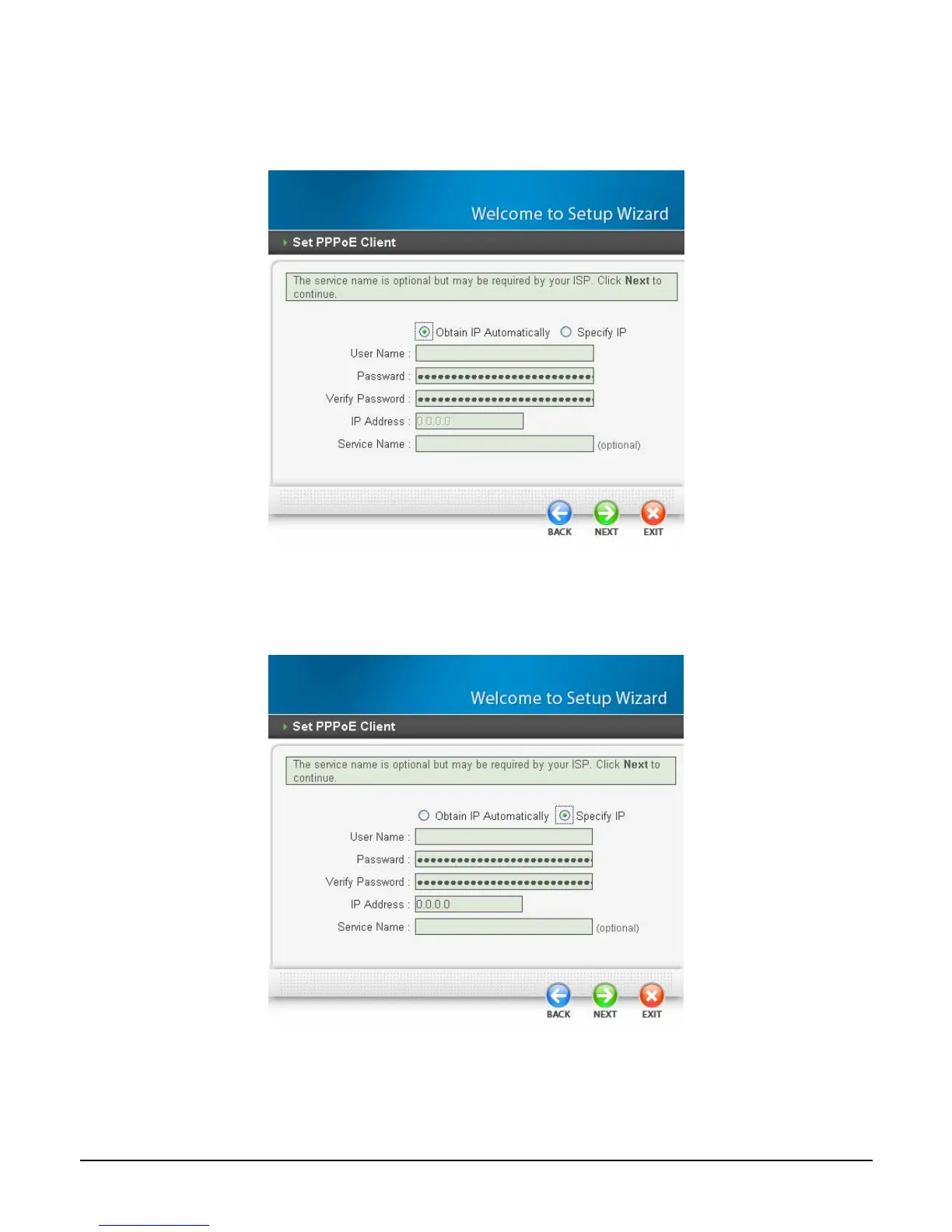Obtain IP Automatically: If connected to the Internet using a PPPoE (Dial-up xDSL) Modem,
the ISP will provide a Password and User Name, and then the ISP uses PPPoE. Choose this
option and enter the required information.
Figure 23.
Specify IP: If connected to the Internet using a PPPoE (Dial-up xDSL) Modem, the ISP will
provide a Password, User Name and a Fixed IP Address, choose this option and enter the
required information.
Figure 24.
18
