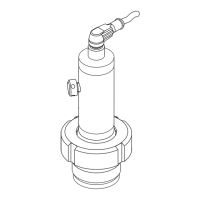Cerabar M HART Commissioning
Endress+Hauser 31
6.3.3 Configuring the damping
The damping τ affects the speed at which the output signal and the onsite display damping react to
changes in pressure. To set the damping using the handheld terminal, the damping switch on the
electronic insert must be set to "on". With the handheld terminal, values between 0 and 40 seconds
can be then selected for the damping.
P01-PMx4xxxx-19-xx-xx-xx-032
Fig. 32: ➀ Damping switch. ➁ Jump in pressure. ➂ Output signal.
6.3.4 Selecting a pressure unit
By selecting the pressure unit you define in which unit the pressure-specific "Select pressure unit"
parameters are displayed. The pressure units in the table below can be selected. After selecting
a new pressure unit, all entries for pressure are converted to the new unit
e.g. 0 to 1 bar = 0 to 14.5 psi.
Main group: Basic calibration
# Matrix (VH position) Path through the menus Entry
1 Set the damping switch to "on"
2 Suppress fluctuations in the measured value
V0H7 ➤ Output damping
τ= 0 to 40 s
e.g. 20 s
Enter
123
Zero
Damping
on off
Span
➀
I
0 t 2t 3t
63 %
100 %
➁
➂
Main group: Basic calibration
# Matrix (VH position) Path through the menus Entry
1 Select pressure unit
V0H7 ➤Select pressure unit e.g. psi
Enter
Unit Unit Unit Unit Unit
mbar kPa in H
2
Okg / cm
2
Torr
bar MPa ft H
2
Okgf / cm
2
mm Hg
Pa mm H
2
Opsi atm in Hg
hPa m H
2
Og / cm
2
lb / ft
2

