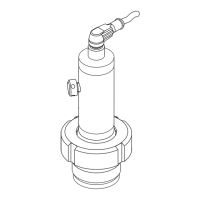Cerabar M PMC51, PMP51, PMP55 System integration
Endress+Hauser 25
6.5 Operation using Endress+Hauser operating program
See the Operating Instructions.
6.6 Locking/unlocking operation
See the Operating Instructions.
6.7 Resetting to factory settings (reset)
See Operating Instructions.
7 System integration
See the Operating Instructions.
8 Commissioning
The device is configured for the "Pressure" measuring mode as standard.
The measuring range and the unit in which the measured value is transmitted correspond to
the data on the nameplate.
L
WARNING
The permitted process pressure is exceeded!
Risk of injury if parts burst! Warnings are displayed if the pressure is too high.
‣
If a pressure smaller than the minimum permitted pressure or greater than the maximum
permitted pressure is present at the device, the following messages are output in
succession (depending on the setting in the "Alarm behavior" (050) parameter): "S140
Working range P" or "F140 Working range P" "S841 Sensor range" or "F841 Sensor range"
"S971 Adjustment"
‣
Only operate the device within the sensor range limits!
NOTICE
The permitted process pressure is undershot!
Messages are displayed if the pressure is too low.
‣
If a pressure smaller than the minimum permitted pressure or greater than the maximum
permitted pressure is present at the device, the following messages are output in
succession (depending on the setting in the "Alarm behavior" (050) parameter): "S140
Working range P" or "F140 Working range P" "S841 Sensor range" or "F841 Sensor range"
"S971 Adjustment"
‣
Only operate the device within the sensor range limits!
8.1 Unlocking/locking configuration
See the Operating Instructions.

