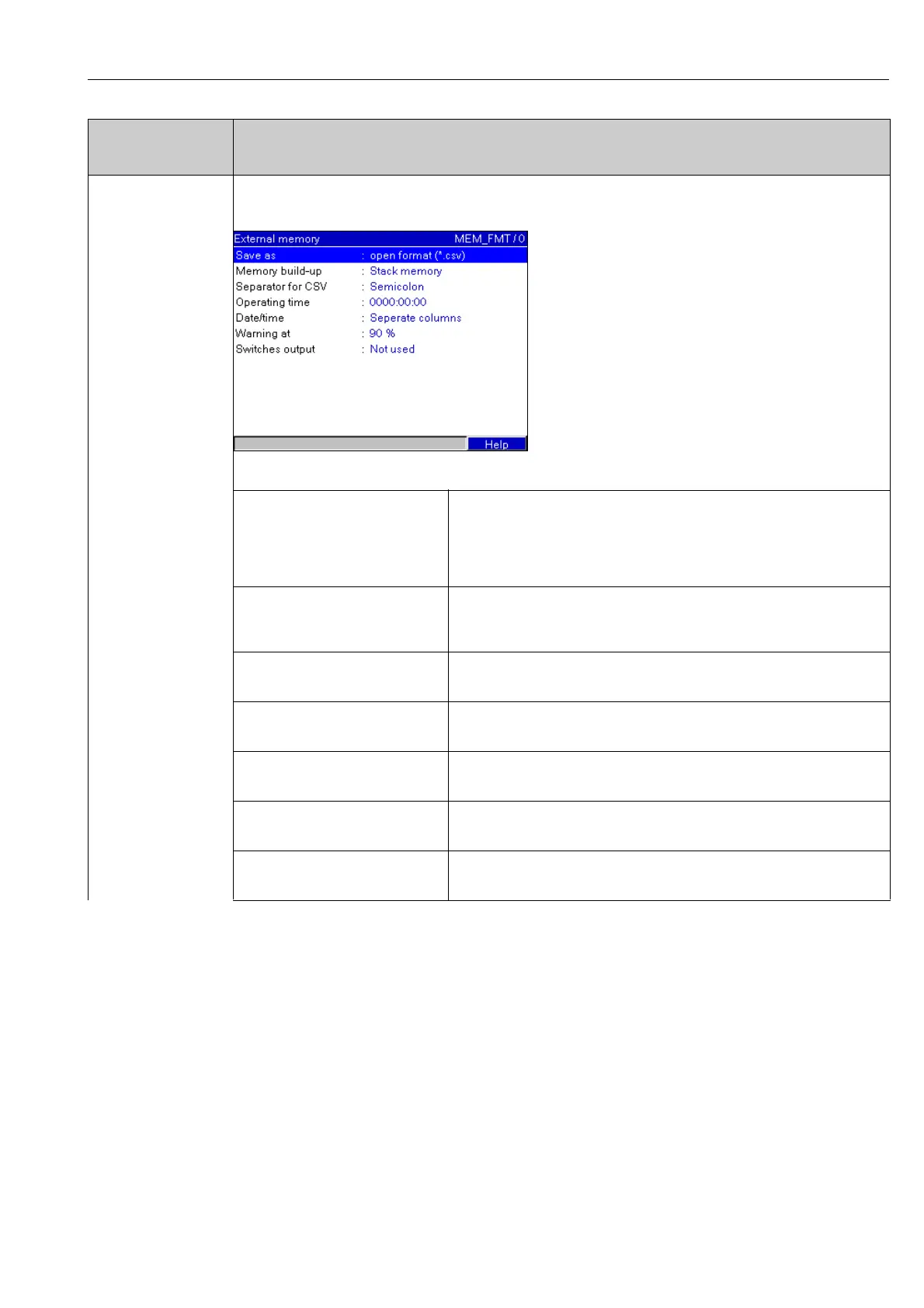Commissioning
35
Submenu:
External memory
(CompactFlash CF)
Settings for the external data carrier (CompactFlash CF), amongst other things which data is to be stored in which format on the
external data carrier.
Fig. 26: Set up, Basic settings, "Ext. memory" submenu (CompactFlash CF)
Save as "Protected format": all data is stored in a manipulation protected encrypted format.
This data can only be visualized by using our software package.
"Open format (*.csv)": data is stored in a CSV format, this can be opened by a number
of different programs (e.g. MS Excel). (Attention: no manipulation security). MS Excel
limits the open format on max. 65535 lines.
Memory build-up "Stack memory": no more data can be stored once the data carrier is full.
"Ring memory (FIFO)": once the data carrier is full the oldest data is deleted so that new
data can be stored (first in first out (FIFO). Option only possible for "Protected format".
Separator for CSV
only at "Open format (*.csv)"
Specify which separator is used by your application (e.g. in Excel = semicolon). Picklist:
comma, semicolon
Operating time
only at "Open format (*.csv)"
Specify the format for which operating times should be saved/displayed. (0000:00:00)
Date/time
only at "Open format (*.csv)"
Specify whether the date and the time should be saved in a joint column or in two
separate columns when saving the data in CSV format.
Warning at
only at "Stack memory"
Gives warning before the data carrier is x% full. A warning is indicated on the unit and
this is also stored in the event list. A relay can also be switched on. (90%)
Switches output
only at "Stack memory"
When the warning "Data carrier full" is displayed a relay can also be switched on.
Picklist: not used, relay 1 to 4 (Cl. xd-xd)
"Basic settings"
menu items
Configurable parameters
(Factory settings bold marked)
