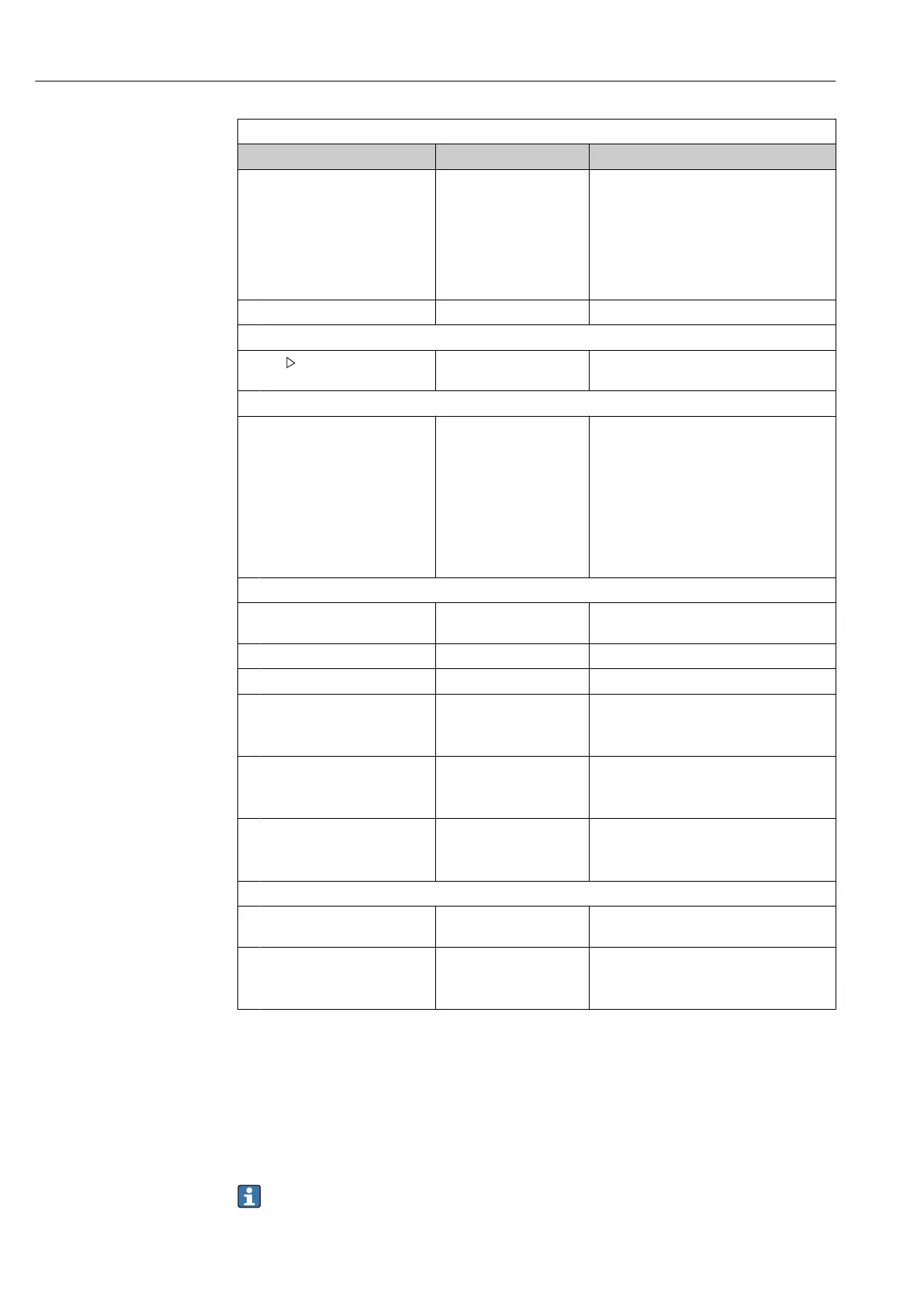Operation Liquistation CSF33
100 Endress+Hauser
Menu/Setup/Inputs
Function Options Info
Reset totalizer Selection
• Manual
• Automatic
• At program start
Factory setting
Manual
Manual
Reset the counter manually.
Automatic
The counter is reset automatically at
intervals.
At program start
The counter is reset at program start.
Flow rate - - - The current flow rate is displayed.
Having selected Reset totalizer Manual
Reset totalized flow Action The totalized flow currently calculated is set
to zero when the counter is reset.
Having selected Reset totalizer Automatic
Interval Selection
• Daily
• Weekly
• Monthly
Factory setting
Daily
Daily
If a daily interval is selected, set the Time
menu item.
Weekly
If a weekly interval is selected, set the Day
of week and the Time menu item.
Monthly
If a monthly interval is selected, set the Day
of month and theTime menu item.
Having selected Input mode Parameter
Meas. value format Factory setting
#.#
Specify the number of decimal places.
Parameter name Free text Assign a name.
Unit of measure Free text Enter the engineering unit.
Lower range value -20 ... 10000
Factory setting
0
Enter a value for the start of the measuring
range. 0/4 mA is assigned to this value as
per your specifications.
-20 ... 10000
Factory setting
10
Enter a value for the end of the measuring
range. 20 mA is assigned to this value as per
your specifications.
Upper range value 0 ... 60 s
Factory setting
0 s
The damping causes a floating average curve
of the measured values over the time
specified.
Having selected Input mode Current
Meas. value format Factory setting
#.#
Specify the number of decimal places.
Damping 0 ... 60 s
Factory setting
0 s
The damping causes a floating average curve
of the measured values over the time
specified.
10.5 Outputs
10.5.1 Binary outputs
The basic version of the device always has two binary outputs.
Possible application --> For outputting a manipulated variable to connected actuators
The binary output must be assigned in the program or subprogram before it can be
activated.
