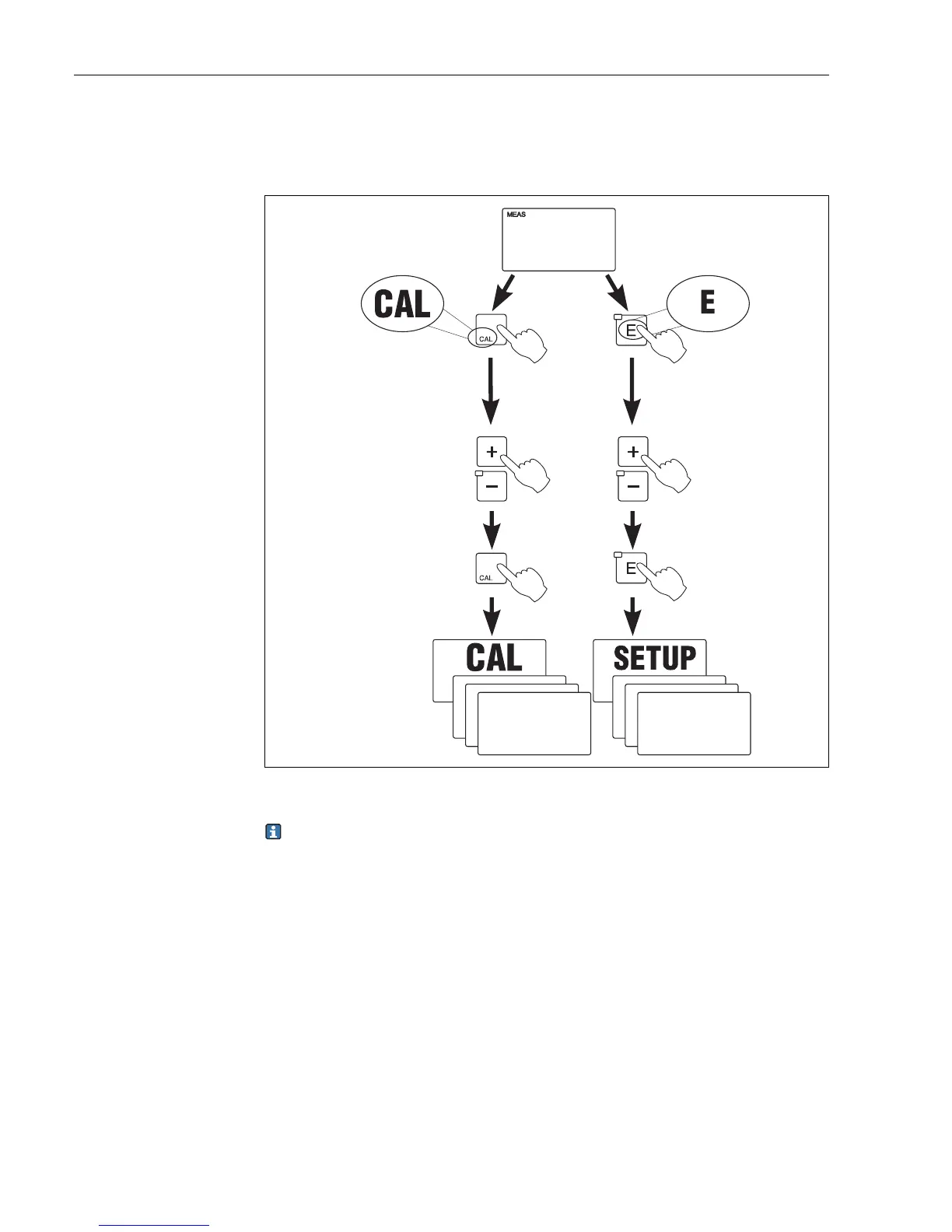Operability Liquisys M CPM223/253
34 Endress+Hauser
5.3.2 Operating concept
Operating modes
C07-CxM2x3xx-19-06-00-en-001.eps
Fig. 28: Description of the possible operating modes
If no key is pressed in the setup mode for approx. 15 min, the device automatically
returns to the measuring mode. Any active Hold (Hold during setup) is reset.
Access codes
All device access codes are fixed and cannot be altered. When the device requests the access
code, it distinguishes between different codes.
• Key CAL + Code 22: access to Calibration and Offset menu
• Key ENTER + Code 22: access to the setup menus
• Keys PLUS + ENTER: locks the keyboard
• Keys CAL + MINUS: unlocks the keyboard
• Key CAL or ENTER + any code: access to read mode, i.e. all the settings can be read but
not modified.
The device continues measuring in the read mode. It does not shift to the Hold status. The
current output and the controllers remain active.
