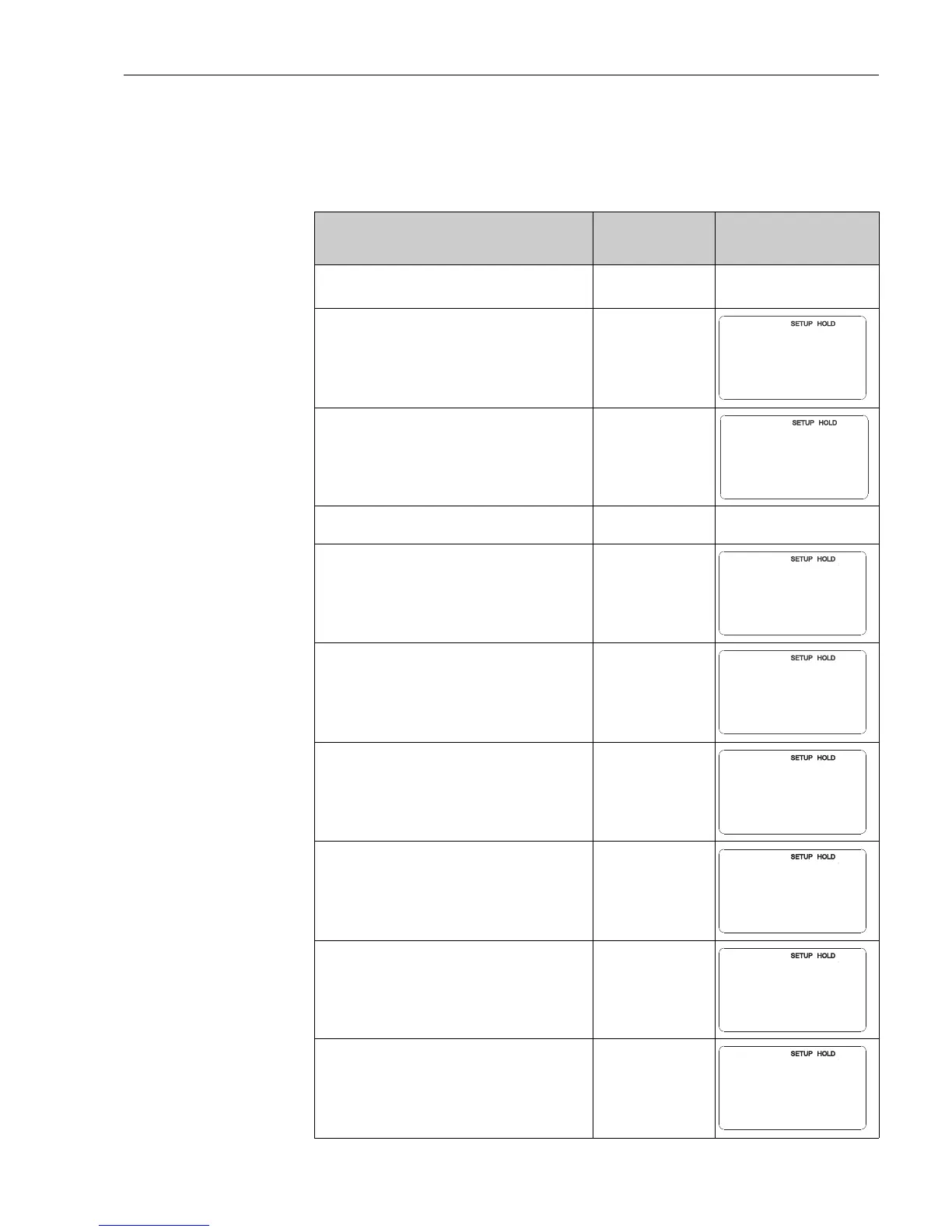Liquisys M CPM223/253 Commissioning
Endress+Hauser 39
6.5 Quick start-up
After power-up, you must make some settings to configure the most important functions of
the transmitter which are required for correct measurement. The following section gives an
example of this.
User input Setting range
(Factory settings,
bold)
Display
1. Press the
F
key.
2. Enter the code 22 to edit the setup. Press
F
.
3. Press
S
until you get to the "Service" function
group.
4. Press
F
to be able to make your settings.
5. In S1, select your language, e.g. "ENG" for English.
Press
F
to confirm.
ENG = English
GER = German
FRA = French
ITA = Italian
NEL = Dutch
ESP = Spanish
6. Press
P
simultaneously to exit the "Service"
function group.
7. Press
S
until you get to the "Setup 1" function
group.
8. Press
F
to be able to make your settings for
"Setup 1".
9. In A1, select the desired mode of operation, e.g.
"pH".
Press
F
to confirm.
pH
ORP (= redox) mV
ORP (= redox) %
10. In A2, select the type of connection for your
sensor. See the "Sensor connection" section for
this.
Press
F
to confirm.
sym = symmetrical
asym = asymmetrical
11. In A3, enter the damping factor.
Measured value damping averages the individual
measured values and serves to stabilise the
display and the signal output. Enter "1" if no
measured value damping is required.
Press
F
to confirm.
1
1 to 60
12. In A4, specify the type of sensor that you are
using, e.g. "Glass" for glass electrode.
Press
F
to confirm.
Glass
ISFET
13. In A5, select the temperature sensor the electrode
used has, e.g. "Pt 100" for a glass electrode.
Press
F
to confirm your entries.
The display returns to the initial display of the
"Setup 1" function group.
Pt 100
Pt 1K
NTC 30K
None
