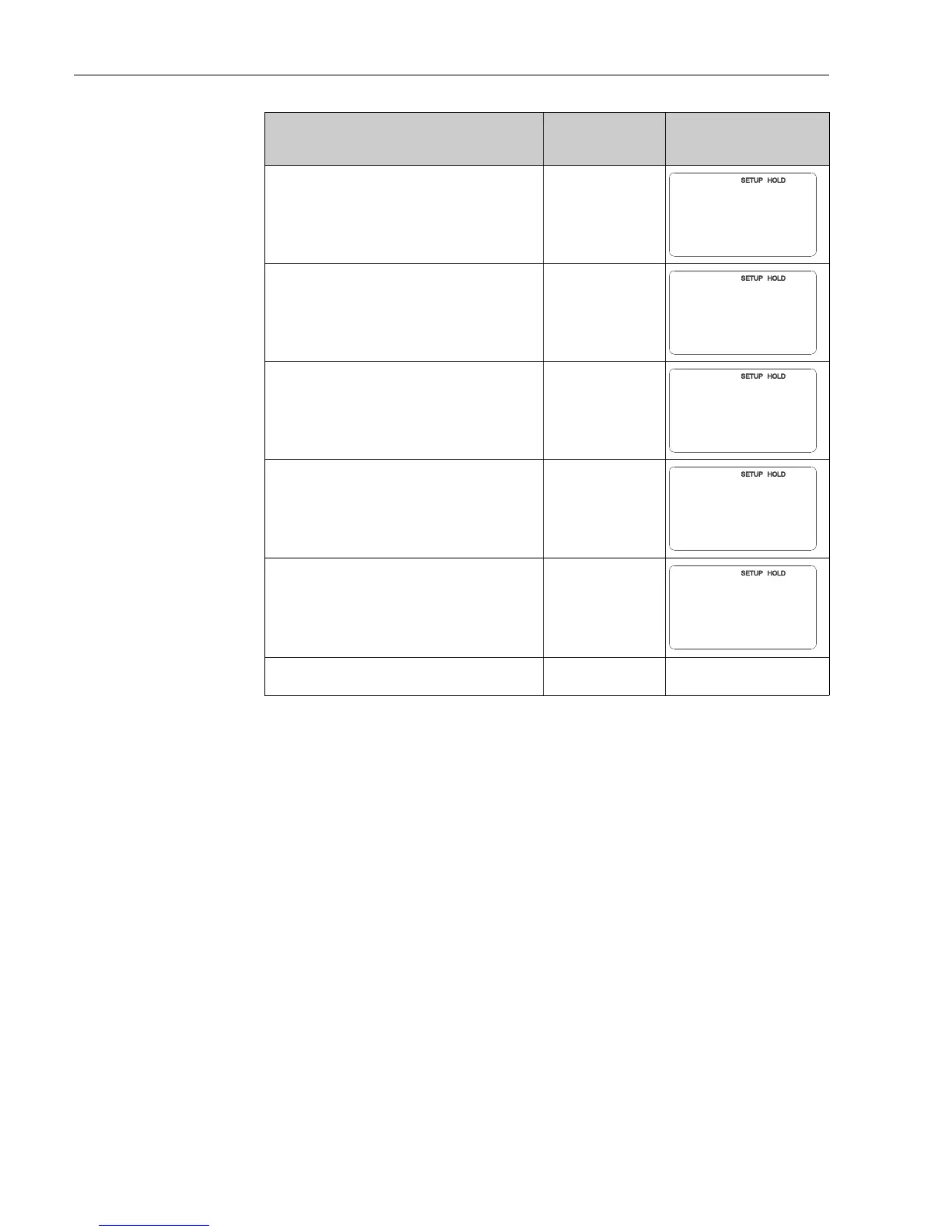Commissioning Liquisys M CPM223/253
40 Endress+Hauser
14. Press
S
to get to the "Setup 2" function group.
15. Press
F
to make your settings for "Setup 2".
16. In B1, select the type of temperature
compensation for the process, e.g. ATC for
automatic temperature compensation.
Press
F
to confirm.
If you have chosen ATC, the menu jumps
automatically to field B3.
ATC
MTC
17. In B3, select the type of temperature
compensation for the calibration, e.g. ATC for
automatic temperature compensation.
Press
F
to confirm.
ATC
MTC
18. The current temperature is displayed in B4. If
necessary, calibrate the temperature sensor to an
external measurement.
Press
F
to confirm.
Actual value displayed
and entered
-50.0 to 150.0 °C
19. The difference between the measured and entered
temperature is displayed.
Press
F
.
The display returns to the initial display of the
"Setup 2" function group.
0.0 C
-5.0 to 5.0 °C
20. Press
P
simultaneously to switch to the
measurement mode.
User input Setting range
(Factory settings,
bold)
Display
