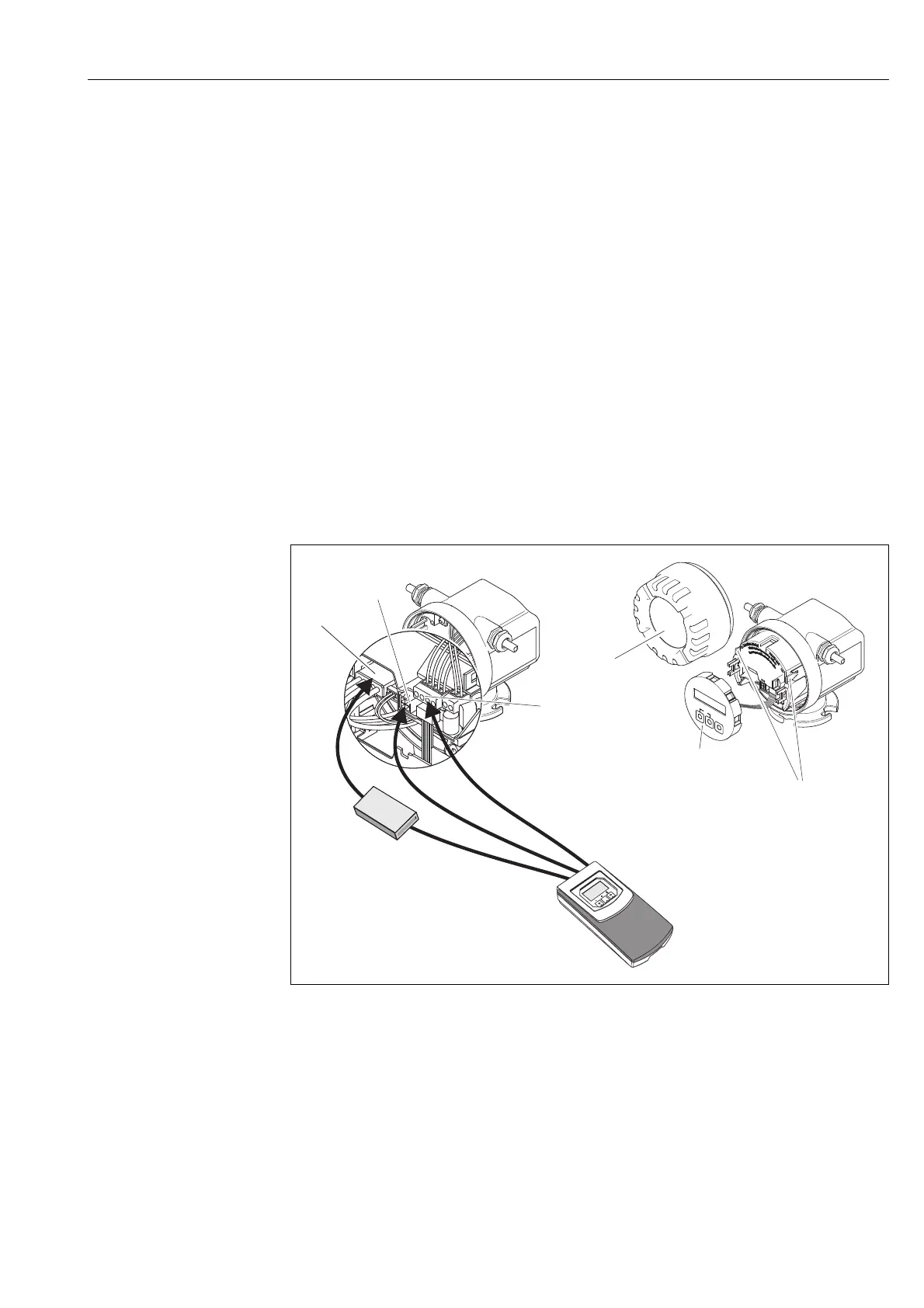Proline Fieldcheck Wiring
Endress+Hauser 11
3.2 Connecting to Promag 10
!
Note!
Fieldcheck can only be used with devices with software version 1.01.xx or higher.
"
Caution!
Connect the ground terminals on the cables to the uninsulated housing components or to the
ground terminals in the connection compartment.
1. Remove the cover of the electronics compartment (3).
2. Remove the local display (4) from the connection compartment cover.
3. Press the side latches (5) and fold down the connection compartment cover.
4. Pull the sensor signal cable connector out of the amplifier socket (6).
5. Plug the Simubox cable connector into the amplifier socket (6).
6. Connect Fieldcheck to the current and pulse output (7) of the transmitter.
!
Note!
The configuration of the outputs depends on the product type and the order version of the
tested transmitter. To find out which terminal pairs are assigned to the outputs, see the
"Wiring" section of the flowmeter Operating Instructions.
7. Connect Fieldcheck to the service connector (8).
a0001726
Fig. 4: Connecting Fieldcheck to Promag 10
1 Fieldcheck flow simulator
2 Simubox
3 Electronics compartment cover
4 Local display
5 Latches
6 Amplifier socket
7 Terminals for current/pulse output
8 Service plug-in jack