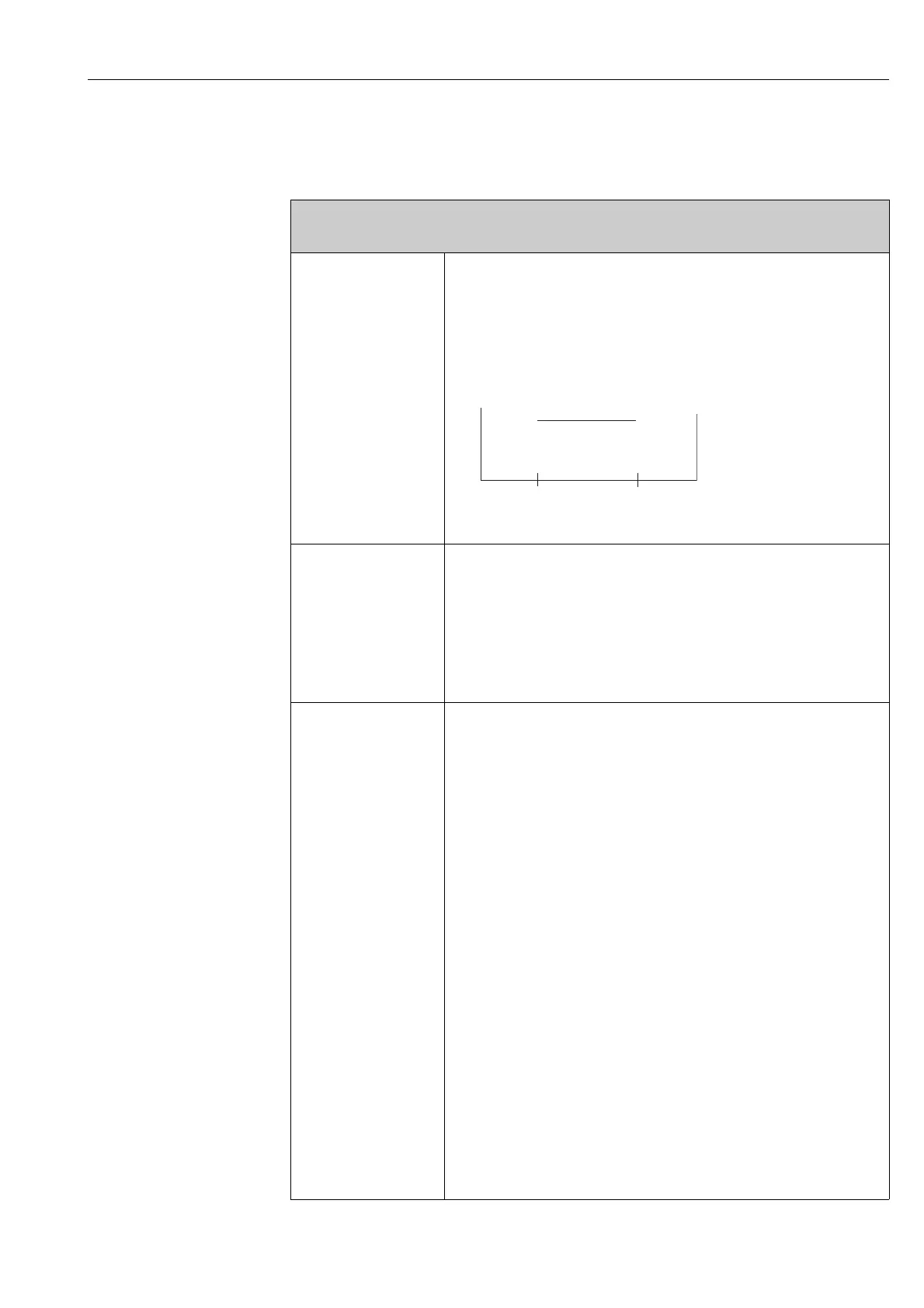Proline Fieldcheck Device functions - ultrasonic measuring systems
Endress+Hauser 91
14.1.1 Group SIMULATION
Function group CONFIGURATION
Function description
FUNCTION SIMULATION CONFIGURATION
OPERATION MODE Use this function to select the operation mode for the simulation.
There are two freely adjustable flow signals of –12.5 m/s to +12.5 m/s and the assigned
duration of simulation is 1 second to 999 seconds.
Display:
CONTINUOUS
The flow behavior in the process has low dynamics.
a0001708
Q1 = Simulation value 1
SELECT CHANNEL Use this function to select which measuring channel is to be simulated.
Options:
VOLUME FLOW
CHANNEL 1
CHANNEL 2 (only Prosonic Flow 93)
Factory setting:
CHANNEL 1
SIGNAL 1 LEVEL Use this function to enter the flow value which is to be simulated.
User input:
0.000 to 999999 (6-digit floating-point number with sign)
!
Note!
The flow velocity must lie within the value range -12.5 m/s to +12.5 m/s.
Unit:
The unit configured in the measuring device is adopted.
Factory setting:
0.000