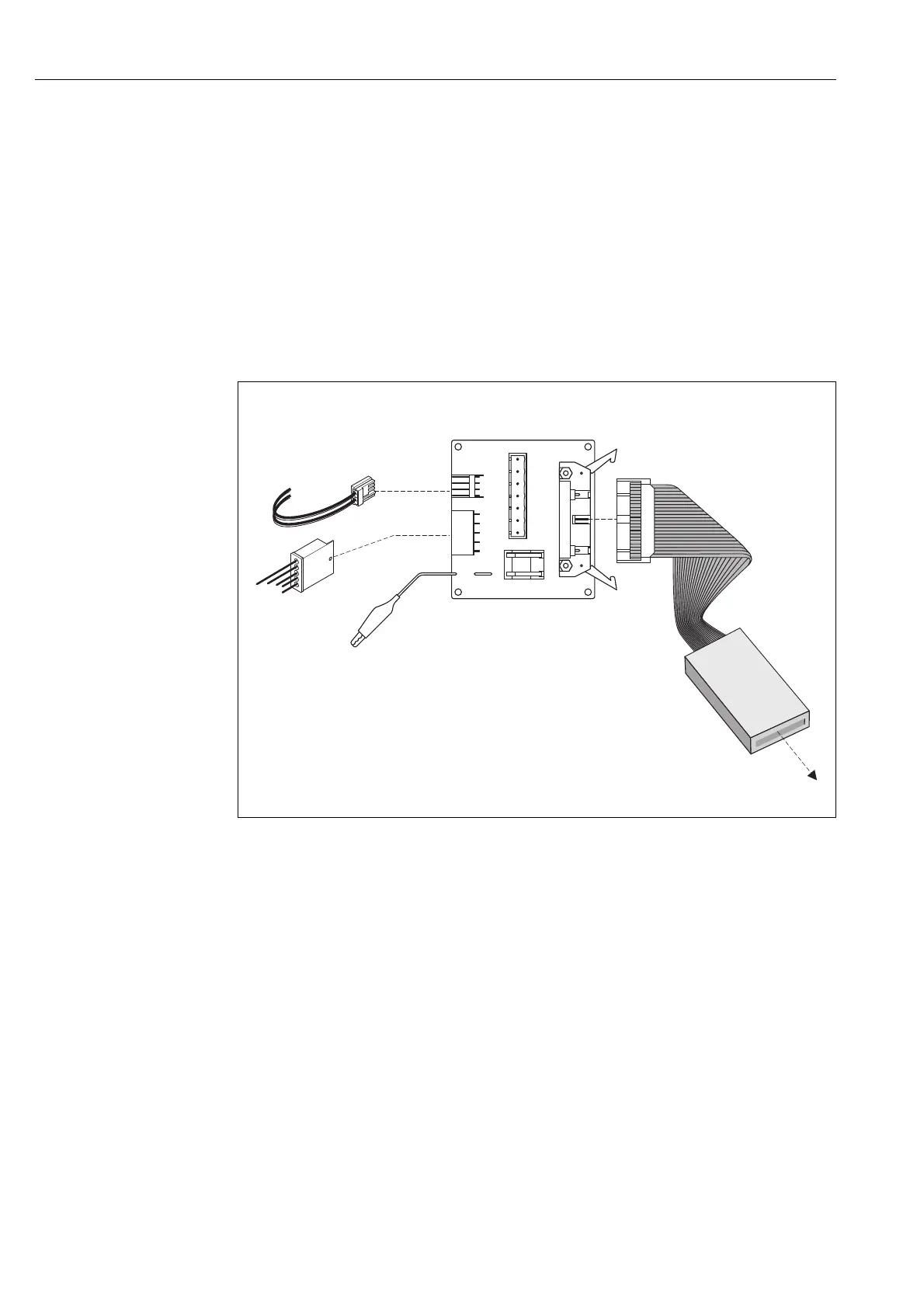Wiring Proline Fieldcheck
12 Endress+Hauser
3.2.1 Connecting sensor test box to Promag 10
!
Note!
• Fieldcheck can only be used with devices with software version 1.01.xx or higher.
• The start-up procedure must have been executed via the Simubox before connecting the sensor
test box.
"
Caution!
Connect the ground terminal of the adapter to the uninsulated housing components or to the
ground terminals in the connection compartment.
1. Connect the sensor test box to Fieldcheck with the simulation cable.
2. Connect the sensor test box to the sensor cable connector and, if necessary, also to the
magnetic coil connector using the MID adapter.
A0013371
Fig. 5: MID adapter for sensor test box
1 Sensor test box
2 MID adapter
3 Coil current connector
4 Electrode connector
5 Ground terminal
6 Connection to Fieldcheck (with Simubox cable)
